here is some information on save editing this game. It includes item ids, item structure and character structure in save. A lot of this information also applies if you want to memory edit.
Turtle-insect is working on a save editor you can do the following with it
*Edit renown
*Edit money
*Edit/add items
*Character import/export/insert
*Edit characters exp
*Edit characters dew stats
*Edit characters class
*Generate bond resource upon character insertion
Replacing by Importing will be OK select a character and import one that's been exported.
Turtle insect might have fixed this problem when inserting because normally when you gain a character in game it creates a bond section for them but just inserting character section into save won't have one for them so as soon as they gain bond exp it will crash.
https://github.com/turtle-insect/UnicornOverlord
I have added a spreadsheet for each character that was in Zanmatoxxx save they posted. You can copy one open a hex editor and paste it and save to create a file to use with the save editor.
Addresses for
gold is 00000020
renown is 00000024
True zenoiran difficulty 004DA39E
(On = 4040 off = 0000)
Item id of honor is 03 00
First character starts at 002AF40 each character section is 1D0 in size then next character starts so second character at 002B110 and next is +1D0
Character structure
05 00 00 00 02 00 00 00 00 00 00 00 00 00 00 00
01 00 00 00 00 00 00 00 02 00 00 00 02 00 00 00
01 00 00 00 FF FF FF FF 01 09 09 00 01 00 00 00
01 00 FF 04 02 00 00 00 3F 42 0F 00 03 00 27 00
F1F2 F3 F4 F5 F6 F7 F8 F9 FA 00 00 02 00 00 00
05 character slot order
00 00 00 02 00 00 00 00 00 00 00 00 00 00 00
01 00 00 00 00 00 00 00 02 00 00 00 02 00 00 00
01 Could be what team they are in
00 00 00 FF FF FF FF 01 (this doesn't have FFs if its a hired character)
09 class
09 00 01 00 00 00
01 effects portrait/sprite range is 01-02 (seems to be 01 is before promotion and 02 is after portraits/sprites)
00 change variant of portrait/sprite stays 00 if its a hired character (changing this will get you recruited characters portrait based on class )
FF 04 combat voice/ animation sounds (always starts with FF if recruited but not if hired)
02 00 characters name
00 00
3F 42 0F 00 exp
03 level
27 health
00
F1 Dew of Vitality
F2 Dew of strength
F3 Dew of protection
F4 Dew of knowledge
F5 Dew of warding
F6 Dew of Skill
F7 Dew of acuity
F8 Dew of Keeness
F9 Dew of Parry
FA Dew of Agility
00 00
02 00 00 00 weapon (not a Id but points to weapon in item storage)
start of empty character slot
FF FF FF FF FF FF FF FF 00 00 00 00 00 00 00 00
FF FF FF FF 00 00 00 00 00 00 00 00 00 00 00 00
FF 00 00 00 FF FF FF FF 00 00 00 00 00 00 00 00
02 00 FF 00 00 00 00 00 00 00 00 00 01 00 00 00
00 00 00 00 00 00 00 00 00 00 00 00 00 00 00 00
00 00 00 00 00 00 00 00 00 00 00 00 00 00 00 00
the game takes into account characters name and class so changing sprite and portrait can be tricky.
Adding a character doesn't work game crashes when you gain any rapport. Replacing an existing character dose work. What you want to do if you missed recruiting a character is hire new character and have a save with the character you want so you can extract that characters section.
In your save find your hired character and in the other save find the character you want. from where the character slot order is you want to copy the third and fourth line and paste those over the hire characters third and fourth line of character section. look at the character structure above.
Characters in save are in the order you obtained them
Quick way to find last character is search for FF FF FF FF FF FF FF FF 00 00 00 00 00 00 00 00 FF FF FF FF
and go back 1D0
I have added classes text file with ids and the addresses where first 100 characters slots start and class addresses
Item structure
empty item slot
00 00 00 00 00 00 00 00 00 00 00 FF FF FF FF FF 00 00 00 00
usable item
YY YY YY YY VV VV 00 00 XX XX 00 FF FF FF FF FF 04 00 00 00
unequipped weapon or shield
YY YY YY YY VV VV 00 00 00 00 00 FF FF FF FF FF 05 00 00 00
unequipped Accessory
YY YY YY YY VV VV 00 00 00 00 00 FF FF FF FF FF 03 00 00 00
YY YY YY YY item id (little endian)*
VV VV Item order (little endian)*
XX XX quantity (little endian)*
The value after the FFs is type
03 accessory
04 and 02 usable items
05 weapon or shield
I have just been using 05 when I added accessory, weapon or shield so game doesn't seem bothered if you don't use right item type
*little endian means the byte are reversed. So 9999 in hex is 27 0F but in little endian hex it's 0F 27. in spreadsheet ID for Divine shard is 00 00 00 05 but in save it's 05 00 00 00
It's easier to buy loads of the same equipment (use tomswitch memory code for shop so they don't run out of stock). Search for equipment either by searching for id or just search for empty slot and go back as last items you acquired should be what you just bought.
had a look there is 4000 item slots but the game only lets you have 3800 items.
I tried making a repeat write code that could fix item order assuming game will ignore items slots that don't have a item id similar how game will ignore modding exp or dew of empty character slots. unfortunately if it as a item order it's detected as a item even through it's invisible to view in game.
The patcher zip as bat file that if you drop your save on it it will add 1 of every weapon, shield and accessory. The game gives everything a item order so only use once i set the item order to start from 400. i have also included a hex file if you want to do with hex editor just search for 0000000000000000000000FFFFFFFFFF00000000 in your save then copy the other file then paste write. The save file is at beginning of game where i have used the patcher with.
you can add your own codes to bat file. open it as a text file then to add code add this
[code name]
code
If you have experience with save wizard on ps4 then you can use those types of codes as well as BSD format ones
If you click link Discord user code-archive then code types in spreadsheet it will explain more about the codes and how to make your own.
The first line controls what codes are applied and it's in order
so just first code
patcher unicorn.bat 1 savefile
code 2 and 3
patcher unicorn.bat 2,3 savefile
you don't have to drop save on to bat file if you don't want to you can open cmd prompt and just run the codes that way
replacing savefile with name of save file name
I have added codes for max exp and max dews for for first 50 characters if that's not enough change the 32 in code.
each dew is 1 byte so each FF is a max dew so if max is too high for you then change each FF.
The patcher program was made by Bucanero who also makes save tools for the different playstation console
https://github.com/bucanero/apollo-lib
its possible to use patch with mac and linux but you have to open a terminal where the patch, patcher program and save is and you use the saves name in the command. also you will need the linux or mac version of program check the github site
example
./patcher unicorn.bat 1 UCSAVEFILE01.DAT
I have included a text for where each class is in memory if you want to turn them into codes to use with edizon
also these are addresses some things in memory
gold 02918260 renown 02918264 first item id 029182E0
items in memory follow same structure as save
Turtle-insect is working on a save editor you can do the following with it
*Edit renown
*Edit money
*Edit/add items
*Character import/export/insert
*Edit characters exp
*Edit characters dew stats
*Edit characters class
*Generate bond resource upon character insertion
Replacing by Importing will be OK select a character and import one that's been exported.
Turtle insect might have fixed this problem when inserting because normally when you gain a character in game it creates a bond section for them but just inserting character section into save won't have one for them so as soon as they gain bond exp it will crash.
https://github.com/turtle-insect/UnicornOverlord
I have added a spreadsheet for each character that was in Zanmatoxxx save they posted. You can copy one open a hex editor and paste it and save to create a file to use with the save editor.
Addresses for
gold is 00000020
renown is 00000024
True zenoiran difficulty 004DA39E
(On = 4040 off = 0000)
Item id of honor is 03 00
First character starts at 002AF40 each character section is 1D0 in size then next character starts so second character at 002B110 and next is +1D0
Character structure
05 00 00 00 02 00 00 00 00 00 00 00 00 00 00 00
01 00 00 00 00 00 00 00 02 00 00 00 02 00 00 00
01 00 00 00 FF FF FF FF 01 09 09 00 01 00 00 00
01 00 FF 04 02 00 00 00 3F 42 0F 00 03 00 27 00
F1F2 F3 F4 F5 F6 F7 F8 F9 FA 00 00 02 00 00 00
05 character slot order
00 00 00 02 00 00 00 00 00 00 00 00 00 00 00
01 00 00 00 00 00 00 00 02 00 00 00 02 00 00 00
01 Could be what team they are in
00 00 00 FF FF FF FF 01 (this doesn't have FFs if its a hired character)
09 class
09 00 01 00 00 00
01 effects portrait/sprite range is 01-02 (seems to be 01 is before promotion and 02 is after portraits/sprites)
00 change variant of portrait/sprite stays 00 if its a hired character (changing this will get you recruited characters portrait based on class )
FF 04 combat voice/ animation sounds (always starts with FF if recruited but not if hired)
02 00 characters name
00 00
3F 42 0F 00 exp
03 level
27 health
00
F1 Dew of Vitality
F2 Dew of strength
F3 Dew of protection
F4 Dew of knowledge
F5 Dew of warding
F6 Dew of Skill
F7 Dew of acuity
F8 Dew of Keeness
F9 Dew of Parry
FA Dew of Agility
00 00
02 00 00 00 weapon (not a Id but points to weapon in item storage)
start of empty character slot
FF FF FF FF FF FF FF FF 00 00 00 00 00 00 00 00
FF FF FF FF 00 00 00 00 00 00 00 00 00 00 00 00
FF 00 00 00 FF FF FF FF 00 00 00 00 00 00 00 00
02 00 FF 00 00 00 00 00 00 00 00 00 01 00 00 00
00 00 00 00 00 00 00 00 00 00 00 00 00 00 00 00
00 00 00 00 00 00 00 00 00 00 00 00 00 00 00 00
the game takes into account characters name and class so changing sprite and portrait can be tricky.
Adding a character doesn't work game crashes when you gain any rapport. Replacing an existing character dose work. What you want to do if you missed recruiting a character is hire new character and have a save with the character you want so you can extract that characters section.
In your save find your hired character and in the other save find the character you want. from where the character slot order is you want to copy the third and fourth line and paste those over the hire characters third and fourth line of character section. look at the character structure above.
Characters in save are in the order you obtained them
Quick way to find last character is search for FF FF FF FF FF FF FF FF 00 00 00 00 00 00 00 00 FF FF FF FF
and go back 1D0
I have added classes text file with ids and the addresses where first 100 characters slots start and class addresses
Item structure
empty item slot
00 00 00 00 00 00 00 00 00 00 00 FF FF FF FF FF 00 00 00 00
usable item
YY YY YY YY VV VV 00 00 XX XX 00 FF FF FF FF FF 04 00 00 00
unequipped weapon or shield
YY YY YY YY VV VV 00 00 00 00 00 FF FF FF FF FF 05 00 00 00
unequipped Accessory
YY YY YY YY VV VV 00 00 00 00 00 FF FF FF FF FF 03 00 00 00
YY YY YY YY item id (little endian)*
VV VV Item order (little endian)*
XX XX quantity (little endian)*
The value after the FFs is type
03 accessory
04 and 02 usable items
05 weapon or shield
I have just been using 05 when I added accessory, weapon or shield so game doesn't seem bothered if you don't use right item type
*little endian means the byte are reversed. So 9999 in hex is 27 0F but in little endian hex it's 0F 27. in spreadsheet ID for Divine shard is 00 00 00 05 but in save it's 05 00 00 00
It's easier to buy loads of the same equipment (use tomswitch memory code for shop so they don't run out of stock). Search for equipment either by searching for id or just search for empty slot and go back as last items you acquired should be what you just bought.
had a look there is 4000 item slots but the game only lets you have 3800 items.
I tried making a repeat write code that could fix item order assuming game will ignore items slots that don't have a item id similar how game will ignore modding exp or dew of empty character slots. unfortunately if it as a item order it's detected as a item even through it's invisible to view in game.
The patcher zip as bat file that if you drop your save on it it will add 1 of every weapon, shield and accessory. The game gives everything a item order so only use once i set the item order to start from 400. i have also included a hex file if you want to do with hex editor just search for 0000000000000000000000FFFFFFFFFF00000000 in your save then copy the other file then paste write. The save file is at beginning of game where i have used the patcher with.
you can add your own codes to bat file. open it as a text file then to add code add this
[code name]
code
If you have experience with save wizard on ps4 then you can use those types of codes as well as BSD format ones
If you click link Discord user code-archive then code types in spreadsheet it will explain more about the codes and how to make your own.
The first line controls what codes are applied and it's in order
so just first code
patcher unicorn.bat 1 savefile
code 2 and 3
patcher unicorn.bat 2,3 savefile
you don't have to drop save on to bat file if you don't want to you can open cmd prompt and just run the codes that way
replacing savefile with name of save file name
I have added codes for max exp and max dews for for first 50 characters if that's not enough change the 32 in code.
each dew is 1 byte so each FF is a max dew so if max is too high for you then change each FF.
The patcher program was made by Bucanero who also makes save tools for the different playstation console
https://github.com/bucanero/apollo-lib
its possible to use patch with mac and linux but you have to open a terminal where the patch, patcher program and save is and you use the saves name in the command. also you will need the linux or mac version of program check the github site
example
./patcher unicorn.bat 1 UCSAVEFILE01.DAT
I have included a text for where each class is in memory if you want to turn them into codes to use with edizon
also these are addresses some things in memory
gold 02918260 renown 02918264 first item id 029182E0
items in memory follow same structure as save
Attachments
-
 Character sections.zip8.5 KB · Views: 23
Character sections.zip8.5 KB · Views: 23 -
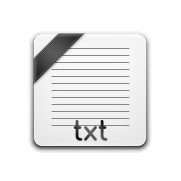 memory classes.txt3.1 KB · Views: 24
memory classes.txt3.1 KB · Views: 24 -
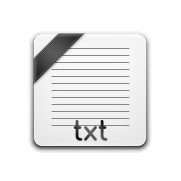 classes.txt4.6 KB · Views: 21
classes.txt4.6 KB · Views: 21 -
 how to use apollo app mac and linux.zip4.2 KB · Views: 25
how to use apollo app mac and linux.zip4.2 KB · Views: 25 -
 one of every weapon,shield and accessory start 400.zip2.6 KB · Views: 29
one of every weapon,shield and accessory start 400.zip2.6 KB · Views: 29 -
 UCSAVEFILE03.zip121.3 KB · Views: 21
UCSAVEFILE03.zip121.3 KB · Views: 21 -
 unicornoverlordids.zip37.5 KB · Views: 27
unicornoverlordids.zip37.5 KB · Views: 27






