Premise: I'm NOT by any means an expert in image manipulation.
www.lunapic.com/editor
LunaPic is a free online image editor that I found very handy to quickly do few basic operations to obtain the necessary 256x128 png to feed to YANBF as a custom banner.
I'll use as a practical example the eCDP banner. The original png is 1361x756 with transparent background.
First step: Upload the image:
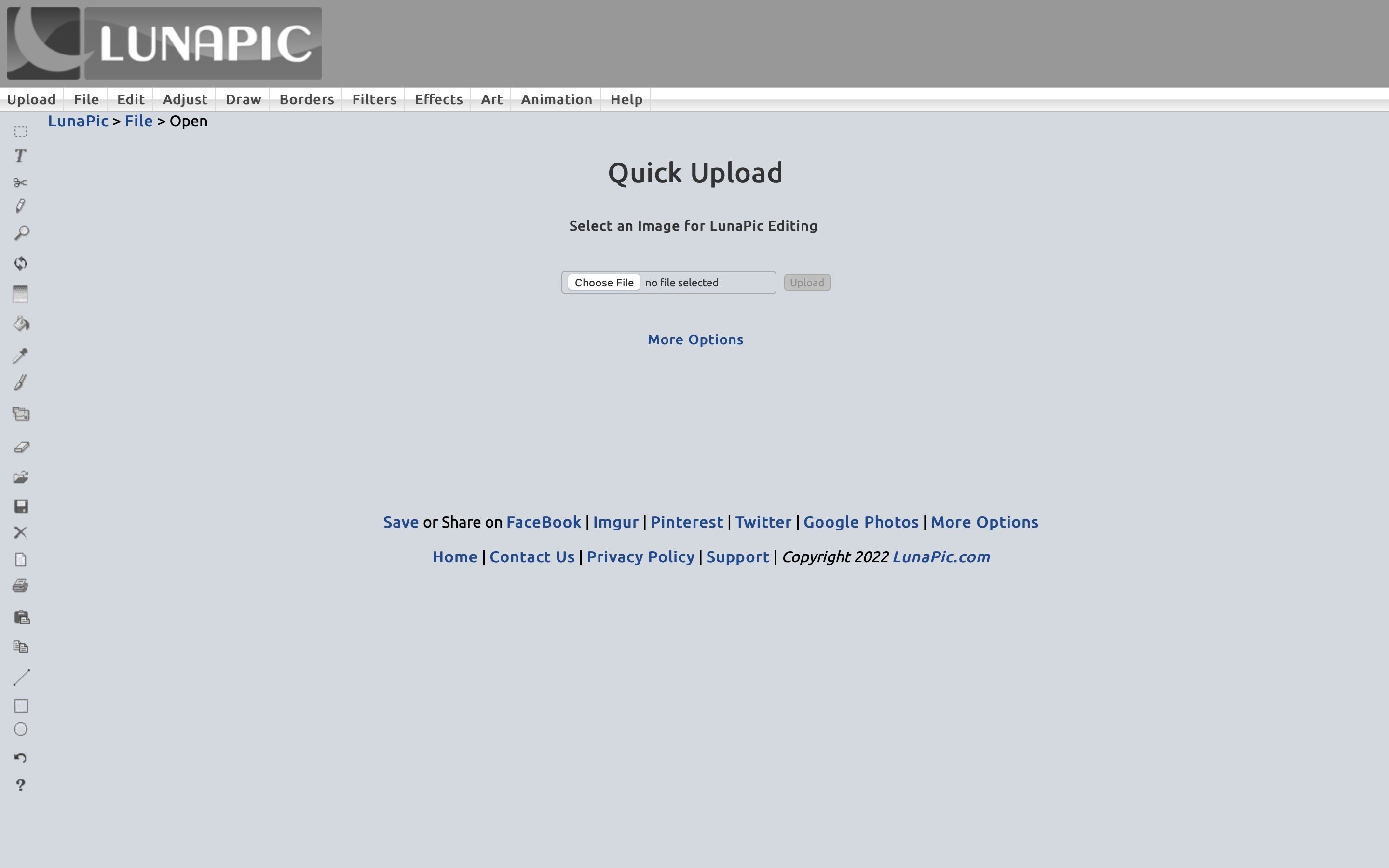
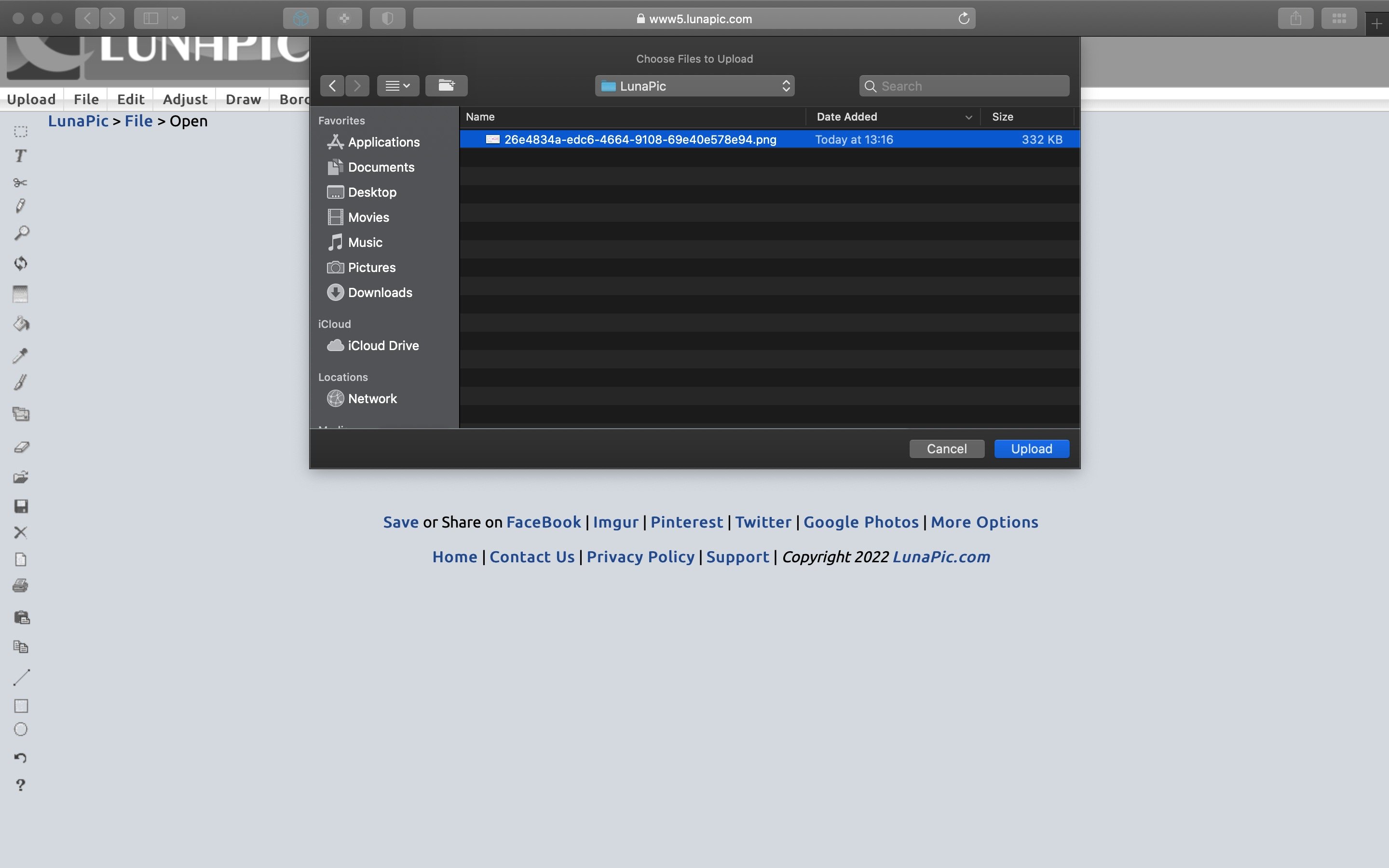
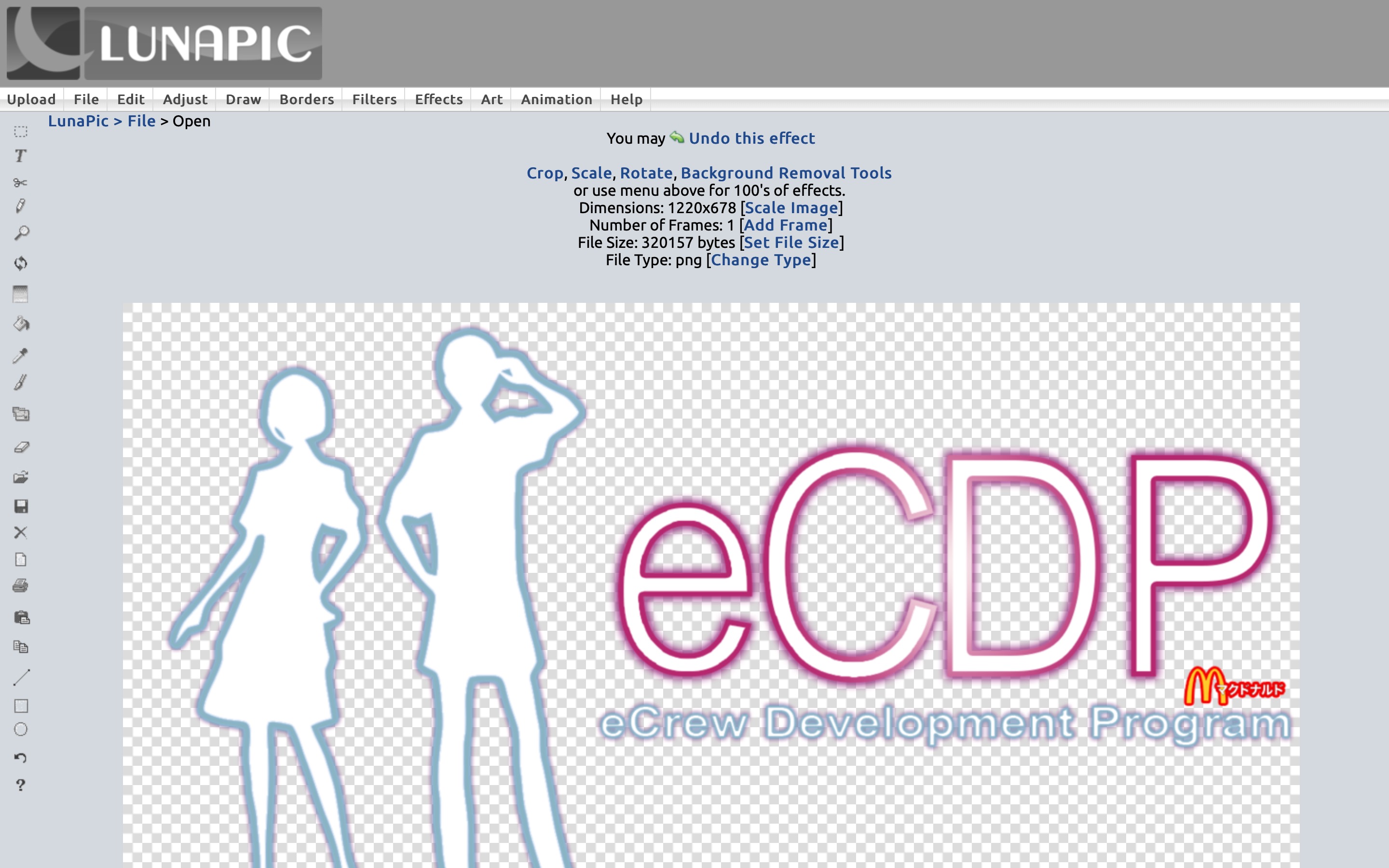
Second step: Scale image
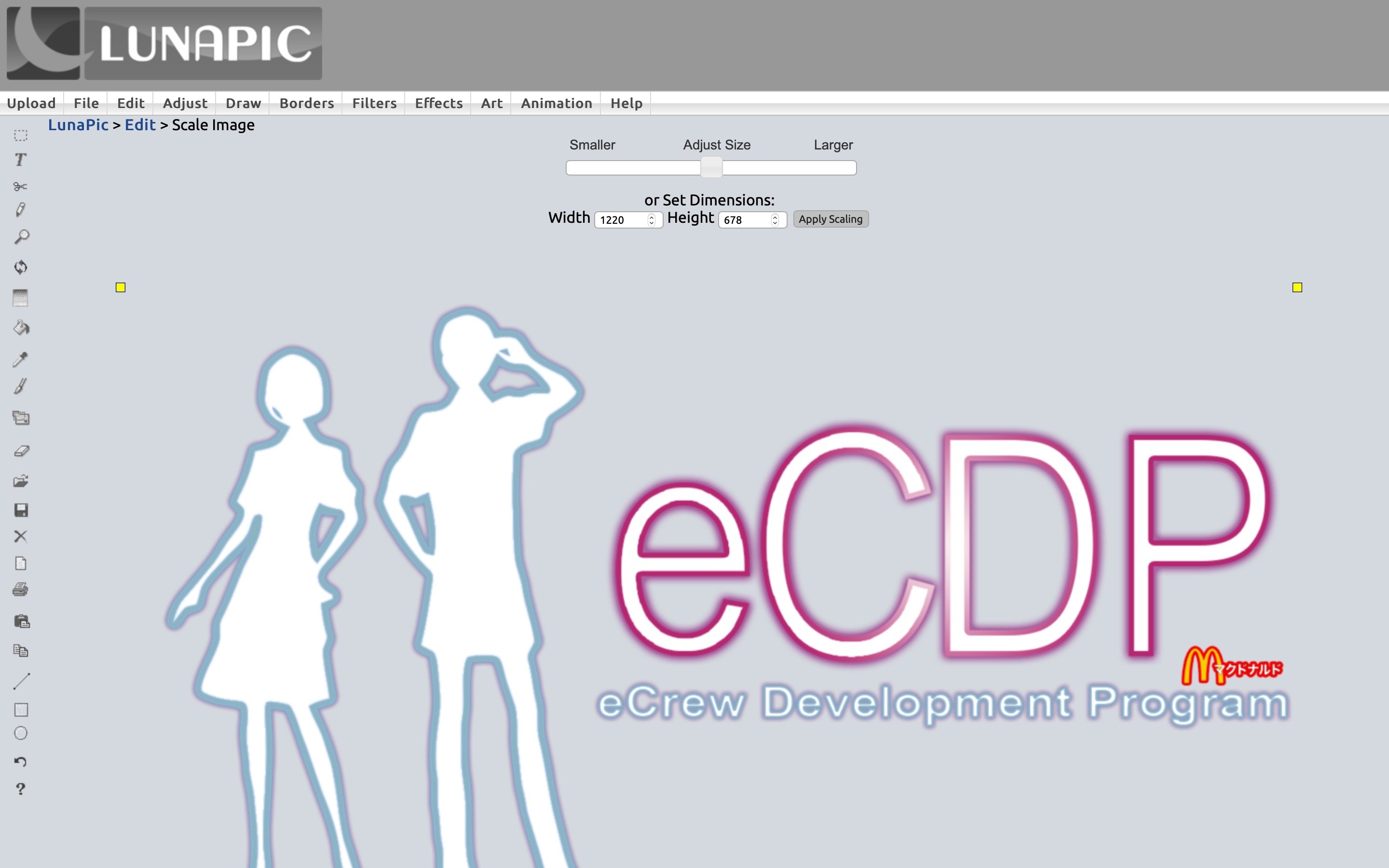

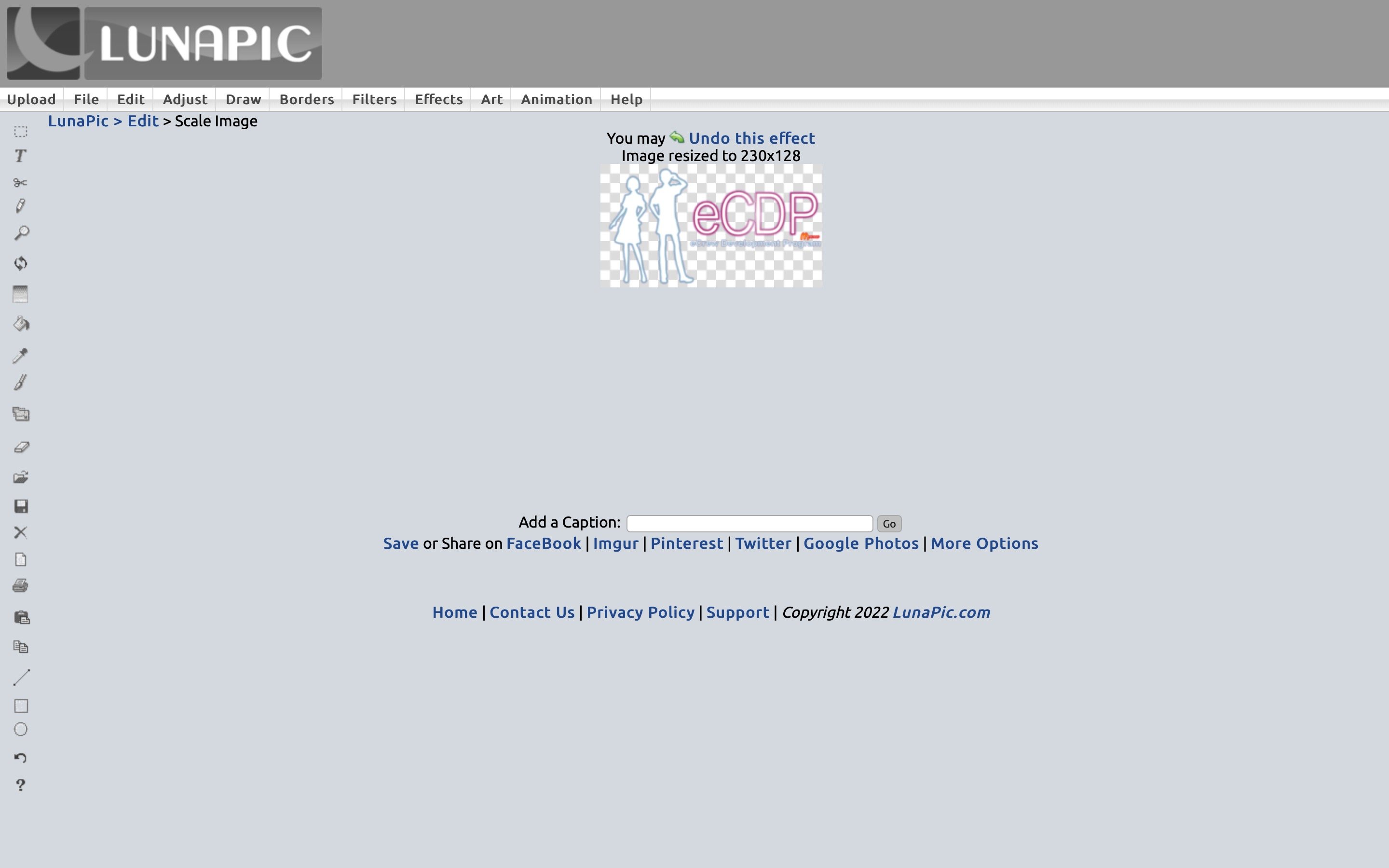
Notice that I scaled the height first which gave me a width less than 256 which means we need to expand the canvas precisely to 256x128. Expanding the canvas will not distort the image.
Third step: Resize canvas
Mind to center the image inside the canvas
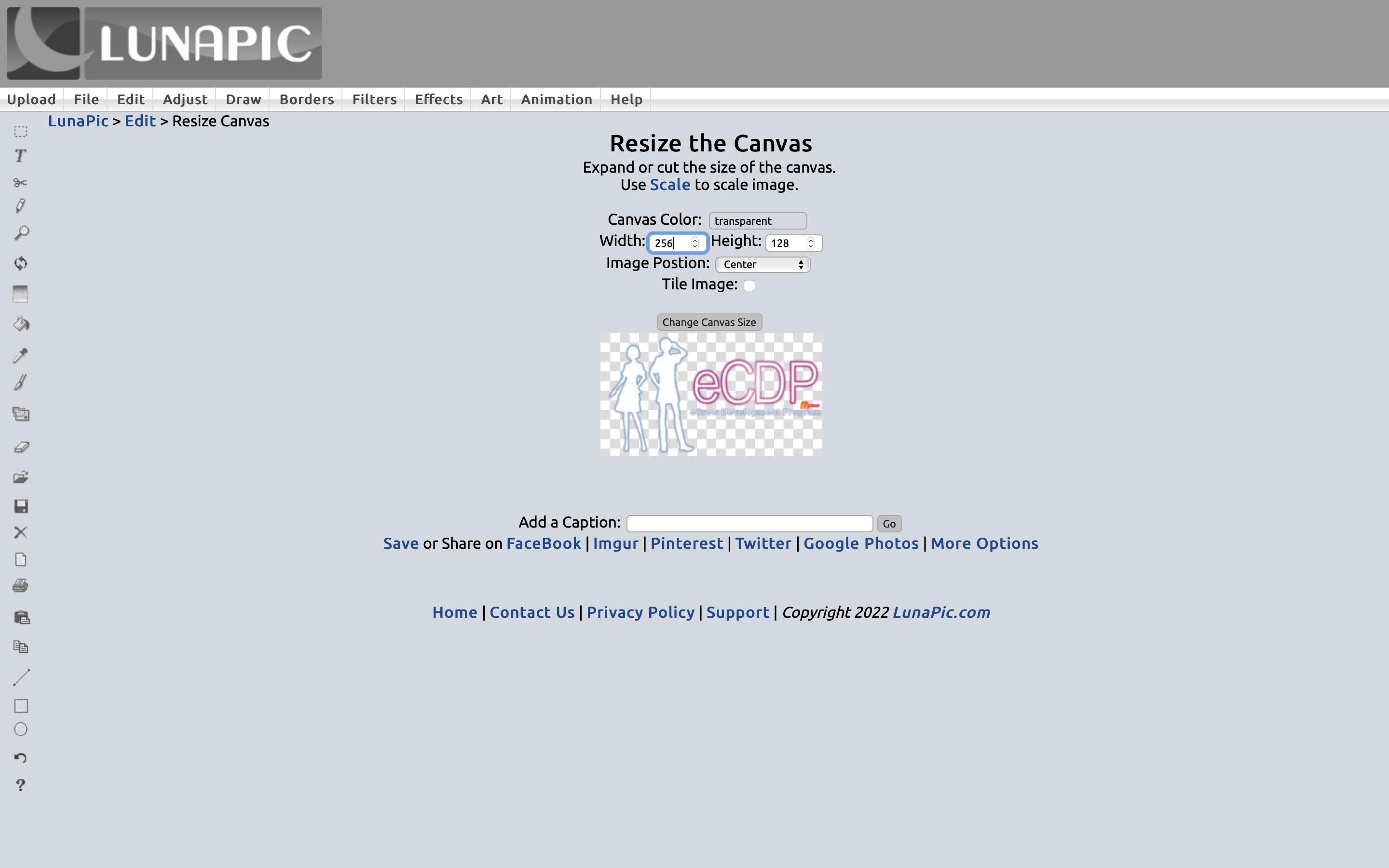
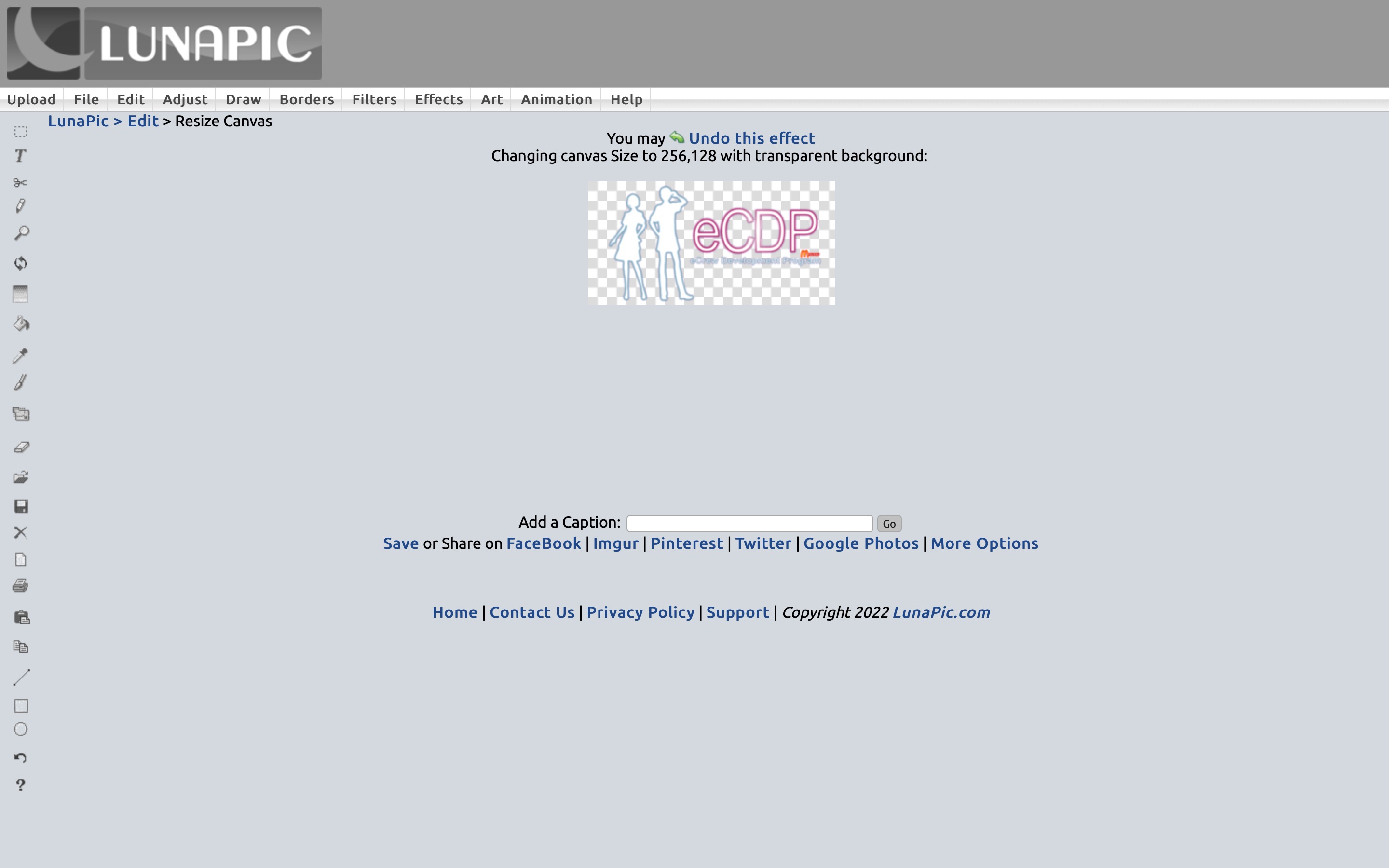
Final step: Save/Download the image (Save as PNG):
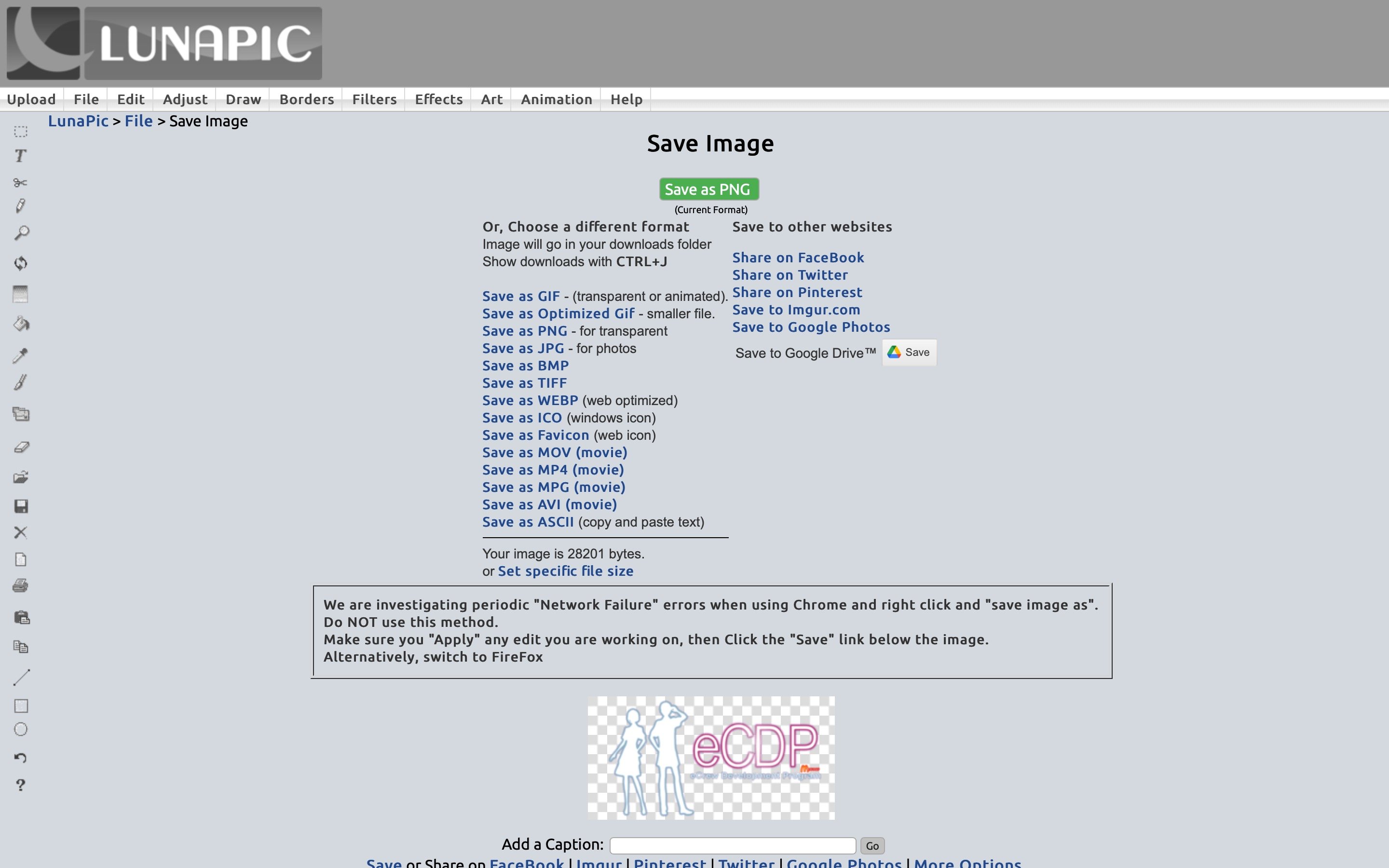
Voilà. This new png is now ready to use as a custom banner
www.lunapic.com/editor
LunaPic is a free online image editor that I found very handy to quickly do few basic operations to obtain the necessary 256x128 png to feed to YANBF as a custom banner.
I'll use as a practical example the eCDP banner. The original png is 1361x756 with transparent background.
First step: Upload the image:
Second step: Scale image
Notice that I scaled the height first which gave me a width less than 256 which means we need to expand the canvas precisely to 256x128. Expanding the canvas will not distort the image.
Third step: Resize canvas
Mind to center the image inside the canvas
Final step: Save/Download the image (Save as PNG):
Voilà. This new png is now ready to use as a custom banner
Attachments
Last edited:




