- Joined
- Jan 25, 2024
- Messages
- 3,392
- Points
- 38
- Age
- 38
- Location
- USA
- Website
- gameparadise.org
- Credits
- 60,872
Not the best way to stream your 3DS games but sometimes it's the only good option available.
This updated NTR streamer home brew is backward compatible with all existing NTR viewers that I've tested on PC. Should in theory also work with Xbox/Wii U/etc viewers.
If there's any problem please let me know in this thread.
How to use:
Follow the guide here (not written by me):
https://wiki.hacks.guide/wiki/3DS:Wireless_streaming
Then download the CIA file from release page below, or from the zip file in attachment. Install the CIA file with FBI and rest of the guide follows.
Features:
Changes:
Known issues:
Source:
https://github.com/xzn/ntr-hr/tree/oxide
Downloads:
https://github.com/xzn/ntr-hr/releases
QR Code for FBI install:
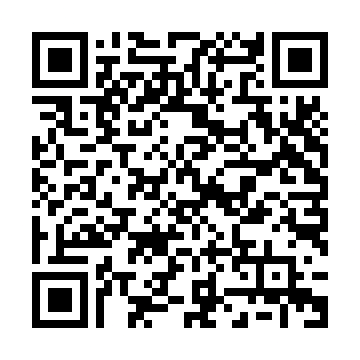
Credit:
cell9
Nanquitas
PabloMK7 (for 3.6.1)
Thanks especially cell9 for releasing the source of NTR 3.6 making this mod possible
Tips:
Set your WiFi device used for hot spot to be 2.4 GHz only to maximize 3DS WiFi connection speed:
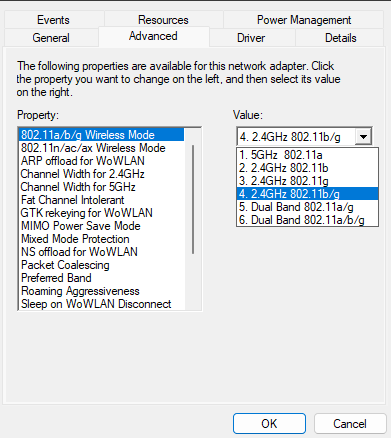
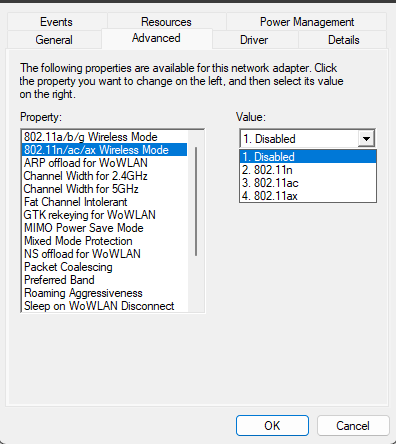
There should be similar options in routers where you can disable 5 GHz radio or similar.
If you don't want to change your router setting, it's recommended to get a WiFi dongle that support AP mode and set it to 2.4 GHz only in device manager, then connect your 3DS to the hot spot from that WiFi dongle.
Extras:
A bare bone viewer that I wrote:

It's missing some features: no NFC patching, no integer upscaling etc.
Also really likes to crash sometimes.
It does have an optional NN filter for reducing JPEG artifacts, leading to an overly sharpened/denoised/cartoonish image and makes small text look funny ha ha.
Download link for viewer: https://github.com/xzn/ntrviewer-hr/releases (Note: this is for viewer. The CIA homebrew is linked above, as well as in attachment)
This updated NTR streamer home brew is backward compatible with all existing NTR viewers that I've tested on PC. Should in theory also work with Xbox/Wii U/etc viewers.
If there's any problem please let me know in this thread.
How to use:
Follow the guide here (not written by me):
https://wiki.hacks.guide/wiki/3DS:Wireless_streaming
Then download the CIA file from release page below, or from the zip file in attachment. Install the CIA file with FBI and rest of the guide follows.
Features:
- Improved performance (and reduced battery life due to more CPU utilization; why would you stream your 3DS without plugging it in though ha ha)
- Stability improvements
Changes:
- Use up to three cores for encoding (around 80% ~ 120% increased frame rate)
- Ability to switch between games and keep streaming
- Removed green tint when streaming games with RGB565 output
- Can now update quality setting etc while streaming
- Added a menu for changing Remote Play settings on the fly (accessible from the NTR menu which is accessed by pressing X + Y), can be used to change viewer's port
- Better frame pacing: do not encode frame when encoder is faster than actual frame rate
- Various optimizations and updated dependencies
- Should no longer crash on startup or when starting remote play (worked around race conditions in startup hook restore code).
Known issues:
- Screenshot/debugger commands/night color are removed. They are available in Luma3DS' rosalina menu in better forms.
- Real-time save/load removed. (The feature doesn't work very well though I can add it back in if needed.)
- Can no longer send NFC patch due to removed debugger command. Use the NFC patch function in NTR's remote play menu instead. (Press X+Y after starting NTR-HR, then choose remote play menu)
- CPU state is locked to high clock and L2 cache enabled when remote play is started. The option to change this may be added back in.
Source:
https://github.com/xzn/ntr-hr/tree/oxide
Downloads:
https://github.com/xzn/ntr-hr/releases
QR Code for FBI install:
Credit:
cell9
Nanquitas
PabloMK7 (for 3.6.1)
Thanks especially cell9 for releasing the source of NTR 3.6 making this mod possible
Tips:
Set your WiFi device used for hot spot to be 2.4 GHz only to maximize 3DS WiFi connection speed:
There should be similar options in routers where you can disable 5 GHz radio or similar.
If you don't want to change your router setting, it's recommended to get a WiFi dongle that support AP mode and set it to 2.4 GHz only in device manager, then connect your 3DS to the hot spot from that WiFi dongle.
Extras:
A bare bone viewer that I wrote:
It's missing some features: no NFC patching, no integer upscaling etc.
Also really likes to crash sometimes.
It does have an optional NN filter for reducing JPEG artifacts, leading to an overly sharpened/denoised/cartoonish image and makes small text look funny ha ha.
Download link for viewer: https://github.com/xzn/ntrviewer-hr/releases (Note: this is for viewer. The CIA homebrew is linked above, as well as in attachment)






