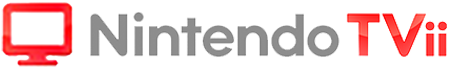Before starting the tutorial, it's important to know that you need a jailbroken Wii U (it may also work on emulator, but I haven't tested) with either Aroma or Tiramisu. If you want to also/only get the OG switch GamePad/TV button and/or OG system apps appearing animation without changing the files permanently via FTP, you need to have the SDCafiine Plugin (for Aroma) or the SDCafiine (HBL version) (for Tiramisu).
I. Getting the files
To get the patch files go to the creator's video description, you will see two links, the first one is where you download the files and the second one is the website where you can patch the files (which will be talked about later). Go to the first link, you'll be redirected to a Google Drive page where there will be three files:
• Download
if you want the TVii icon back;
• Download
if you want the OG switch GamePad/TV button;
• Download
if you want the OG system apps appearing animation. (if you decide to download
you'll also need to download
or it won't work later)
(You can download more than one, they work together) (If you want to understand what each one means, you can watch these videos: first one and second one, he explains each one of the features)
Then, you'll need to get the european
/any region
/any region
file(s) depending on what you chose earlier. You can either get them by dumping from your Wii U via FTP apps or plugins (JUST DON'T MESS WITH YOUR WII U FILES OR YOU CAN BRICK IT) or other methods, by downloading them online or by using JNUSTool. I got part of them by dumping from my Wii U and the other part online.
II. Patching the files
This step is easier, just go to the second link of the video, then you'll see two options, ROM file and Patch file, on the first one, choose the
/
/
file(s), and on the second one, choose, respectively, the
/
/
file(s). Next you need to press
.
You should get the
/
/
file(s), then you need to rename them by removing the
. You should end up with
/
/
file(s), but patched (it can't have
in the name because it won't work).
In steps III and IV, I'll teach where to put the files without making it permanent, as I have done that way and it's riskier to make it permanent. But if you want to make it permanent, you'll need a FTP app for the Wii U like FTPiiU and one for PC like WinSCP. I wouldn't recommend doing that way because of a brick chance, but if you want, you can search online how to do it, but it's not recommended.
III. Placing men.rpx (if you didn't download men.rpx skip this section)
Put your SD Card in your PC (or you can also access your SD Card via FTP) and place
in
. It should look like the image below.
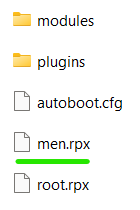
(If you are using Tiramisu probably there will be no plugins folder, it's okay, you don't need to create one)
IV. Placing Men.pack/Men2.pack (if you didn't download Men.pack/Men2.pack skip this section)
Put your SD Card in your PC (or you can also access your SD Card via FTP), then inside the
folder, if you don't see the
folder, create one, then inside the
folder, create a folder with the name:
•
for American Wii U's;
•
for European Wii U's;
•
for Japanese Wii U's.
Next, inside this folder, create a folder with any name, it doesn't matter, but if you want to put the mod's name, it's
, then inside this one create a folder called
, then inside
create a folder called
, then inside
create a folder called
, and to finish it off, place
and/or
inside the
folder. It should look like this.
(Ignore all the other folders and files, they are not part of this tutorial)
V. Activating the files
For the
file, it will automatically work when you load Aroma/Tiramisu, so you don't need to do anything. But for the Men.pack/Men2.pack files, if you are in Aroma, you need to activate the
(
for GamePad or
for WiiMotes), then go to
, next
and set
to
(you'll need to restart the Wii U afterwards). But if you are in Tiramisu, launch the
app (or the
forwarder if you have it), then search for
, click on it, then click
. After those steps, a screen should pop up, you just need to press
(I recommend pressing
first to activate the autostart, that means you won't need to press
everytime). Then everything should be working, the TVii icon, the OG button and the OG animation. Any further questions just ask me (and if you see a typo or find something confusing tell me) and happy modding! :yayu:
I. Getting the files
To get the patch files go to the creator's video description, you will see two links, the first one is where you download the files and the second one is the website where you can patch the files (which will be talked about later). Go to the first link, you'll be redirected to a Google Drive page where there will be three files:
• Download
men.rpx.bpsif you want the TVii icon back;
• Download
Men.bpsif you want the OG switch GamePad/TV button;
• Download
Men2.bpsif you want the OG system apps appearing animation. (if you decide to download
Men2.bpsyou'll also need to download
men.rpx.bpsor it won't work later)
(You can download more than one, they work together) (If you want to understand what each one means, you can watch these videos: first one and second one, he explains each one of the features)
Then, you'll need to get the european
men.rpx/any region
Men.pack/any region
Men2.packfile(s) depending on what you chose earlier. You can either get them by dumping from your Wii U via FTP apps or plugins (JUST DON'T MESS WITH YOUR WII U FILES OR YOU CAN BRICK IT) or other methods, by downloading them online or by using JNUSTool. I got part of them by dumping from my Wii U and the other part online.
II. Patching the files
This step is easier, just go to the second link of the video, then you'll see two options, ROM file and Patch file, on the first one, choose the
men.rpx/
Men.pack/
Men2.packfile(s), and on the second one, choose, respectively, the
men.rpx.bps/
Men.bps/
Men2.bpsfile(s). Next you need to press
Apply patch.
You should get the
men (patched).rpx/
Men (patched).pack/
Men2 (patched).packfile(s), then you need to rename them by removing the
(patched). You should end up with
men.rpx/
Men.pack/
Men2.packfile(s), but patched (it can't have
(patched)in the name because it won't work).
In steps III and IV, I'll teach where to put the files without making it permanent, as I have done that way and it's riskier to make it permanent. But if you want to make it permanent, you'll need a FTP app for the Wii U like FTPiiU and one for PC like WinSCP. I wouldn't recommend doing that way because of a brick chance, but if you want, you can search online how to do it, but it's not recommended.
III. Placing men.rpx (if you didn't download men.rpx skip this section)
Put your SD Card in your PC (or you can also access your SD Card via FTP) and place
men.rpxin
sd:/wiiu/environments/[ENVIRONMENT]/. It should look like the image below.
(If you are using Tiramisu probably there will be no plugins folder, it's okay, you don't need to create one)
IV. Placing Men.pack/Men2.pack (if you didn't download Men.pack/Men2.pack skip this section)
Put your SD Card in your PC (or you can also access your SD Card via FTP), then inside the
wiiufolder, if you don't see the
sdcafiinefolder, create one, then inside the
sdcafiinefolder, create a folder with the name:
•
0005001010040100for American Wii U's;
•
0005001010040200for European Wii U's;
•
0005001010040000for Japanese Wii U's.
Next, inside this folder, create a folder with any name, it doesn't matter, but if you want to put the mod's name, it's
Old Swap Icon And Old Icon Animation Wii U Menu Mod, then inside this one create a folder called
content, then inside
contentcreate a folder called
Common, then inside
Commoncreate a folder called
Package, and to finish it off, place
Men.packand/or
Men2.packinside the
Packagefolder. It should look like this.
(Ignore all the other folders and files, they are not part of this tutorial)
V. Activating the files
For the
men.rpxfile, it will automatically work when you load Aroma/Tiramisu, so you don't need to do anything. But for the Men.pack/Men2.pack files, if you are in Aroma, you need to activate the
Plugins Menu(
L + Down + SELECT (-)for GamePad or
B + Down + Minus (-)for WiiMotes), then go to
SDCafiine, next
Settingsand set
Enable SDCafiineto
true(you'll need to restart the Wii U afterwards). But if you are in Tiramisu, launch the
Mii Makerapp (or the
Homebrew Launcherforwarder if you have it), then search for
SDCafiine, click on it, then click
Load. After those steps, a screen should pop up, you just need to press
A(I recommend pressing
-first to activate the autostart, that means you won't need to press
Aeverytime). Then everything should be working, the TVii icon, the OG button and the OG animation. Any further questions just ask me (and if you see a typo or find something confusing tell me) and happy modding! :yayu: