- Joined
- Jan 25, 2024
- Messages
- 3,345
- Points
- 38
- Age
- 38
- Location
- USA
- Website
- gameparadise.org
- Credits
- 60,236
Hello everyone,
Since the EZ-Flash team decided to update their EZ-Flash IV Firmware to 2.02+ bringing a few interesting features changing the way the system is to be used I decided to create a new thread for the 2.02+ version of this skin.
This is a skin i just made for the Ezflash IV microSD. It is mostly a flattened Clearlooks skin with new icons and a new splash screen, see the attached screenshots. The current release of the skin is EZ-Flat IV 2.05 based on the official 2.05 kernel. The Skin will work on the miniSD and microSD models of the EZ-Flash IV card. Version 2.04+ has been reported working on the new E-Flash Reform models as well.
------------------------
Screenshots:
------------------------
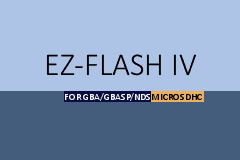
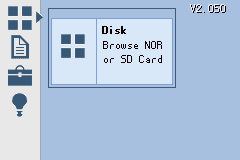
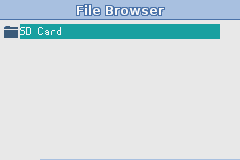
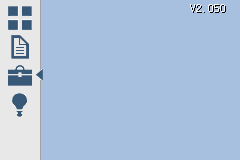
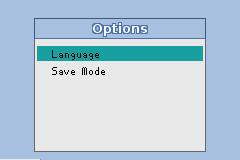
------------------------
Features:
------------------------
Usage:
------------------------
Copy 'ezfla_up.bin' and KEYSET.CFG to the root of your SD card. Hold the 'R' trigger while powering on your GBA and keep holding until you see the black/yellow update screen. Wait until the process has completed and you should see the newly flashed skin. Another power cycle is recommended.
The KEYSET.CFG provided comes with the option for Sleep and Softreset disabled by default on version 2.04 (2.02 and 2.03 have this enabled but with compatibility issues) due too a lot of games not being compatible with it and the hard reset on boot being always enabled (to maximize compatibility out of the box). Feel free to enable or disable the GSS patching or auto-hardreset in the .cfg file to your liking if you wish or modify the button combinations.
The KEYSET.CFG file contains a modified In-Game-Reset Button combination if you decide to enable it. To return to the EZ-Flash IV menu press L+A+B+Select. You can revert to the default button combination or create your own by editing KEYSET.CFG.
------------------------
Save Mode:
------------------------
Optional - Saving is optional. The save file from the last played game is written to the memory card during boot (if the SRAM contents were altered ie. you saved or changed the options during a game), but you can skip this process by holding 'L' on bootup.
Note: Save skipping is only temporary, the EZ IV will continue to try and write the save on every boot until you load another game.
Note 2: If you accidentally hold 'L' on bootup (or from an in-game reset), inadvertently skipping the saving process, just switch off, then back on again to write the save.
Always - Will always write the save from the last played game (if there is a difference from the save file (.sav) already on the memory card, this is checked during boot). This setting is basically the same as "Optional" but without the ability to skip the save writing process.
------------------------
Known issues:
------------------------
Initial ROM Loading is a lot slower as the system will create a patch on the initial launch of a ROM and save that, making subsequent launches faster.
Depending on the writing speed of your SD card, the system might seem stuck at 100% for a few seconds. Do not turn your system off, the system is writing the patch file to the SD Card.
Sometimes when loading a ROM the system might report percentages higher than 100% (103% was the highest I received).
Sometimes the Global Softreset and Sleep Patch is incompatible with a game and cause it to freeze or crash. If so, Launch the game with the button combination "L+B" or disable the feature entirely using the KEYSET.CFG file, it will then skip the GSS Patch.
------------------------
FAQ/Troubleshooting:
------------------------
Q: My game crashes/behaves oddly when I launch it from PSRAM (example: Banjo-Kazooie - Grunty's Revenge)
A: The GSS Patch is not 100% compatible with all games, some games simply wont work with the patch running. The EZ-Flash Team has provided us with a way of launching the games without the GSS Patch enabled. Simply launch the Game with the button combination "L+B" from the file selection menu.
Q: My game crashes/behaves oddly when I launch it from NOR even though I am launching it with "L+B" (again, example: Banjo-Kazooie - Grunty's Revenge)
A: When writing the game to the NOR Flash, the GSS Patch is applied and active. Launching the game with L+B doesn't affect it (the patched ROM is already on the NOR). Again, the EZ-Flash Team has given us a way to prevent the patched ROM to be written to NOR though (but they forgot to document it - I just found this by simply trying). Instead of pressing "Select" to write the ROM to the NOR, press "L+Select". This will disable the GSS Patch from being applied to the ROM in NOR.
Q: When I Flash a game to NOR, it's size on the NOR has increased by 256Kb (Third time's the charm, Banjo-Kazooie - Grunty's Revenge increases from 8,192Kb to 8,448Kb)
A: Again, this is caused by the GSS Patch.Wether you write the game to NOR with the GSS Patch enabled (Select) or disabled (L+Select), the additional patch data is added into the ROM. (Fixed by the EZ-Flash Team with release 2.03). The GSS Patching routine has to place it's own code somewhere in the ROM. Quite often game ROMs contain "padding" at the end of the ROM (tons of bytes being either filled with 00s or FFs, basically garbage data) that the Patching engine can overwrite. However, if the game does not contain padding (or if the padding is random data - which it cannot detect as padding) the patching engine will simply append the information after the ROM, increasing it's size. You can write it to NOR without the GSS Patch by pressing L+Selector disabling GSS globaly or on a per-game level for the game in question.
Since the EZ-Flash team decided to update their EZ-Flash IV Firmware to 2.02+ bringing a few interesting features changing the way the system is to be used I decided to create a new thread for the 2.02+ version of this skin.
This is a skin i just made for the Ezflash IV microSD. It is mostly a flattened Clearlooks skin with new icons and a new splash screen, see the attached screenshots. The current release of the skin is EZ-Flat IV 2.05 based on the official 2.05 kernel. The Skin will work on the miniSD and microSD models of the EZ-Flash IV card. Version 2.04+ has been reported working on the new E-Flash Reform models as well.
------------------------
Screenshots:
------------------------
------------------------
Features:
------------------------
- Clean, Flat UI based on modern UI visuals
- Maximum displayable files per folder: 334
- Automatic savegame patching (credits to EZ-Flash Team)
- Automatic Anti-Piracy patches applied to games. Games like NES Classics, Dragon Ball Z Legacy of Goku and Top Gun - Combat Zones should work fine now (credits to EZ-Flash Team)
- Optional Global Soft Reset and Sleep Patches (See "Usage" section for more information)
- Made multiple improvements to the Kernel text and help content
- Renamed the "Save Mode" options to make them easier to understand (see "Save Mode" below, also available in the Release Notes section of the kernel, thanks Gyron)
- Used improved font from the Clearlooks Skin (Thanks Libertyernie)
- Used various texts from BlueNight/Firewatch Skin (Thanks Gyron)
- Fixed 8KB save files from displaying as "8,192" (Thanks Draxoon)
- Optional Hardreset on every launch as per the KEYSET.CFG. Needed for some games, for example Yoshi's Island or the Boktai games (credits EZ-Flash Team)
- Option to disable GSS completely or on a per-game basis via KEYSET.CFG
Usage:
------------------------
Copy 'ezfla_up.bin' and KEYSET.CFG to the root of your SD card. Hold the 'R' trigger while powering on your GBA and keep holding until you see the black/yellow update screen. Wait until the process has completed and you should see the newly flashed skin. Another power cycle is recommended.
The KEYSET.CFG provided comes with the option for Sleep and Softreset disabled by default on version 2.04 (2.02 and 2.03 have this enabled but with compatibility issues) due too a lot of games not being compatible with it and the hard reset on boot being always enabled (to maximize compatibility out of the box). Feel free to enable or disable the GSS patching or auto-hardreset in the .cfg file to your liking if you wish or modify the button combinations.
The KEYSET.CFG file contains a modified In-Game-Reset Button combination if you decide to enable it. To return to the EZ-Flash IV menu press L+A+B+Select. You can revert to the default button combination or create your own by editing KEYSET.CFG.
------------------------
Save Mode:
------------------------
Optional - Saving is optional. The save file from the last played game is written to the memory card during boot (if the SRAM contents were altered ie. you saved or changed the options during a game), but you can skip this process by holding 'L' on bootup.
Note: Save skipping is only temporary, the EZ IV will continue to try and write the save on every boot until you load another game.
Note 2: If you accidentally hold 'L' on bootup (or from an in-game reset), inadvertently skipping the saving process, just switch off, then back on again to write the save.
Always - Will always write the save from the last played game (if there is a difference from the save file (.sav) already on the memory card, this is checked during boot). This setting is basically the same as "Optional" but without the ability to skip the save writing process.
------------------------
Known issues:
------------------------
Initial ROM Loading is a lot slower as the system will create a patch on the initial launch of a ROM and save that, making subsequent launches faster.
Depending on the writing speed of your SD card, the system might seem stuck at 100% for a few seconds. Do not turn your system off, the system is writing the patch file to the SD Card.
Sometimes when loading a ROM the system might report percentages higher than 100% (103% was the highest I received).
Sometimes the Global Softreset and Sleep Patch is incompatible with a game and cause it to freeze or crash. If so, Launch the game with the button combination "L+B" or disable the feature entirely using the KEYSET.CFG file, it will then skip the GSS Patch.
------------------------
FAQ/Troubleshooting:
------------------------
Q: My game crashes/behaves oddly when I launch it from PSRAM (example: Banjo-Kazooie - Grunty's Revenge)
A: The GSS Patch is not 100% compatible with all games, some games simply wont work with the patch running. The EZ-Flash Team has provided us with a way of launching the games without the GSS Patch enabled. Simply launch the Game with the button combination "L+B" from the file selection menu.
Q: My game crashes/behaves oddly when I launch it from NOR even though I am launching it with "L+B" (again, example: Banjo-Kazooie - Grunty's Revenge)
A: When writing the game to the NOR Flash, the GSS Patch is applied and active. Launching the game with L+B doesn't affect it (the patched ROM is already on the NOR). Again, the EZ-Flash Team has given us a way to prevent the patched ROM to be written to NOR though (but they forgot to document it - I just found this by simply trying). Instead of pressing "Select" to write the ROM to the NOR, press "L+Select". This will disable the GSS Patch from being applied to the ROM in NOR.
Q: When I Flash a game to NOR, it's size on the NOR has increased by 256Kb (Third time's the charm, Banjo-Kazooie - Grunty's Revenge increases from 8,192Kb to 8,448Kb)
A: Again, this is caused by the GSS Patch.
draxoon for the skin toolkit including text patches
Gyron for some of his text changes
Libertyernie for the base clearlooks skin
Tony Thomas (http://medialoot.com/item/free-mini-vector-app-icons/) for most of the icons used
Gyron for some of his text changes
Libertyernie for the base clearlooks skin
Tony Thomas (http://medialoot.com/item/free-mini-vector-app-icons/) for most of the icons used
12.07.2017 - updated to kernel 2.02, autoreset patch removed (official version implemented by the EZ-Flash Team)
17.07.2017 - updated to kernel 2.03, allows for disabling GSS completely or on a per-game basis via KEYSET.CFG
31.10.2017 - updated to kernel 2.04
08.01.2018 - updated to kernel 2.05
17.07.2017 - updated to kernel 2.03, allows for disabling GSS completely or on a per-game basis via KEYSET.CFG
31.10.2017 - updated to kernel 2.04
08.01.2018 - updated to kernel 2.05






