- Joined
- Jan 25, 2024
- Messages
- 3,639
- Points
- 38
- Age
- 38
- Location
- USA
- Website
- gameparadise.org
- Credits
- 64,950
Well, they've released their RCMloader dongle kit and it's $10 or a few cents less! I am liking the Switch colors.




Features:
Compatibility
How to show current payload:
Click the button + to show the current payload (LED flash twice).
How to change build-in payload :
Hold the button + to jump to the next payload (LED flash 4 times).
Low battery prompt:
When the battery is low, the LED will flash red and green after the button + is pressed.
Replace/update the payload steps:
1 Connect RCMloader to the computer by MicroUSB cable.
2 After the computer automatically recognizes the RCMloader as a USB flash disk, copy the payload.bin file to the corresponding folder to replace the payload.
* The payload file MUST rename as payload.bin
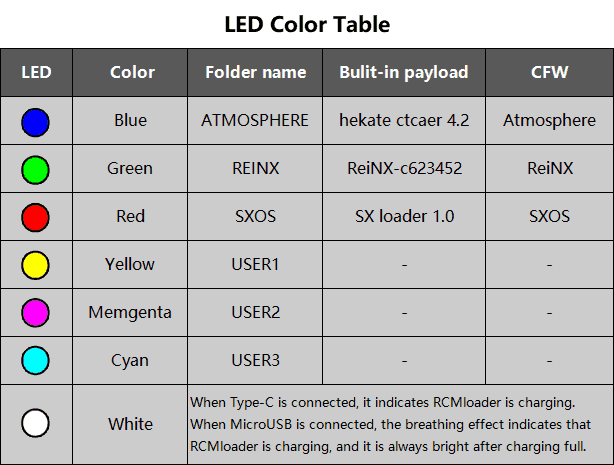
RCMloader one Firmware v1.2 DOWNLOAD
Change log:
1.Download the firmware file
2.Unzip the firmware file.
3.Connect the RCMloader one to your Computer via the MicroUSB cable.
4.Copy the IAP folder to the root of USB drive.The file like this, USB DRIVE:\IAP\FIRMWARE.BIN.
5.Un-plug the MicroUSB cable.
6.Plug the MicroUSB cable again, the RCMloader will auto upgrade in 3 seconds, then the IAP folder in USB DRIVE should be auto deleted.
Features:
- Compatible with every SWITCH console released before June 2018.
- Support for payload.bin injection file.
- Built-in Atmosphere, ReiNX and SXOS payload files, one-button changing payload.
- Built-in Li-on battery, 1000 times inject with 1 hour charging time.
- Easy to manage, connect to a computer or mobile phone automatically recognized as a USB flash drive. (Drag-and-drop payload.bin)
- Excellent compatibility for Windows, macOS, Linux and Android operating system.
Compatibility
- Compatible with every SWITCH console released before June 2018
- Compatible with Windows / Mac OS / Linux / Android systems
- Built-in Li-on battery
- 1000 times inject with 1 hour charging time
- 3 months standby time
- Micro-USB Port
- Type-C port
- RGB LED
- Function button
- RESET port
- RCMloader Model ONE B
- RCMclip
- Micro USB Cable
How to show current payload:
Click the button + to show the current payload (LED flash twice).
How to change build-in payload :
Hold the button + to jump to the next payload (LED flash 4 times).
Low battery prompt:
When the battery is low, the LED will flash red and green after the button + is pressed.
Replace/update the payload steps:
1 Connect RCMloader to the computer by MicroUSB cable.
2 After the computer automatically recognizes the RCMloader as a USB flash disk, copy the payload.bin file to the corresponding folder to replace the payload.
* The payload file MUST rename as payload.bin
RCMloader one Firmware v1.2 DOWNLOAD
Change log:
- Disable payload change function at low battery situation, to prevent damage the USB flash drive files.
- Change battery charge status detect method.
- LED will flash when USB flash drive read and write.
1.Download the firmware file
2.Unzip the firmware file.
3.Connect the RCMloader one to your Computer via the MicroUSB cable.
4.Copy the IAP folder to the root of USB drive.The file like this, USB DRIVE:\IAP\FIRMWARE.BIN.
5.Un-plug the MicroUSB cable.
6.Plug the MicroUSB cable again, the RCMloader will auto upgrade in 3 seconds, then the IAP folder in USB DRIVE should be auto deleted.






