- Joined
- Jan 25, 2024
- Messages
- 3,503
- Points
- 38
- Age
- 38
- Location
- USA
- Website
- gameparadise.org
- Credits
- 63,028
This GUI front-end is designed to make it easier for others to enjoy XCX.
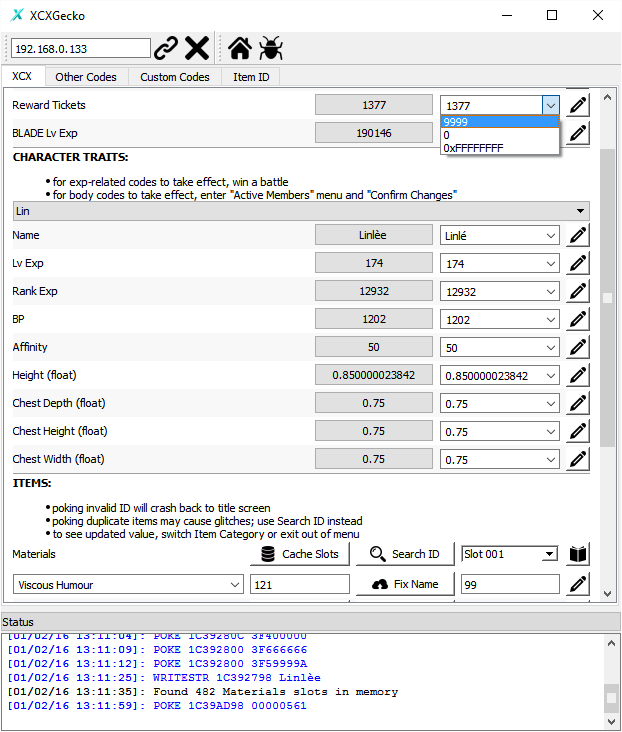
Features
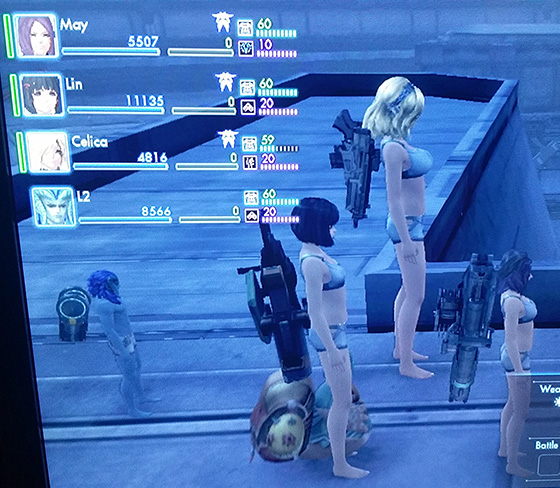
Issues? Suggestions? (pull requests welcome )
)
Submit new codes: msg me on gbatemp, or make a pull request on github
Code requests: reply to this thread
Instructions on WiiU 5.3.2
Loading XCX backup via Loadiine on WiiU 5.3.2
see this post
- This tool requires kernel exploit and pyGecko to use; it's your responsibility to find out how to run these on your Wii U firmware version (hint: search on this thread and on GBATemp)
- Do not ask if XCXGecko works on firmware 5.X.X; if pyGecko works, then XCXGecko should connect properly
- Use at your own risk
- All codes have been tested on XCX v1.0.1E and v1.0.1U, and have been confirmed to support v1.0.2E and v1.0.2U.
- To use with XCX v1.0.1/v1.0.2 (Japanese version), see v1.2.2-jpn release, or modify code_db in config.ini
- To use with OnionKnight's LoadiineV4+pyGecko combined payload, click 'Payload: ...' toolbar button to toggle
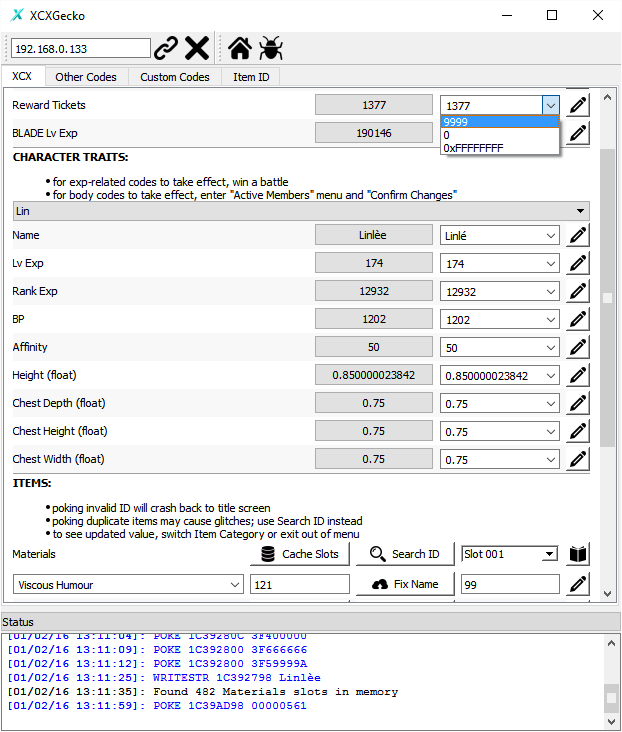
Features
- Modify funds, miranium, reward tickets, ...
- Modify character name, level, rank, BP, affinity
- Modify character geometry (height, chest, ...)
- Modify amount of item (materials, probes, ...)
- Modify attributes for gear (weapon, armor, skell equip, ...) (NEW)
- Change/Add items
- Quickly create custom codes (e.g. max items for crafting)
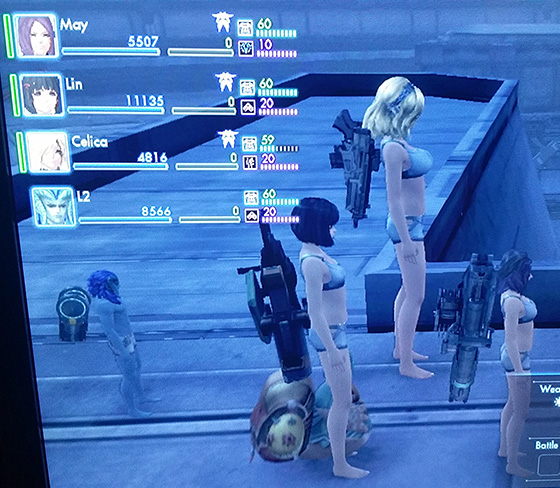
Issues? Suggestions? (pull requests welcome
Submit new codes: msg me on gbatemp, or make a pull request on github
Code requests: reply to this thread
Instructions on WiiU 5.3.2
- for backup: run loadiine kernel exploit + loadiine (miimaker + pygecko) + pygecko payloads; for disc: run kernel exploit + pygecko payloads
- start XCX and load into your savegame
- run XCXGecko.exe, enter your Wii U IP, and press the connect icon
- have fun reading and poking
Loading XCX backup via Loadiine on WiiU 5.3.2
- run web browser, load exploit.wiiubrew.net, and select "Loadiine Kernel (5.3.2)"
- after returning to home menu, run web browser, and select "Loadiine (Mii Maker + pyGecko)"
- in Loadiine screen, press A to "Install Loadiine", then select XCX, then press Y for "Smash Bros + return to home menu"
- after returning to home menu, run web browser, and select "pyGecko (Loadiine 5.3.2)"
- after returning to home menu, click on your Smash Bros disc icon
see this post






