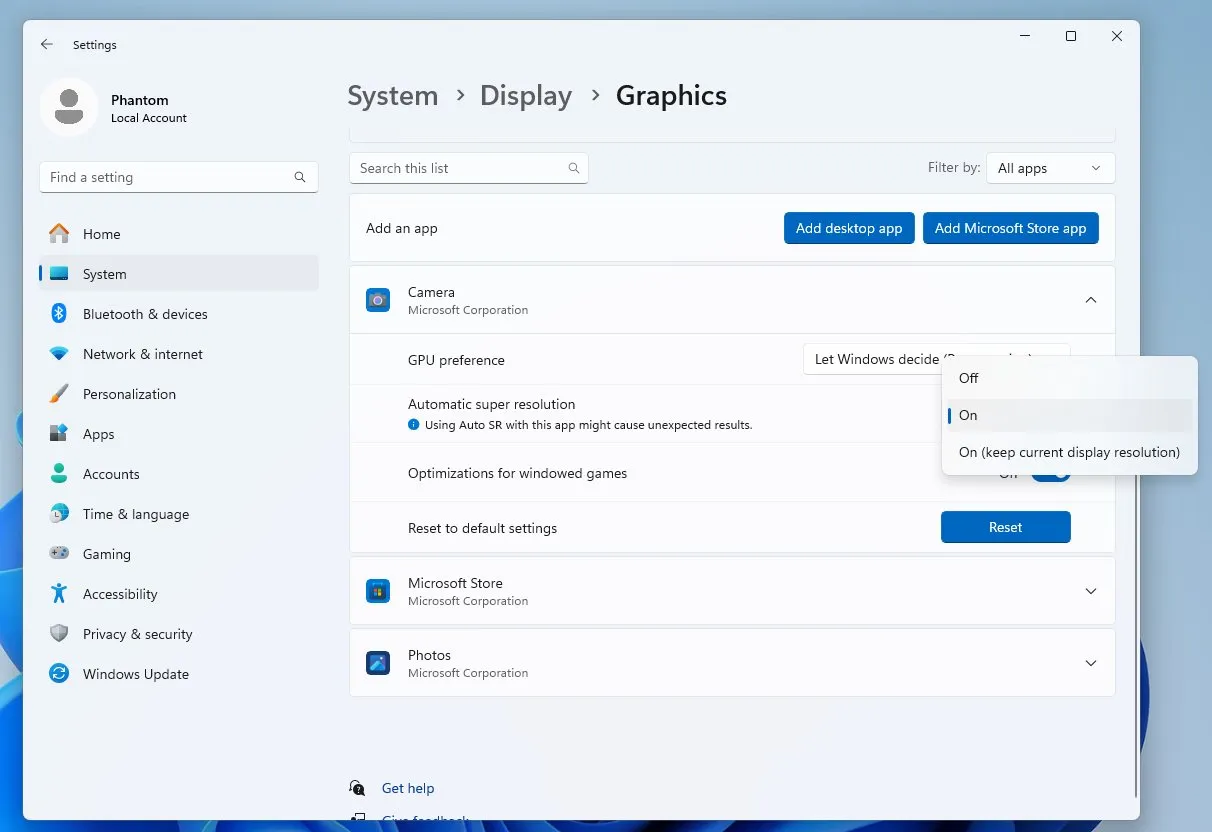
Windows 11 24H2 to Incorporate Super Resolution Upscaling Technology
Microsoft is working on bringing a new feature to Windows 11, Super Resolution, aiming to make your gaming experience even better. This sneak peek was spotted in a hidden setting within a preview version of Windows 11, set to launch later this year.
Microsoft is working on bringing a new feature to Windows 11, Super Resolution, aiming to make your gaming experience even better. This sneak peek was spotted in a hidden setting within a preview version of Windows 11, set to launch later this year. The idea is to weave this Super Resolution feature right into Windows 11, making it super easy for it to boost the quality of your games. This hint came from a hidden gem in a test version of the upcoming Windows 11 update.
With the help of AI, Windows 11 will get a neat boost called Super Resolution. Thanks to a tip-off by @PhantomOfEarth on X (you might know it as Twitter), we learned that this feature is all about enhancing your games' visuals automatically, with some smart tech behind the scenes. You can even tweak it for each game to get things just right.
Another tech enthusiast, @Thebookisclosed, also stumbled upon this feature in the preview version of Windows 11 and shared a video on X. If you're curious, you can try it out yourself with ViveTool, which you can grab from GitHub.
To activate the feature, you'll need to open the command prompt as an administrator and enter the activation key: vivetool /enable /id:39695921 /variant:3. Make sure to do this after you've installed the tool. Once you've entered the key and restarted your computer, the feature should be up and running.
My guess is that this is a spatial upscaler, that works at the end of the rendering pipeline, similar to DLSS1, FSR1 and NIS.
But without access to motion vectors, color and depth buffers, it will not look anywhere as good as temporal solutions.
Still, it might be of use in some cases.








