- Joined
- Jan 25, 2024
- Messages
- 3,656
- Points
- 38
- Age
- 38
- Location
- USA
- Website
- gameparadise.org
- Credits
- 65,248
svdt is a largely functional replication of tdvs. The current release is v0.10.42d. If svdt is not on v0.10.42d on your device, please update.
Releases and progress may be viewed through the GitHub repo:
https://github.com/meladroit/svdt/
Pull requests and issue reports on GitHub help maintain svdt in a usable, healthy state.
svdt allows you to (or at least should allow you to)
svdt offers some basic functionality for some games that don't allow it to fully initialise. (Your mileage may vary, but Animal Crossing: New Leaf is a common example for many users. These operations also don't work for some games like Kirby 3DX, which causes the homebrew launcher to hang before it can start svdt.)
Here is a partial, irregularly updated list of problematic games that interfere with svdt startup (as well as save_manager).
Quick picture of me browsing through Cubic Ninja save data as well as backups of a variety of games in the sd:/svdt/ directory:
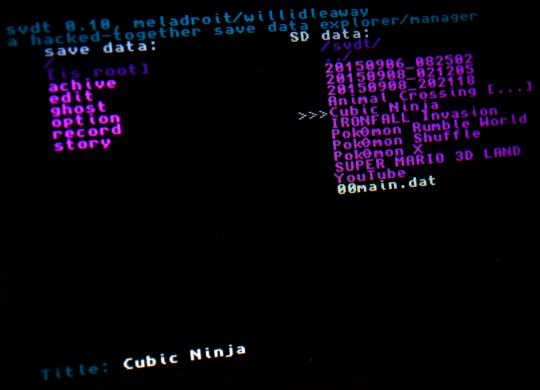
(The lower screen isn't as pretty, as it's all status/debug output.)
Throw the 3dsx, xml, and smdh files (either directly from the repo or from one of the releases) in sd:/3ds/svdt/ to install. (asr.dat is optional, and you are encouraged to fetch this file directly from the repo.) I'm guessing this works only on ninjhax2, and even then the homebrew launcher doesn't start it up properly all the time, but if it does start up, I think it does successfully do most of what I said above.
Releases and progress may be viewed through the GitHub repo:
https://github.com/meladroit/svdt/
Pull requests and issue reports on GitHub help maintain svdt in a usable, healthy state.
svdt allows you to (or at least should allow you to)
- navigate through save data and SD data
- copy individual files between save data and SD data
- copy directories recursively between save data and SD data
- delete files and directories in save data or SD data
- look at pretty coloured text
svdt offers some basic functionality for some games that don't allow it to fully initialise. (Your mileage may vary, but Animal Crossing: New Leaf is a common example for many users. These operations also don't work for some games like Kirby 3DX, which causes the homebrew launcher to hang before it can start svdt.)
- At startup, svdt will automatically back up save data to a time-stamped folder in sd:/svdt/. You cannot skip this unless you put a non-empty file named 'disable_auto_backups' in the same directory as the executable.
- At startup, if you hold down the right shoulder button, svdt will inject save data from sd:/svdt_inject/ after the automatic backup finishes.
Here is a partial, irregularly updated list of problematic games that interfere with svdt startup (as well as save_manager).
Quick picture of me browsing through Cubic Ninja save data as well as backups of a variety of games in the sd:/svdt/ directory:
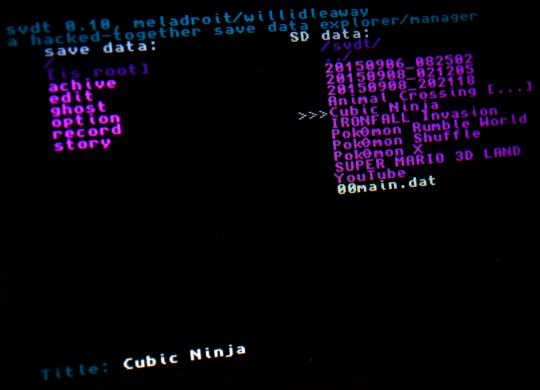
(The lower screen isn't as pretty, as it's all status/debug output.)
Throw the 3dsx, xml, and smdh files (either directly from the repo or from one of the releases) in sd:/3ds/svdt/ to install. (asr.dat is optional, and you are encouraged to fetch this file directly from the repo.) I'm guessing this works only on ninjhax2, and even then the homebrew launcher doesn't start it up properly all the time, but if it does start up, I think it does successfully do most of what I said above.






