Introducing NostalgiaJS
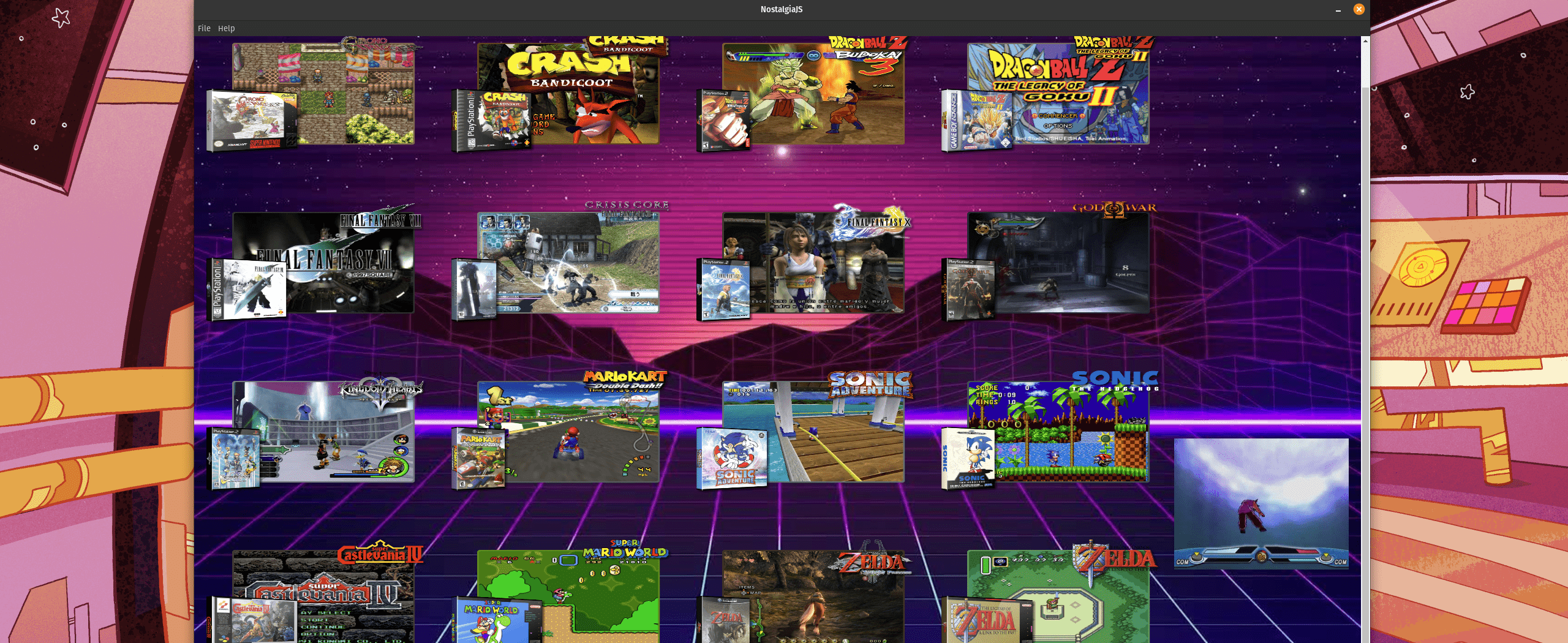
So just what exactly is NostalgiaJS?
Put simply, NostalgiaJS is a free and open source launcher that is geared towards desktop users. It was created because of a desire I had to have a nice and easy to use front-end for Unix like systems such as Linux and MacOS. My core design philosophy I had in mind when creating NostalgiaJS was the it should really follow a few different goals.
1. Be very easy to use (Similar to if you've ever used launchbox on windows you know just how easy it is to start adding games)
2. While being 'easy to use' still be very customizeable and configurable. No diving into config files, messing with a bunch of settings just to get started.
3. Support a large amount of emulators by leveraging the ecosystem of libretro cores and also standalone emulators. And I wanted it to run my steam games too as a bonus
4. Have a retro aesthetic (Because 80's is cool again)
A brief list of features for NostalgiaJS
Currently NostalgiaJS offers the following features
* Speed - Because it leverages NodeJS and Libretro, cores launch usually within less than 1 second.
* Supports Box Art and Video Previews for games
* Includes a scraper by default to easily fetch metadata for your game collection.
It's easy easy as running the setup script then scrape.sh.
* Native support for launching Steam games
* Supports both Libretro Retroarch emulator cores & standalone emulators for high emulator compatibility.
For convenience libretro cores for some of the most popular emulators are built into Nostalgia by default
* Built in support for launching .exe emulator files (Just make sure you have Wine installed)
* Completely Open and customizeable - Because the source code is public you can customize Nostalgia to your hearts content.Don't like something in the official release? You can easily fork it and add your own changes. If you have a feature you'd like to see in a future release just submit a pull request and it will be reviewed. Anyone can become a contributor.
Did I mention custom backgrounds? B-)
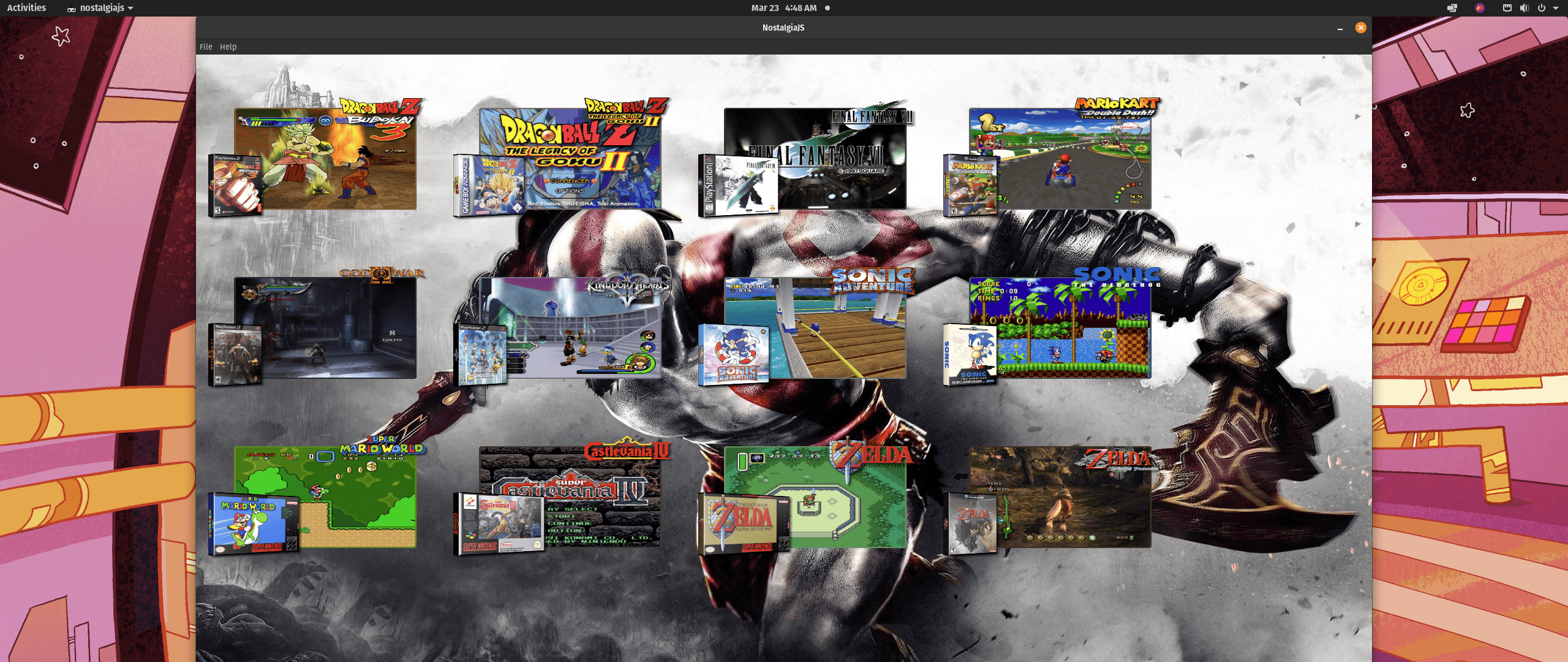
How to run NostalgiaJS?
Since NostalgiaJS is written with Javascript and uses NodeJS you need to make sure you have Node and NPM installed. Then It's as simple as cloning the repository to your machine and running
npm install
npm run start
If you wish to have an executable built you will just need to follow the instructions on the github page to make a release-build for your target platform. It's pretty straight-forward and easy to do.
That's pretty much it. If you have any questions about NostalgiaJS I'd be happy to answer them. Hope you enjoy it. Please note that it's still under active development so you can expect more features and bug fixes in the future.
https://github.com/wiired24/NostalgiaJS
P.S. this project is in no way affiliated with "Nostalgia" front-end for Android. This is an entirely different project by a different dev. There just happens to be too many devs that think of the same names for projects lol






