beta88
Now all you have to do with simple menu in beta88 is to just press "Pointer Search" on a bookmark, adjust the parameters if required then "Start pointer search"
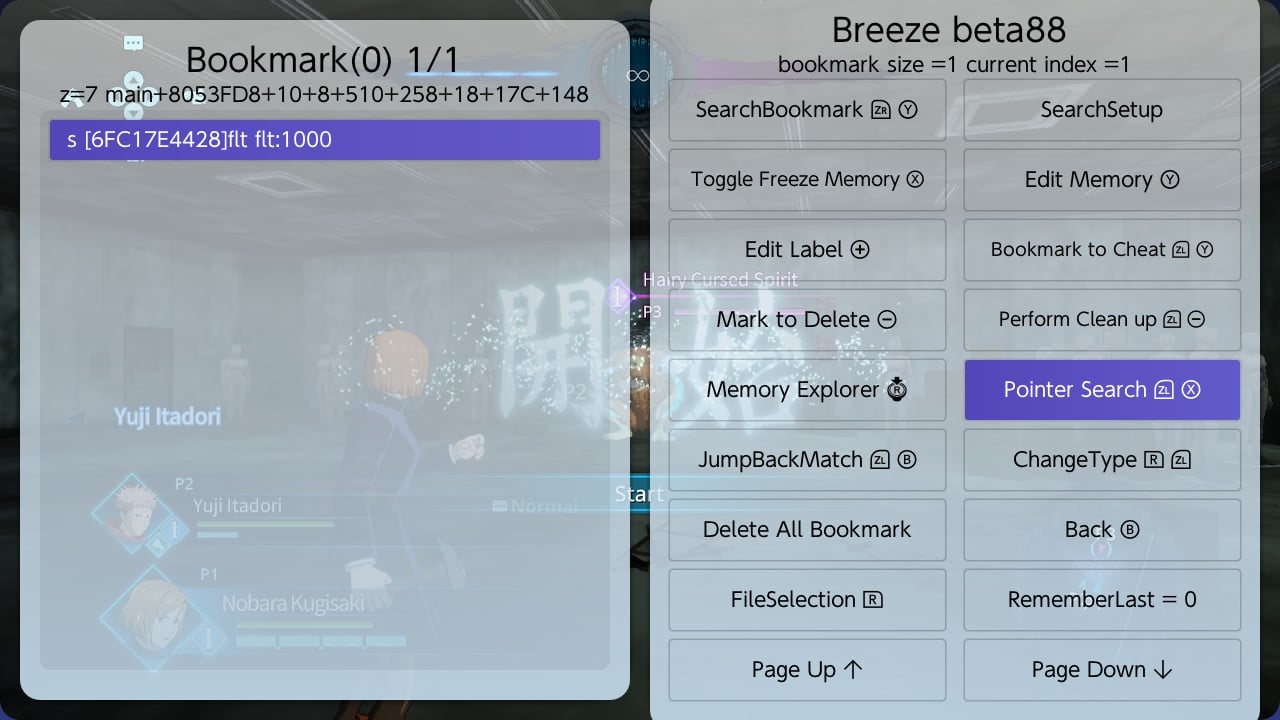
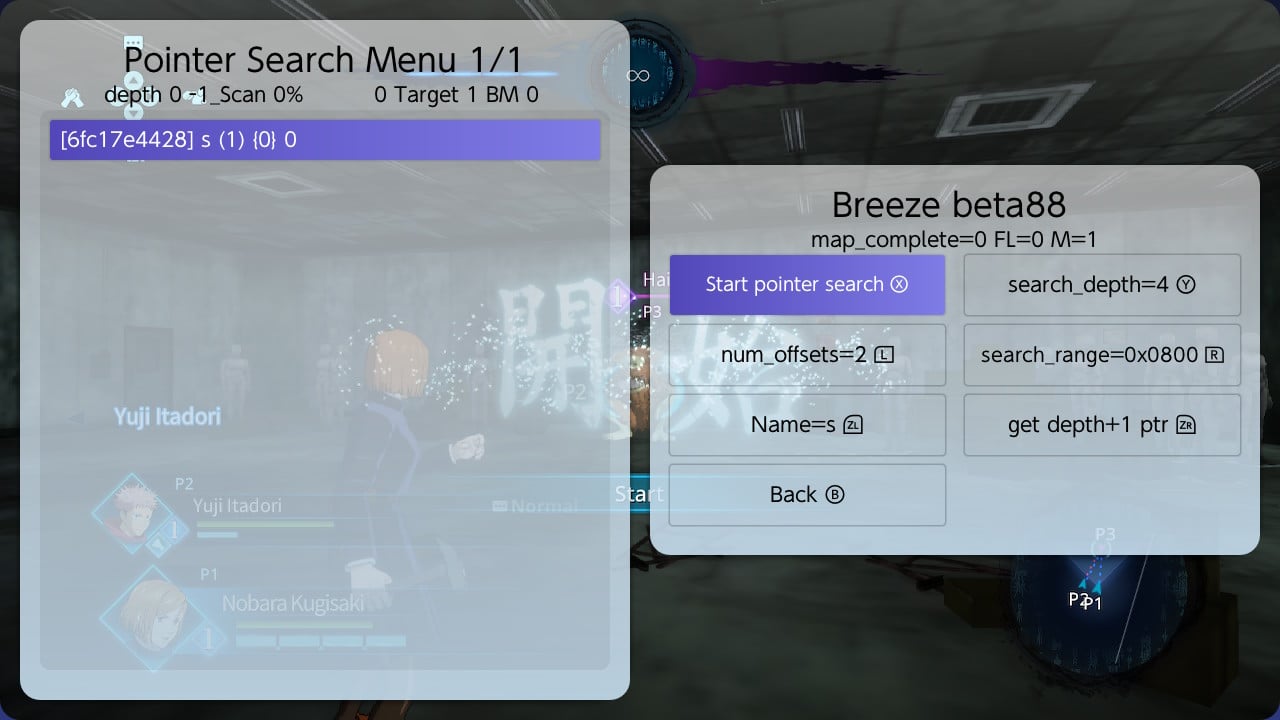
PS: If you are the first few who download beta88 please re-download. I revised beta88 just minutes after first release. Decided to bring pointer search button to bookmark menu and add some short cuts to pointer search menu
https://github.com/tomvita/Breeze-Beta/releases/tag/beta86
Here is a step by step guide on pointer search using this version
First search for the target the usual way(Normally is what you see is what you search. Change value, search again, repeat until found). Go to memory explorer. With the cursor on the target press "MoveRight" (ZL+Y)
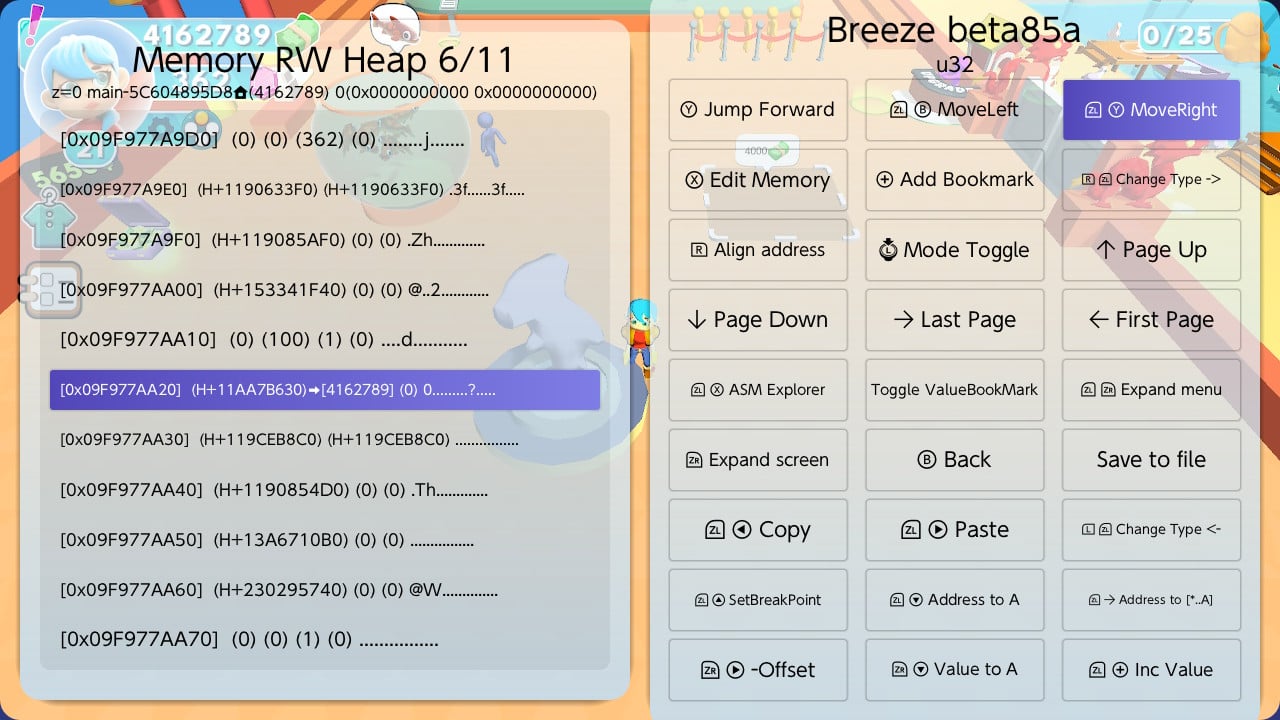
You will be prompted to enter a name, after that a depth=0 node with this name will be added as a current target for jump back search and you will be in JumpBack menu. You can go back and add more nodes. "Name=" button let you change the name of the latest addition. Bookmark that leads to depth=0 node will have this name. You can do pointer search for many targets in parallel.
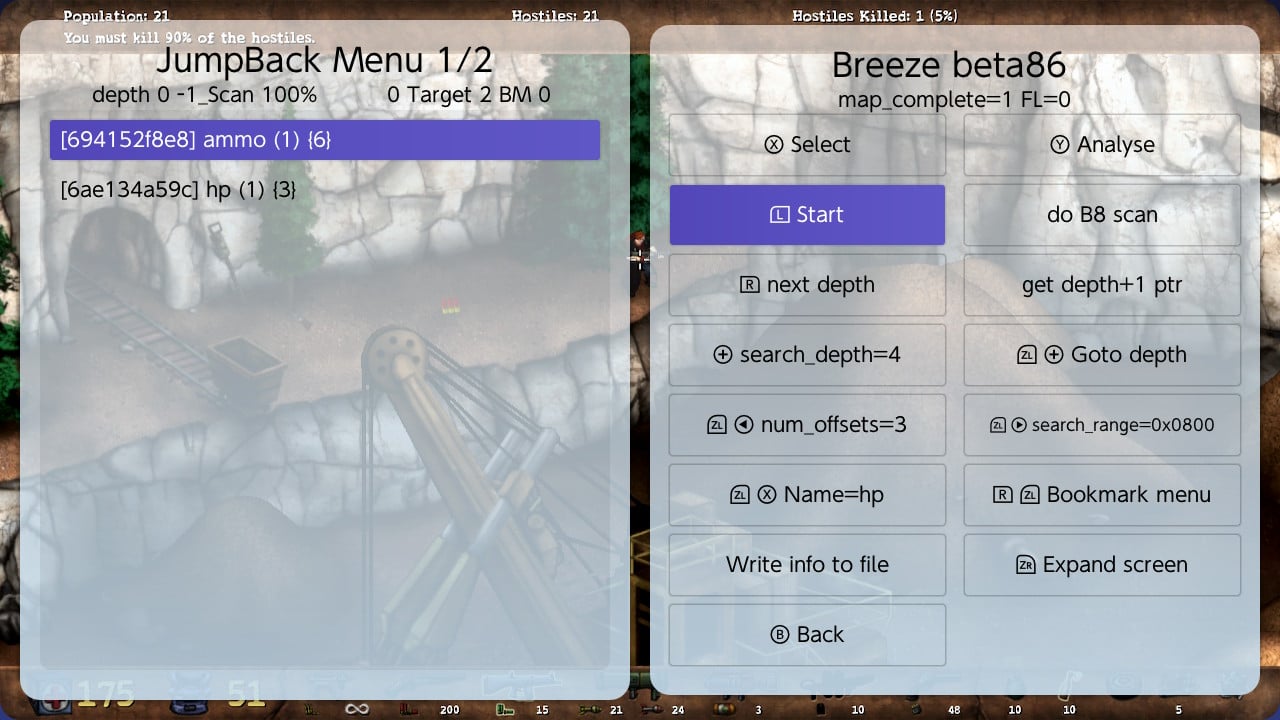
In this example two targets "ammo" and "hp" were added. Pressing "Start" button will start the -1_scan which search for pointers that will lead to these nodes within the range specified by "search_range". When the scan is complete you will see the number of source that points to these targets. There are 6 source address having pointers that points to ammo and 3 source address having pointers that points to hp.
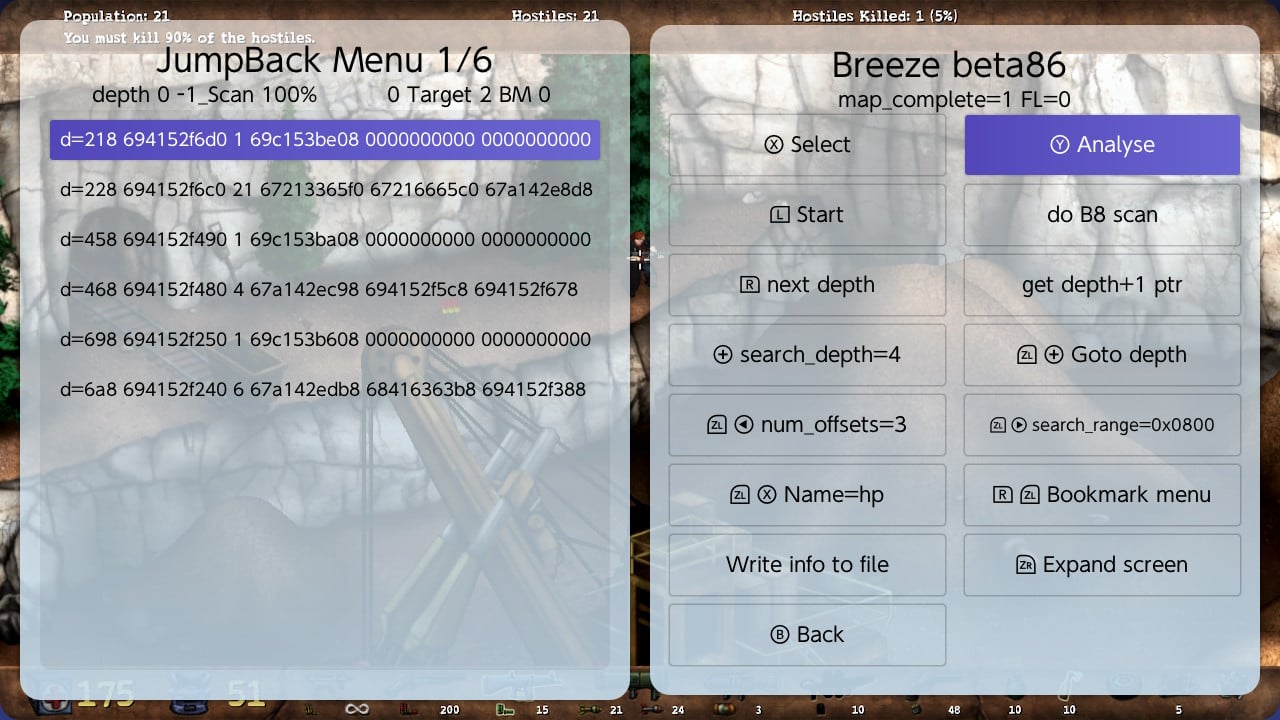
Pressing "Analyse" on the ammo node brings you to this screen. Here you see the break down on the 6 source addresses. d= is the distance between what the pointer points to and the target (the offset). You will not see anything larger than 0x800 as that was set as the limit of the search, you can set this limit to be as large as 0x4000. "d=218 694152f6d0 1 69c153be08" means the address 694152f6d0 is pointed by 1 pointer located at address 69c153be08 and the distance between 694152f6d0 and 694152f8e8(ammo) is 218. d=228 has 21 sources, this means it is very popular and you would want to make sure this line is being taken for the next step. "num_offsets=" button let you set how many of these offsets are used for transition to the next depth (jumping back). =3 means only the first three will be taken when you press "next depth"
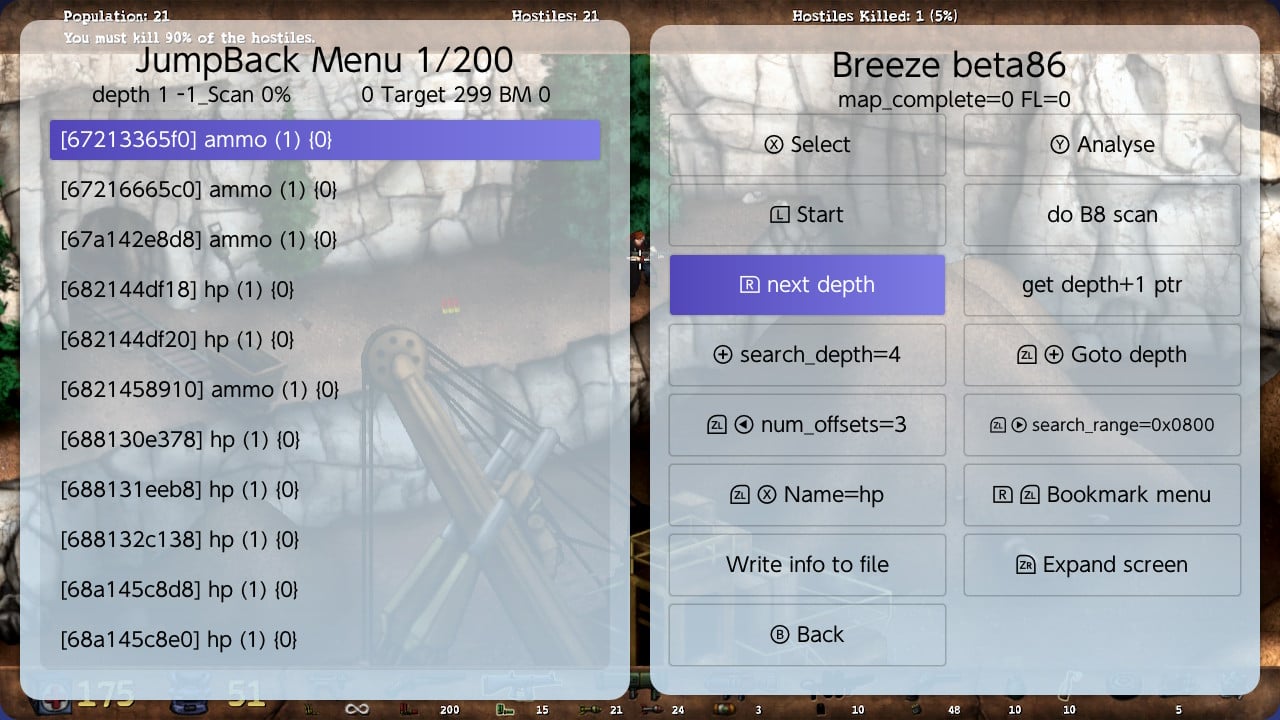
Now the list of targets has been expended to 299. That is the sum of all the sources taken from 3 offsets (as specified before you press "next depth"). Now your depth is 1, you have jumped back one level towards the ultimate source(main)
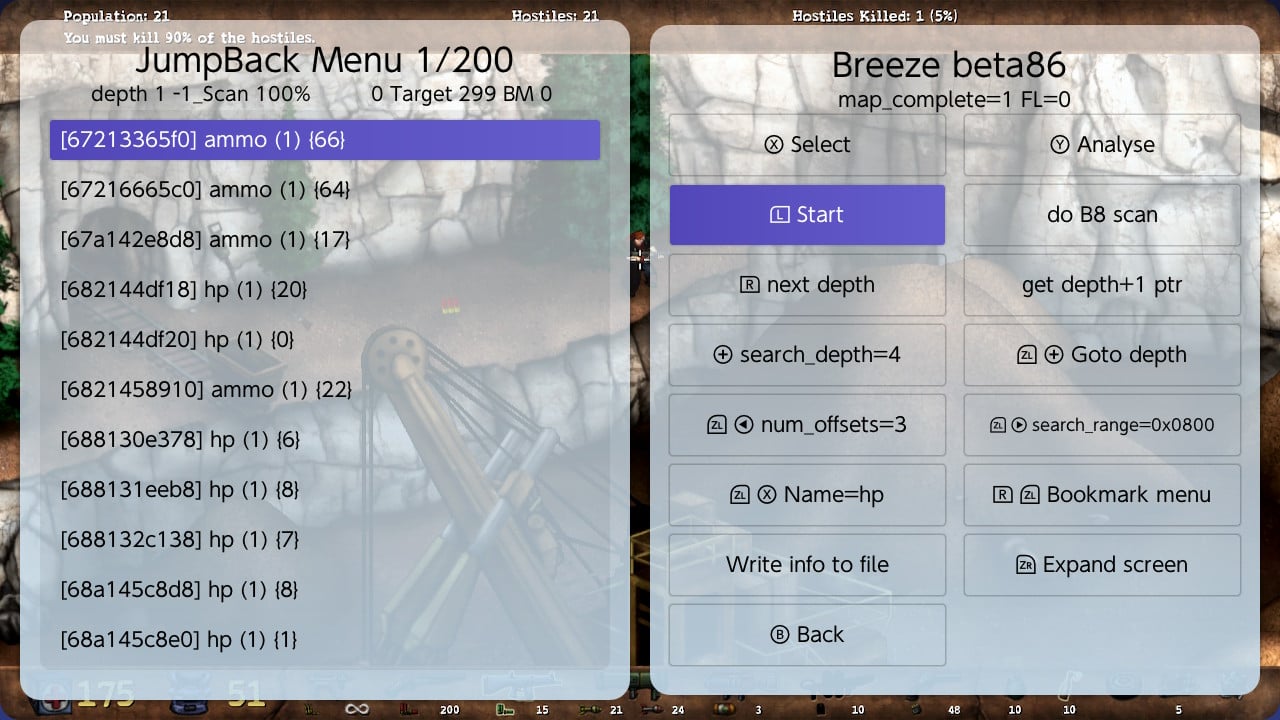
Pressing "Start" will scan for sources to these targets within the range set by "search_range".
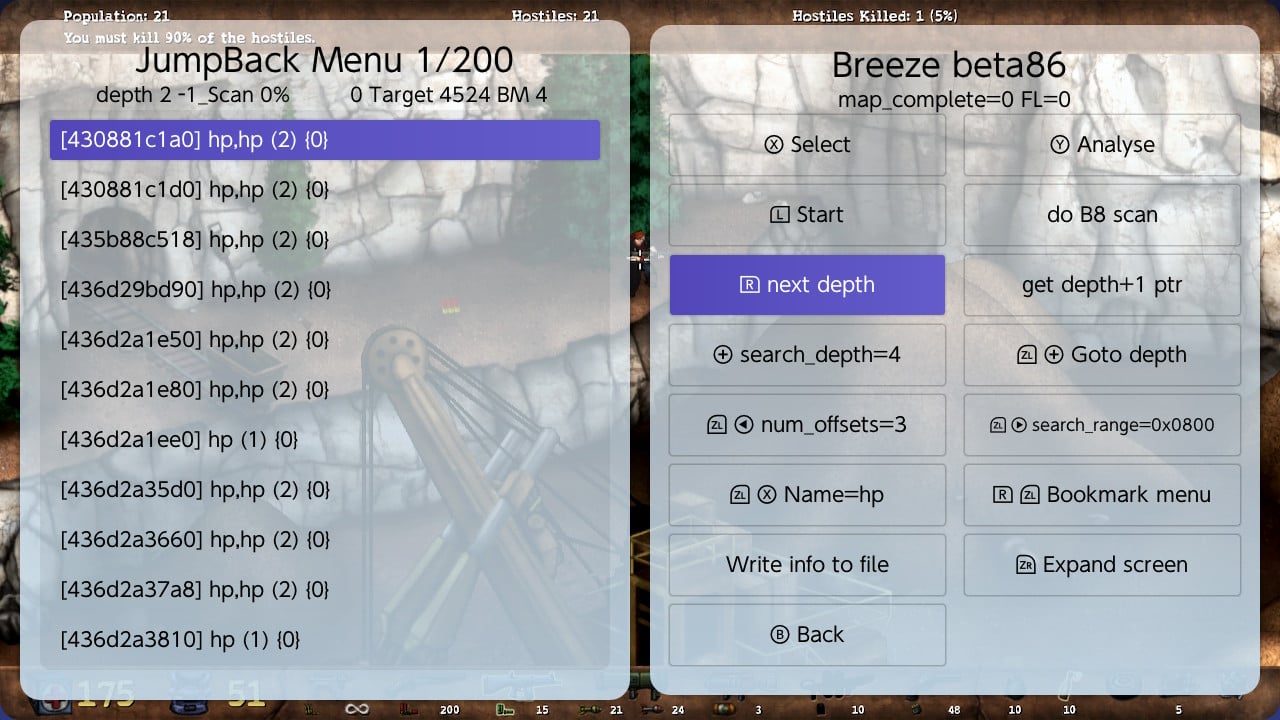
Pressing "next depth" takes the sources of first 3 offsets(num_offsets=3) of each target notes and make them the new targets. Now you are at depth 2 and have 4524 targets. "BM 4" on the status line means you have now found four pointer chain that will take you from main to either "hp" or "ammo". These have been added as four bookmarks. Use "Bookmark menu" if you want to take a look at these four.
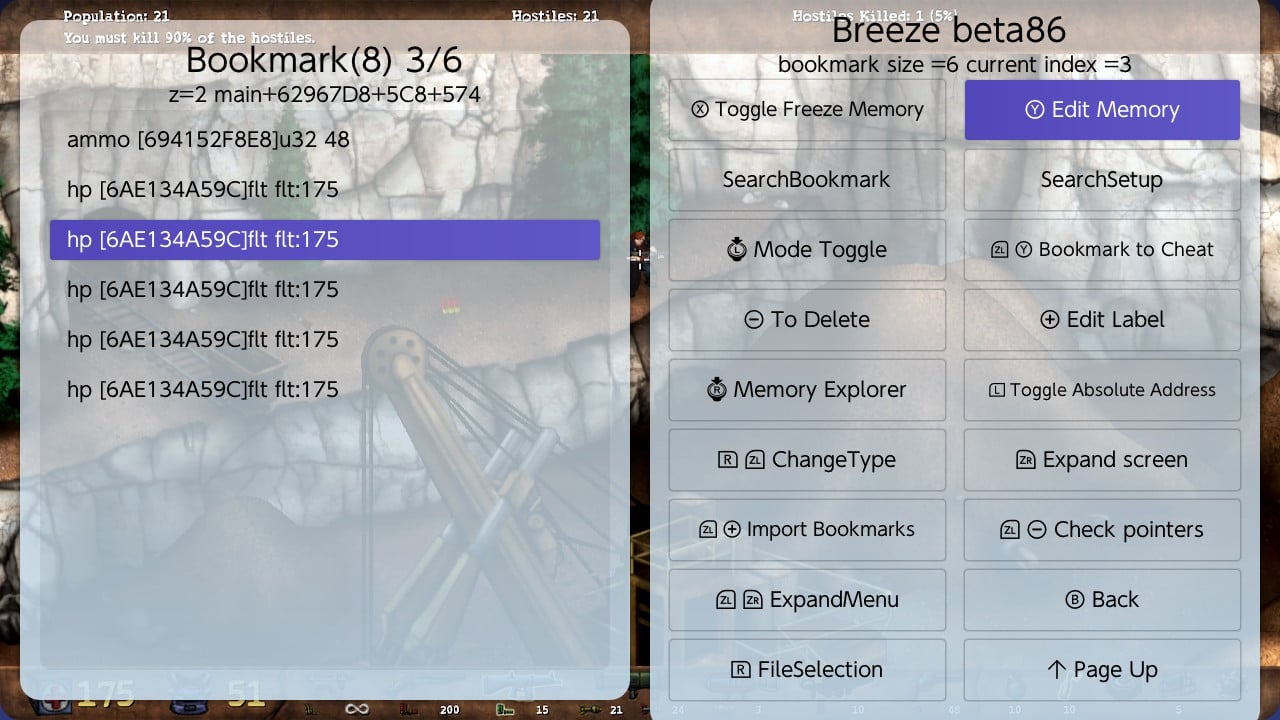
Here you can see that four pointer chains were found for hp and the depth of the pointer chain is 2.
You may want to select a bookmark file that isn't already cluttered with previous search before you proceed.
You can also switch bookmark file anytime during the search and the newly found will be send to that file.
You can go "Back" to find more
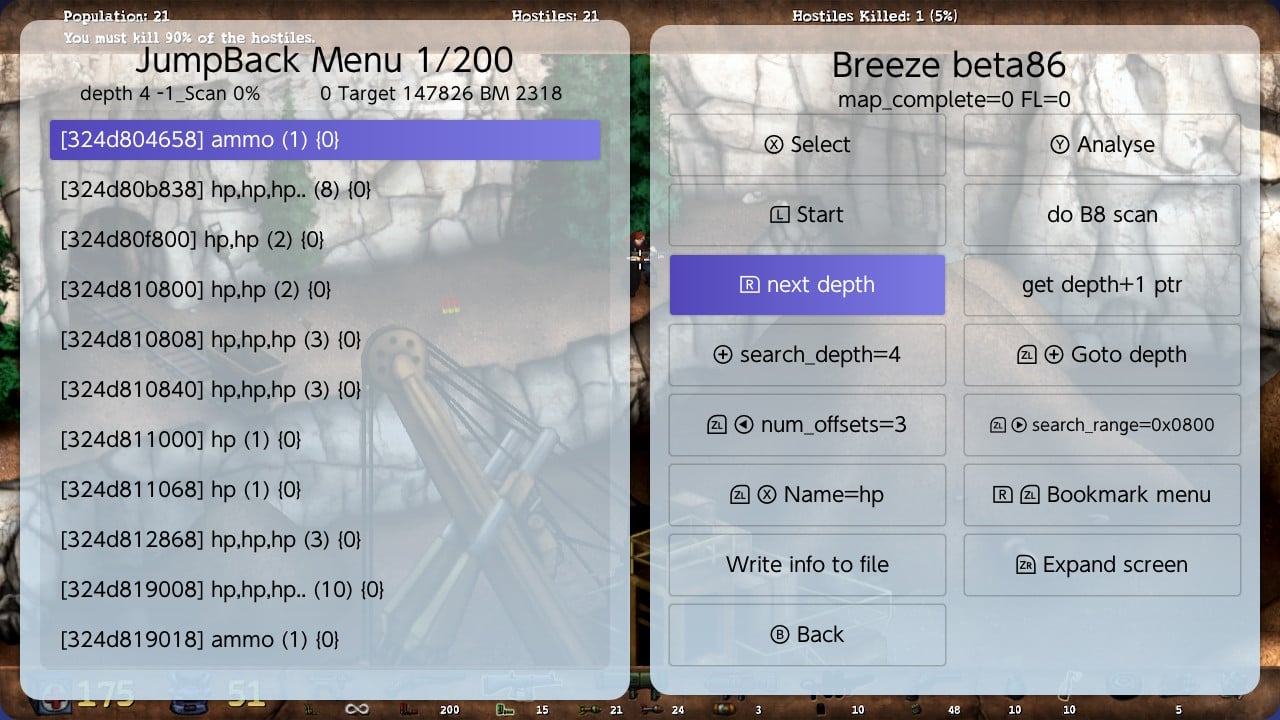
Here you are at depth 4 and 2318 pointer chains had been found. You need to keep watch of the number of targets before you go "next depth". This app has no check before consuming memory and when you run out of memory your Switch will crash.
How big you can go will depend on the game and the setting you have for "num_offsets" and "search_range".
Now at 147826 it is very likely to cause a crash if you go next step by consuming all the memory available to applet. If may crash earlier even depending on actually how many sources were found by the scan.
I have set the limit of depth to 7. You are not allowed to go further.
If you want BM of one more depth when you reach the limit of either memory or depth of 7 you can use "get depth+1 ptr"
If you press "do B8 scan" it will set the next offset to B8 and find pointers that would reach main. These pointer will be of depth +2 but will be limited to the next offset being B8. (usually for unity game B8 is something special)
If you want to go to a certain depth without changing the setting of "num_offsets" and "search_range" between depth you can use "search_depth=" and "Goto depth" as a one step solution. No need to keep pressing "Start" and "next depth" to get there.
If you press "next depth" without pressing "Start" it will do "Start" then "next depth" for you.
The progress is preserved when you exit the JumpBack menu but not when you exit Breeze. You can re-enter JumpBack menu from the main menu. If you want to start from scratch exit Breeze.
Not all of the bookmarks will be good over time. You need to play the game a bit, reload a few time and check which one are good. You can use "Check pointers" to get rid of those that are not able to resolve to valid address and "SearchBookmark" to find those that are pointing to the correct value. "SearchBookmark" will ask where you want to results found to go, you are recommended to use a new bookmark file.
When you are happy with a bookmark you can use the "Bookmark to Cheat" button to create a cheat code.
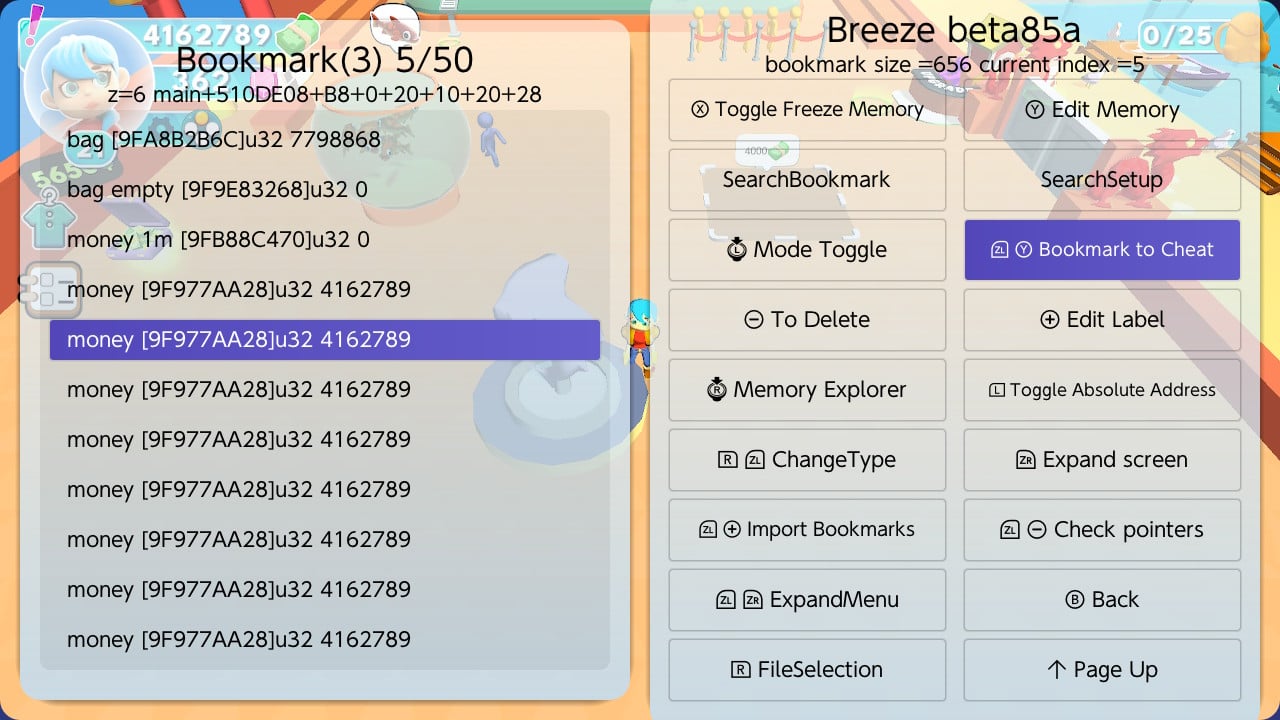
Below is older post which has since been superseded by above:
Here is what the "Select" and "Analyse" buttons do. You can use it for every depth to peek into the landscape if you wish.
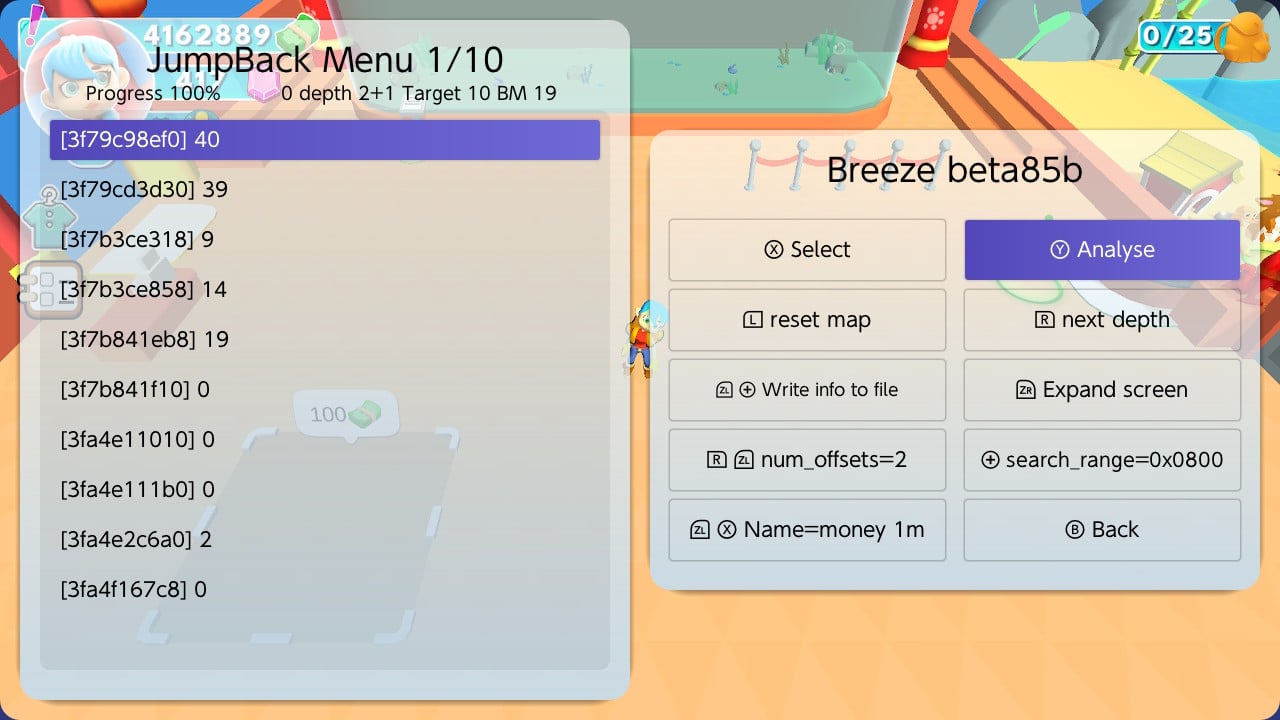
When you press "Select" it will take to memory explorer to look at what around 3f79c98ef0. If you press "Analyse" it will let you analyse those 40 potential next depth targets.
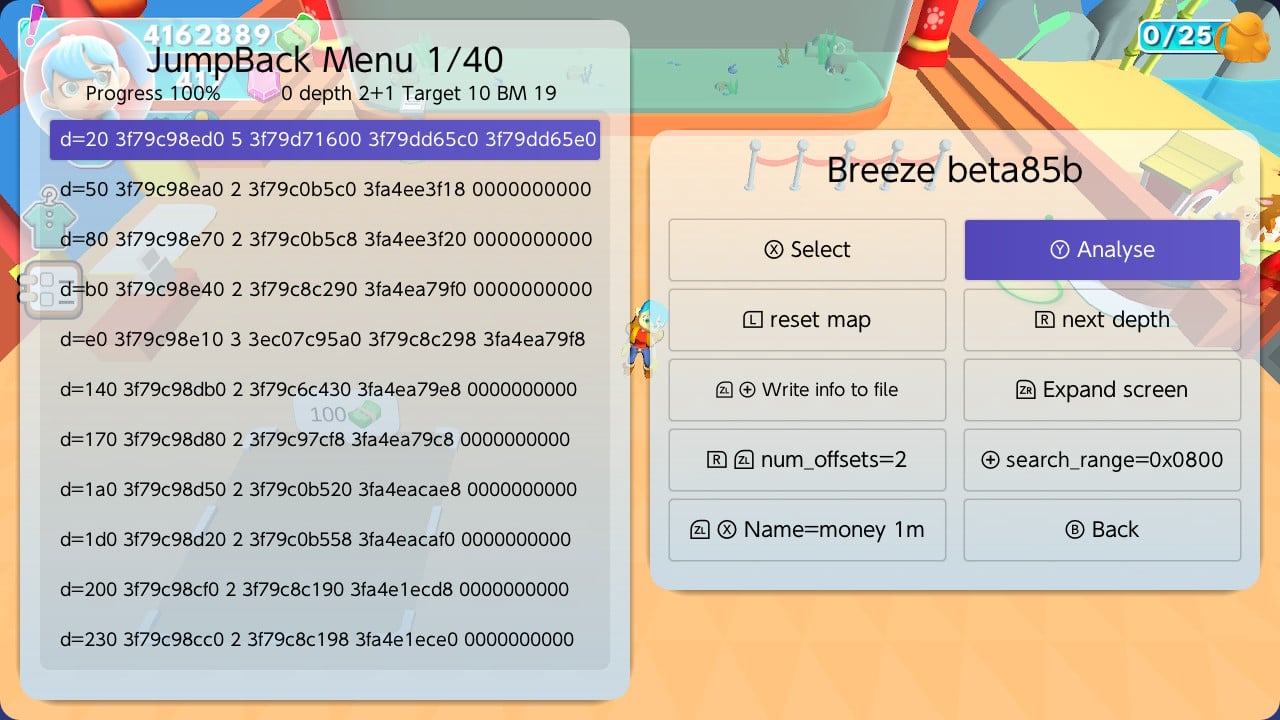
Pressing "Select" will take you to memory explorer to look at memory region of next depth target 3f79c98ed0.
d=20 means 0x20 is the distant to current depth target. There are 5 sources pointing to address 3f79c98ed0 and the first 3 is listed next. "Analyse" let you take a closer look at the 5. "num_offsets=2" means only the first two lines of this list will be used for next depth. 5+2 next depth targets will be added due to this current depth target you are analysing. If you change it to 3 then 5+2+2 will be added and so on.
"Select" will take you to memory explorer. "Analyse" has nothing further to do.
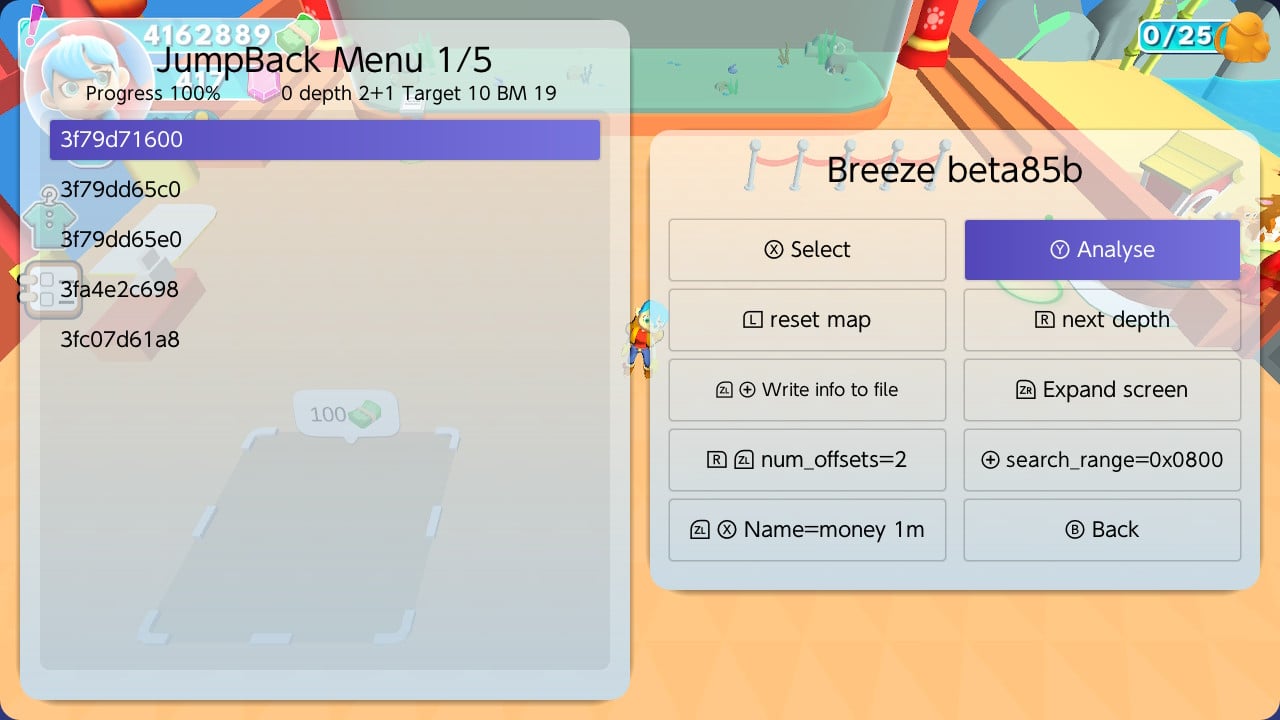
Below is older post which has since been superseded by above:
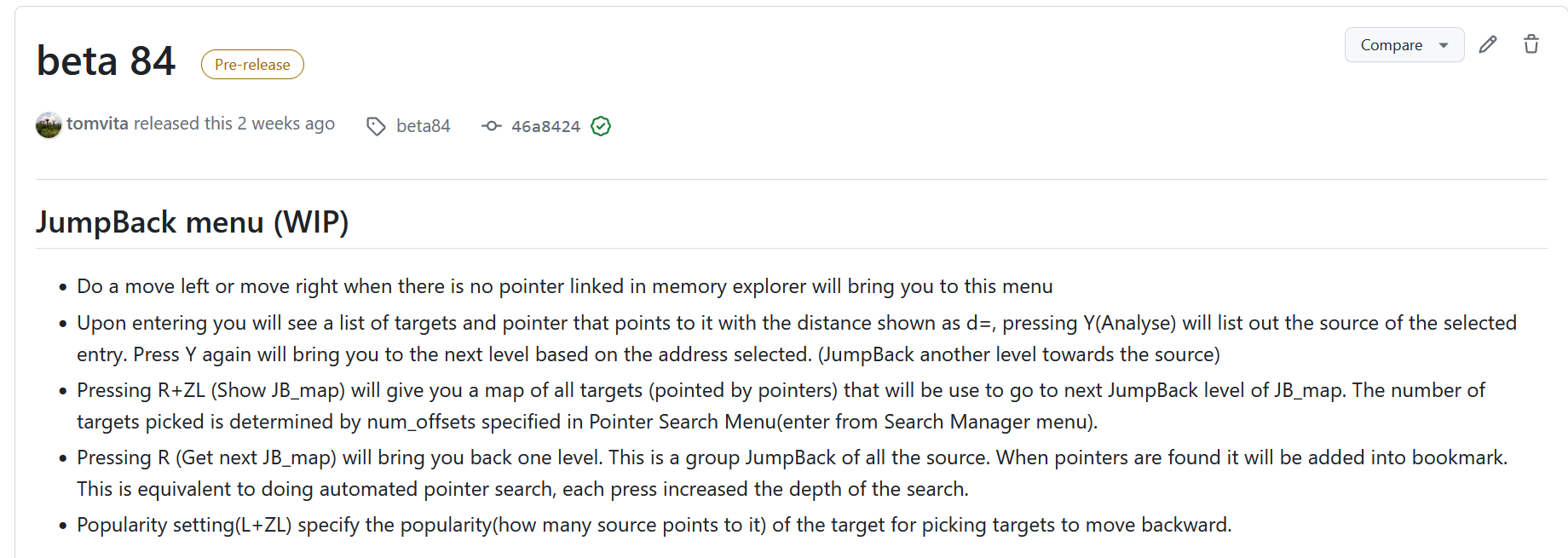
https://github.com/tomvita/Breeze-Beta/releases/tag/beta84
Calling users of Breeze who do pointer searcher on PC to give it a try, be warn that you may get crash.
Please provide feedback here
If you have existing pointers that you can try it on please do and let me know if you are able to locate it with Breeze
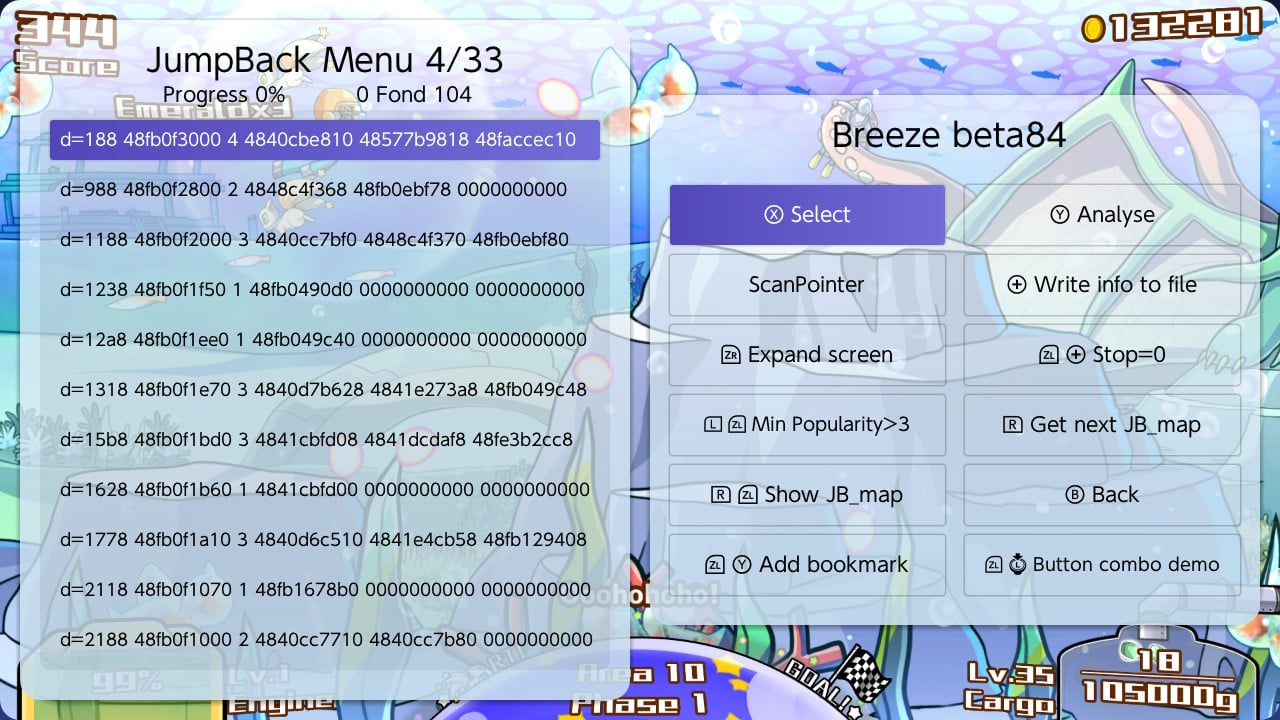
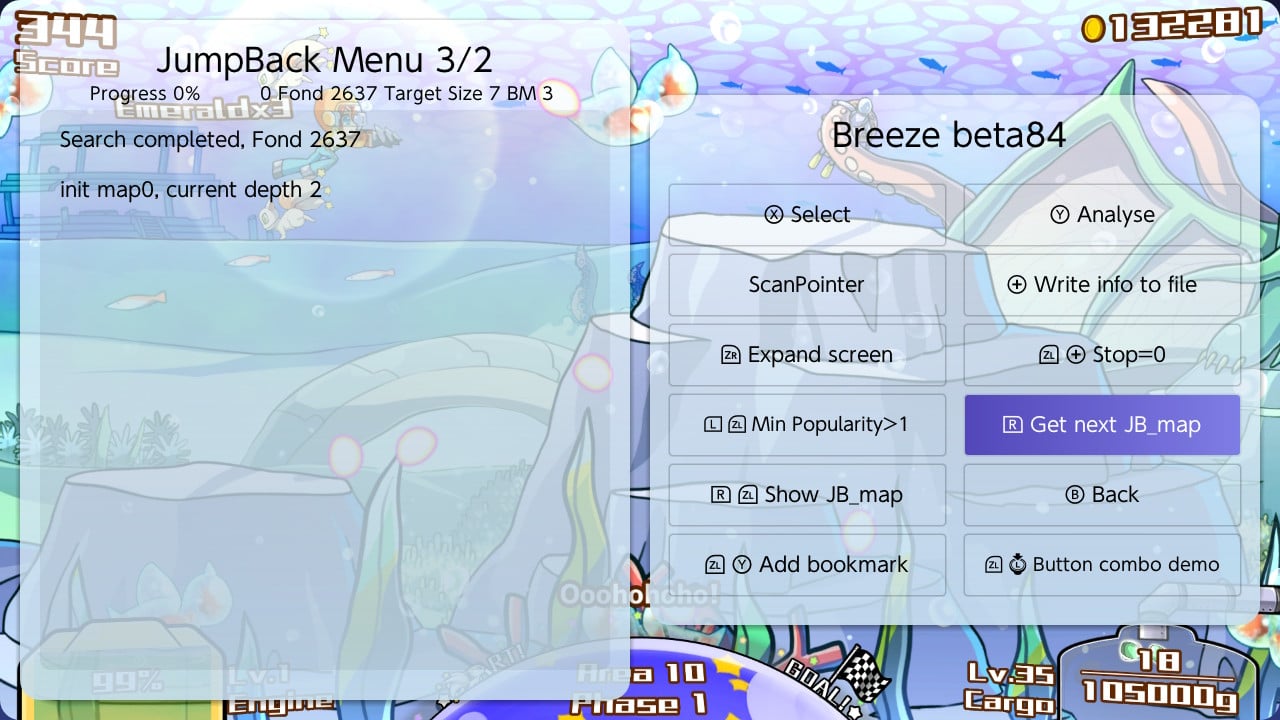
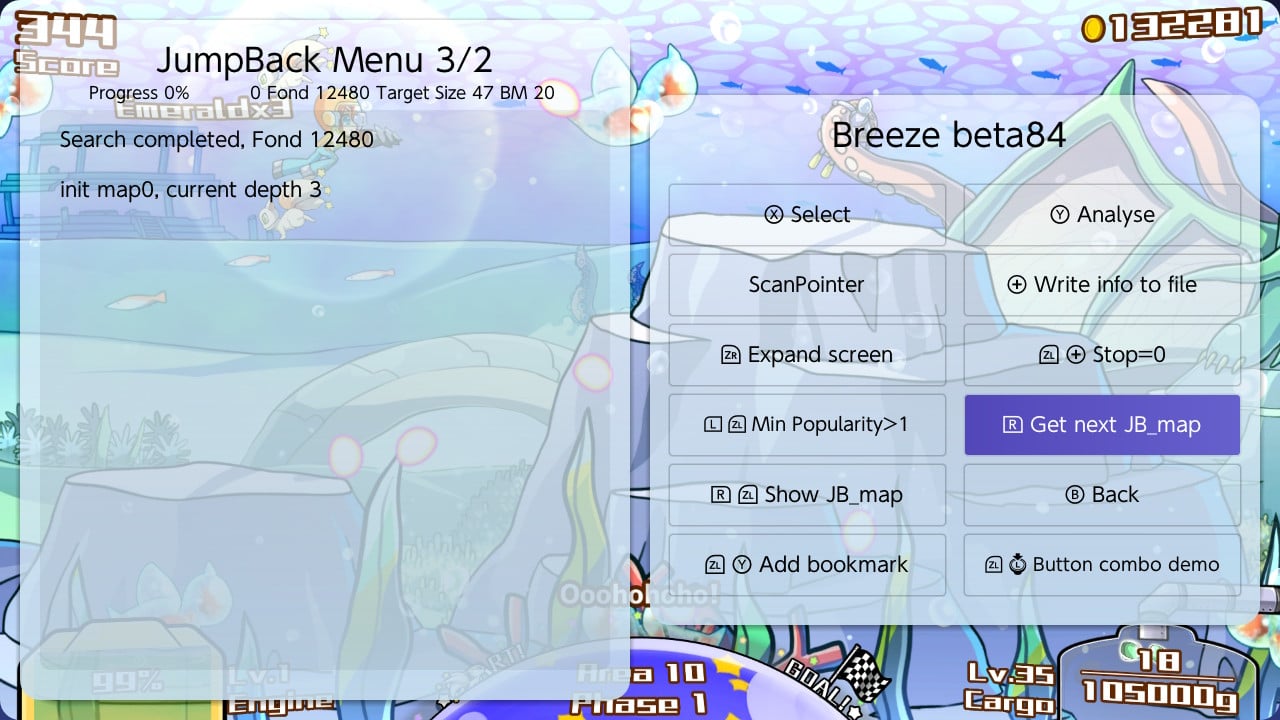
Upon entering you see a list of targets for manual exploring of jump back.
To do automated pointer search press R.
Target size is the current target the tool is searching for source to, BM 20 means 20 bookmark has been added. These bookmark need to be checked to see if they are the real pointers
As with PC pointer search going to aggressive with depth will generate a lot of candidates. Currently there is no feedback on progress when adding bookmark so you can see Breeze freeze for a while. ( it's either working hard or crashed, you can't tell until some time, please let me know how far it can go and how long you waited. I got 30+K bookmark once )
I try to push for fast with limited memory and it can run out of memory and crash.
Now all you have to do with simple menu in beta88 is to just press "Pointer Search" on a bookmark, adjust the parameters if required then "Start pointer search"
PS: If you are the first few who download beta88 please re-download. I revised beta88 just minutes after first release. Decided to bring pointer search button to bookmark menu and add some short cuts to pointer search menu
https://github.com/tomvita/Breeze-Beta/releases/tag/beta86
Here is a step by step guide on pointer search using this version
First search for the target the usual way(Normally is what you see is what you search. Change value, search again, repeat until found). Go to memory explorer. With the cursor on the target press "MoveRight" (ZL+Y)
You will be prompted to enter a name, after that a depth=0 node with this name will be added as a current target for jump back search and you will be in JumpBack menu. You can go back and add more nodes. "Name=" button let you change the name of the latest addition. Bookmark that leads to depth=0 node will have this name. You can do pointer search for many targets in parallel.
In this example two targets "ammo" and "hp" were added. Pressing "Start" button will start the -1_scan which search for pointers that will lead to these nodes within the range specified by "search_range". When the scan is complete you will see the number of source that points to these targets. There are 6 source address having pointers that points to ammo and 3 source address having pointers that points to hp.
Pressing "Analyse" on the ammo node brings you to this screen. Here you see the break down on the 6 source addresses. d= is the distance between what the pointer points to and the target (the offset). You will not see anything larger than 0x800 as that was set as the limit of the search, you can set this limit to be as large as 0x4000. "d=218 694152f6d0 1 69c153be08" means the address 694152f6d0 is pointed by 1 pointer located at address 69c153be08 and the distance between 694152f6d0 and 694152f8e8(ammo) is 218. d=228 has 21 sources, this means it is very popular and you would want to make sure this line is being taken for the next step. "num_offsets=" button let you set how many of these offsets are used for transition to the next depth (jumping back). =3 means only the first three will be taken when you press "next depth"
Now the list of targets has been expended to 299. That is the sum of all the sources taken from 3 offsets (as specified before you press "next depth"). Now your depth is 1, you have jumped back one level towards the ultimate source(main)
Pressing "Start" will scan for sources to these targets within the range set by "search_range".
Pressing "next depth" takes the sources of first 3 offsets(num_offsets=3) of each target notes and make them the new targets. Now you are at depth 2 and have 4524 targets. "BM 4" on the status line means you have now found four pointer chain that will take you from main to either "hp" or "ammo". These have been added as four bookmarks. Use "Bookmark menu" if you want to take a look at these four.
Here you can see that four pointer chains were found for hp and the depth of the pointer chain is 2.
You may want to select a bookmark file that isn't already cluttered with previous search before you proceed.
You can also switch bookmark file anytime during the search and the newly found will be send to that file.
You can go "Back" to find more
Here you are at depth 4 and 2318 pointer chains had been found. You need to keep watch of the number of targets before you go "next depth". This app has no check before consuming memory and when you run out of memory your Switch will crash.
How big you can go will depend on the game and the setting you have for "num_offsets" and "search_range".
Now at 147826 it is very likely to cause a crash if you go next step by consuming all the memory available to applet. If may crash earlier even depending on actually how many sources were found by the scan.
I have set the limit of depth to 7. You are not allowed to go further.
If you want BM of one more depth when you reach the limit of either memory or depth of 7 you can use "get depth+1 ptr"
If you press "do B8 scan" it will set the next offset to B8 and find pointers that would reach main. These pointer will be of depth +2 but will be limited to the next offset being B8. (usually for unity game B8 is something special)
If you want to go to a certain depth without changing the setting of "num_offsets" and "search_range" between depth you can use "search_depth=" and "Goto depth" as a one step solution. No need to keep pressing "Start" and "next depth" to get there.
If you press "next depth" without pressing "Start" it will do "Start" then "next depth" for you.
The progress is preserved when you exit the JumpBack menu but not when you exit Breeze. You can re-enter JumpBack menu from the main menu. If you want to start from scratch exit Breeze.
Not all of the bookmarks will be good over time. You need to play the game a bit, reload a few time and check which one are good. You can use "Check pointers" to get rid of those that are not able to resolve to valid address and "SearchBookmark" to find those that are pointing to the correct value. "SearchBookmark" will ask where you want to results found to go, you are recommended to use a new bookmark file.
When you are happy with a bookmark you can use the "Bookmark to Cheat" button to create a cheat code.
Below is older post which has since been superseded by above:
Here is what the "Select" and "Analyse" buttons do. You can use it for every depth to peek into the landscape if you wish.
When you press "Select" it will take to memory explorer to look at what around 3f79c98ef0. If you press "Analyse" it will let you analyse those 40 potential next depth targets.
Pressing "Select" will take you to memory explorer to look at memory region of next depth target 3f79c98ed0.
d=20 means 0x20 is the distant to current depth target. There are 5 sources pointing to address 3f79c98ed0 and the first 3 is listed next. "Analyse" let you take a closer look at the 5. "num_offsets=2" means only the first two lines of this list will be used for next depth. 5+2 next depth targets will be added due to this current depth target you are analysing. If you change it to 3 then 5+2+2 will be added and so on.
"Select" will take you to memory explorer. "Analyse" has nothing further to do.
Below is older post which has since been superseded by above:
https://github.com/tomvita/Breeze-Beta/releases/tag/beta84
Calling users of Breeze who do pointer searcher on PC to give it a try, be warn that you may get crash.
Please provide feedback here
If you have existing pointers that you can try it on please do and let me know if you are able to locate it with Breeze
Upon entering you see a list of targets for manual exploring of jump back.
To do automated pointer search press R.
Target size is the current target the tool is searching for source to, BM 20 means 20 bookmark has been added. These bookmark need to be checked to see if they are the real pointers
As with PC pointer search going to aggressive with depth will generate a lot of candidates. Currently there is no feedback on progress when adding bookmark so you can see Breeze freeze for a while. ( it's either working hard or crashed, you can't tell until some time, please let me know how far it can go and how long you waited. I got 30+K bookmark once )
I try to push for fast with limited memory and it can run out of memory and crash.







