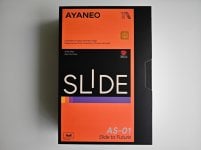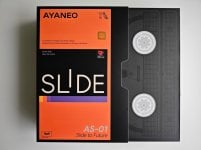General Information
AYANEO Slide contents and specs
Early bird prices for the AYANEO Slide began at €649/$699 for the 16GB+512GB model (which you can still get if you're fast enough). The regular, non-crowdfunding pricing starts at $899 and the package comes with the following items:
Backers are also provided with a gift box that includes a screen protector, joystick caps and a carry case. However, retail units don't come with any of these extras and you'll have to purchase them separately. This is a downer as the retail price is quite considerable and having an all-in-one package would be welcome, if not expected, at this price point.
As for the device's specs, you can find them below:
AYANEO maintaining a premium unboxing experience to match the premium hardware
Within the handheld gaming market, AYANEO has stood out with its unique packaging and the unboxing experience that it delivers to its users. From the retro-themed enclosures of the Pocket Air to the wooden box of the AYANEO Kun, the company does not cease to impress and this extends to the AYANEO Slide's packaging. The latter is styled as a cassette sleeve, complete with fonts and colours that evoke nostalgia.
While the company could have brought the device's cost down by being more modest on the packaging, what it delivers is the most premium and unique unboxing experience out there in practically any tech product I've tested. The intricately designed package easily doubles as display material for your gaming lair and that's never a bad thing.
Matching that premium unboxing experience is the Slide's premium hardware. It looks and feels like a quality device and this is apparent as soon as you hold it. It sits neatly in the hands, with each button easily accessible and delivering a satisfying feedback. The matte finish adds a sleek touch while the 650g weight endows the device with a nice heft. It is on the heavier side but I did get used to it and the heft somewhat adds a touch of sturdiness and quality feel.
I was particularly fond of the size which isn't too big, compared to devices like the Steam Deck, ROG Ally or AYANEO Kun. The Slide's dimensions make it more portable and handheld-like. I personally think handhelds should be pocketable or at least easily portable, so I'm much more in favour of the size of Slide over the other competitors..
One downside to the hardware is that the AYANEO Slide is relatively thick at 37.5mm (at the controller). Being thinner would be more aesthetically pleasing but that might lead to compromises such as having a smaller battery. That said, I did get over the thickness over time.
AYANEO's first sliding screen
The AYANEO Slide's most unique feature is its integrated keyboard. This can be easily accessed by simply pushing up on the lower corners of the screen with your thumbs, leading to the screen to slide up and revealing the keyboard. As the company's first device with an integrated keyboard, the quality of the keyboard is very good. The company's craftsmanship is further put on display with the sliding mechanism which further allows the screen to be tilted between 10°-30°.
While in use, the keyboard keys are responsive and deliver a satisfying feel to the press. Being backlit also supplements their functionality in dimly lit conditions. The keys are easily accessible, although those more towards the centre require some reach but they can all be reached with the thumbs.
You might be wondering why have a physical keyboard on a gaming handheld at all. It's a very valid question and it essentially boils down to personal preference and your needs. The Slide's keyboard allows for WASD gaming controls and also doubles as a capable productivity device. However, the experience for either use case won't be on par with a laptop, let alone a keyboard+mouse combo. In fact, the lack of a trackpad is very much felt on this device, even if the touchscreen does allow for some level of controls. Having a trackpad would really have made navigation easier and would supplement the productivity aspect of the Slide.
What it does have going is an uncommon and attractive look with a retro-futuristic appeal. The design and simply sliding the screen up, while likely inspired by 2006's Sony Vaio UX micro PC, delivers an exciting user experience. If you don't think you'll be using the keyboard much, you can consider other handheld gaming PCs, even among AYANEO's lineup. But if you fancy the sliding/tilting screen and will use the keyboard for typing and such, then this handheld can be worth considering as a gaming and productivity device. You can hook it up to a larger screen with a USB hub and can easily type and navigate while having an easily portable device.
PC gaming performance on the AYANEO Slide
While the AYANEO Slide is very capable of handling productivity tasks, its main appeal is for gaming. The AMD Ryzen 7 7840U APU, support for up to 4TB M2 PCIe single-sided SSD and adjustable TDP up to 28W makes it very capable of handling recent titles. Of course, you'll have to temper your expectations on a handheld. Its resolution caps at 1080p, visuals are restricted to a 6" display, and the 12,000 mAh (46.2Wh) battery won't allow for a whole day gaming on a single charge.
At 23W TDP, new games like The Invincible run at a steady 60 fps under Epic settings. Similarly, Like a Dragon: Ishin! at Extra High graphics quality plays at a smooth 60fps. No Man's Sky would perform at 50-60fps under Standard graphical settings while under Ultra settings, it would play at around 40-50 fps. You can expect indies like Baldo or older games like BioShock Remastered to run at a steady 60fps or more.
Under these settings, the battery would last around 1.5-2h for demanding games and 3-4h for less demanding games. Your mileage will vary and you can get more out of the device in terms of battery life and performance by tweaking the TDP, brightness and in-game graphical options. You'll have to find a balance between visual fidelity, performance and battery life that suits your preference. The handy AYA Space app, which is accessible by the press of a button, easily allows you to adjust TDP, brightness and even overlay performance monitoring.
As with its other devices, AYANEO has integrated a quality display on the Slide. The 6" IPS display delivers crisp visuals with vibrant colours which enhances the gaming experience. The tilting mechanism also makes viewing easier and is a unique feature of a handheld gaming PC. The Slide also packs an effective cooling mechanism which prevents the device from feeling uncomfortably hot while not being overly loud.
Emulation performance on the AYANEO Slide
The AMD 7840U chip that supports the AYANEO Slide, being the same that the AYANEO Kun sports, handles emulation pretty well.
At 23W TDP you can emulate older systems without any issues. PS2 game such as Shadow of the Colossus and Zone of the Enders run at 60fps while WiiU's Breath of the Wild plays at 60fps.
Switch emulation via Yuzu is also smooth. For example, Metroid Dread and Super Mario Odyssey run at 60 fps. I did experience a few dips in performance which can be addressed by tweaking the settings and bumping the TDP.
Emulation at 23W TDP lasts on average 2-3 hours depending on the system and settings. As is usually the case with emulators, you can obtain better performance by fiddling with the settings but the Slide is very capable of handling a range of systems decently.
An impressive outing for AYANEO's first sliding handheld
AYANEO yet again delivers a quality device with the AYANEO Slide. It not only impresses with its unique packaging and unboxing experience, but also with the hardware quality and exquisite sliding/tilting mechanism. The device also packs capable specs for a handheld, allowing it to handle the latest games and a range of emulators with decent performance.
As AYANEO's first handheld with an integrated keyboard, the Slide is definitely impressive. However, it would have benefitted by integrating a trackpad and a slimmer form factor. The pricing might not be affordable to a wide range of gamers but if the looks and functionality appeals to you, then investing in this handheld will yield a capable gaming handheld that doubles as a decent portable productivity computer. I hope AYANEO improves on this model in a future iteration, hopefully even bringing this form factor in a more affordable model, maybe as an Android device. But as it stands, the Slide is a quality device with very capable performance.