Welcome to Switch Remote Play.
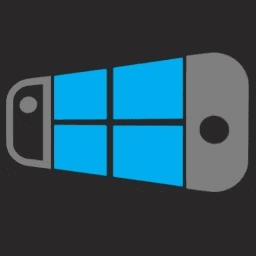
Yet another PC streaming application for the Switch.
I'd like to immediately start off saying thanks to jakibaki for In-Home-Switching and DevL0rd for SkyNX.
The main goal of this project came about from the small inconveniences of the predecessors. I didn't like having to get up to configure the PC application as some games I'd need to drop the settings to get smoother images, etc. I also didn't like that if the Switch ever slept, I'd need to inject the payload again. So, I made this to try and move all the configuration to the Switch's side and have it be as convenient as possible.
Download:
Features:
Stream Encoder Settings Examples
Enjoy everyone!
Yet another PC streaming application for the Switch.
I'd like to immediately start off saying thanks to jakibaki for In-Home-Switching and DevL0rd for SkyNX.
The main goal of this project came about from the small inconveniences of the predecessors. I didn't like having to get up to configure the PC application as some games I'd need to drop the settings to get smoother images, etc. I also didn't like that if the Switch ever slept, I'd need to inject the payload again. So, I made this to try and move all the configuration to the Switch's side and have it be as convenient as possible.
Download:
- Source: https://github.com/Moehammered/switch-remote-play
- Release: Switch Remote Play latest releases
- Windows: Switch Remote Play [Windows]
- Mac Prototype: Switch Remote Play [Mac PoC -- Not in development]
- Limited functionality. TLDR: No virtual gamepad drivers = no gamepad support.
Features:
- Configure stream settings directly from the Switch
- No system crashing when going to sleep (stream will disconnect though and application is closeable)
- Use ffmpeg to stream video and audio to the Switch
- Stream input from the switch to remote connection
- Allow manual configuration of Switch to PC connection
- Automatically connect Switch and PC stream applications
- Automatically mute PC when audio is streaming to the Switch
- Disconnect / Reconnect stream at will
- Toggle Input Mode to Mouse
- Toggle Input Mode to DS4(PS4) controller
- Toggle Input Mode to Xbox controller
- Rich configuration options for h264 CPU encoder
- Rich configuration options for h264 AMF encoder (AMD hardware encoder)
- Multiple Controllers (up to 4, including individual JoyCons)
- Touch Screen Support
Stream Encoder Settings Examples
Considering a lot of people seem to skip or miss the encoder configuration screen entirely, or they just don't know what to do with the settings, I've put a simple suggestion on what configuration to choose for certain quality targets:
- Common Settings
- Desktop Resolution: 1280 x 720
- Switch Resolution: 1280 x 720
- Vsync Mode: variable frame rate
- Hardware Accel Mode: auto
- Video Codec: h264
- Perfect Image Quality
- Bitrate: 5120
- Quality Control Factor: 0
- Encoder Preset: very slow
- Low Latency quality
- Bitrate: 5120
- Quality Control Factor: 20(or higher)
- Encoder Preset: ultra fast
- Balanced quality
- Bitrate: 8192
- Quality Control Factor: 8 ~ 15
- Encoder Preset: medium or fast
Enjoy everyone!






