
File Size (Japanese Windows Version)
File Size (Japanese Android Version)
File Size (English Windows Version)
File Size (English Android Version)
File Size (English 2k/4K Windows Version)
File Size (English 2k/4K Android Version)
Credits for the Default/3D Covers
 : Xlenore
: Xlenore
Youtube Video

Hitori's Youtube Video

𝐃𝐨𝐰𝐧𝐥𝐨𝐚𝐝 (Japanese Windows Version)

𝐃𝐨𝐰𝐧𝐥𝐨𝐚𝐝 ( Japanese Android Version)

𝐃𝐨𝐰𝐧𝐥𝐨𝐚𝐝 (English Windows Version)

𝐃𝐨𝐰𝐧𝐥𝐨𝐚𝐝 (English Android Version)

𝐃𝐨𝐰𝐧𝐥𝐨𝐚𝐝 (English 2K/4K Windows Version)

𝐃𝐨𝐰𝐧𝐥𝐨𝐚𝐝 (English 2K/4K Android Version)

(Windows)
 Install Tutorial:
Install Tutorial:1. To remove in-game blur Settings - Graphics - Rendering - Enable Manual Hardware Renderer Fixes - Hardware Fixes - Set Skip Draw Range to 0,1 and Upscaling Fixes - Texture Offsets - 360,490.
2. Settings - Rendering - Disable Mipmapping as it breaks cutscenes.
3. Extract the folder to the pcsx2 textures folder (...\pcsx2\textures\SLPS-20483\replacements).
4. Settings - Graphics - Texture Replacement Tab: Load Texture: On | Async Texture Loading: On
(Android)
 Install Tutorial:
Install Tutorial:File Manager > Android/data/xyz.aethersx2.android/files/textures
(Your support means the world to me. If you're able, I would be deeply grateful for any donation you can make to help me continue my work. Every contribution makes a difference and brings me closer to my goal. Thank you for considering it. Buy me a coffee
Do you want to check other pcsx2 games that I've Enhanced? Then check out: Enhanced HD Edition Collections


Credits for the Japanese Enhanced HD Edition: SimonVideoGames25
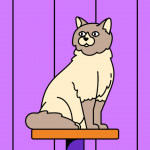
Credits for the English Enhanced HD Edition: Hitori























