- Joined
- Jan 25, 2024
- Messages
- 12,748
- Points
- 38
- Age
- 39
- Location
- USA
- Website
- gameparadise.org
- Credits
- 217,062
Disclaimer:
FF7 Project Omnislash is a strictly non-profit project created by fans for entertainment purposes only.
-------------------------------------------------------------------------------------------------------------------------------------------------
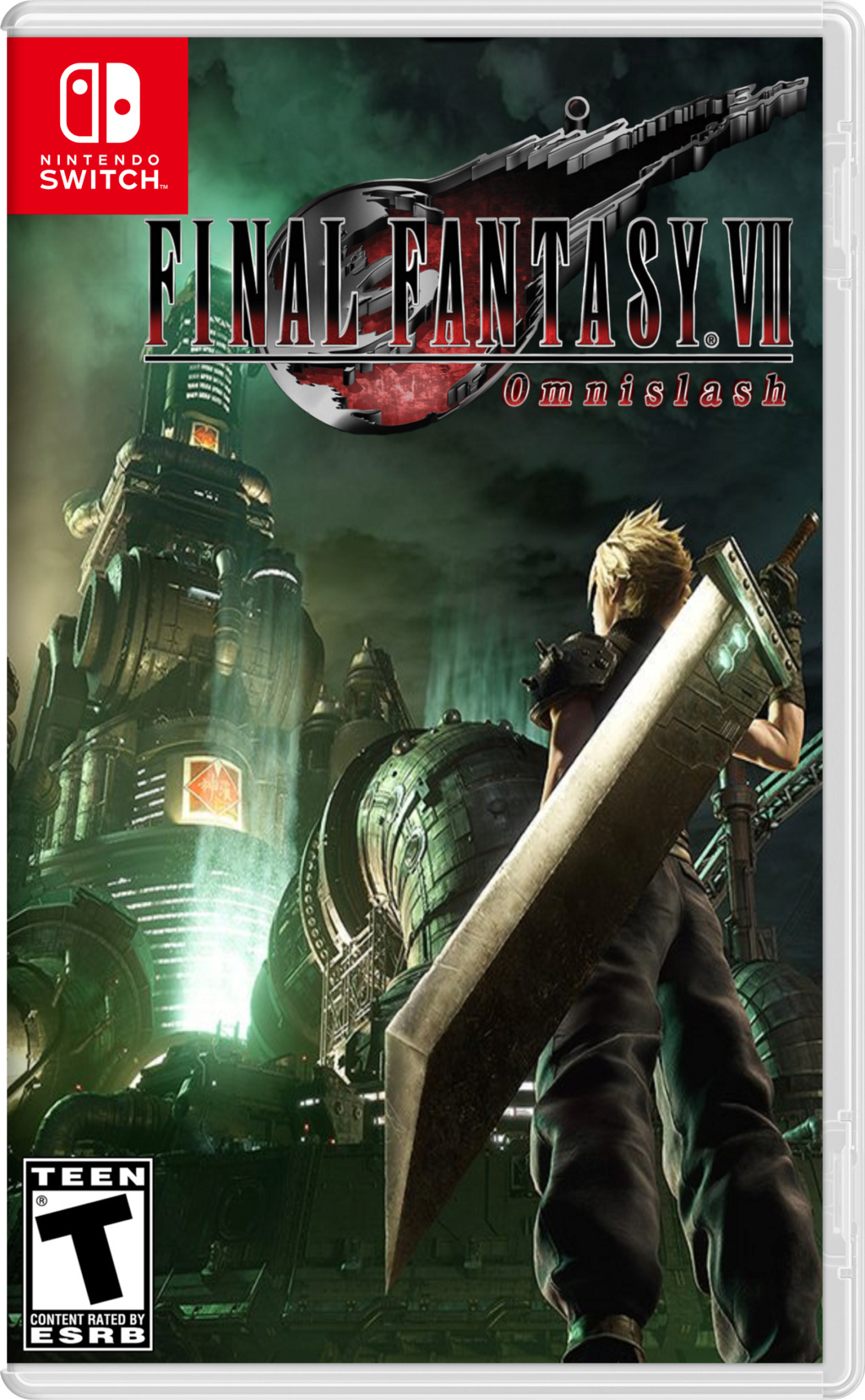
Welcome to the official thread for FF7 Project Omnislash on the Nintendo Switch!
----------------------------------------------------------------------------------------
What this project adds:
-) New HD graphics for all Enemies, NPC's, Main Characters, Weapons, Battle backgrounds, World Map models and Summons!
-) New HD Cutscene Videos!
-) New Battle Sound Effects!
-) New HD Avatars/Menu!
-----------------------------------------------------------------------------------------
Links to download the project:
High-res original version (for anyone running CFW that's able to run the provided overclock)
https://drive.google.com/file/d/1h1cOvbfCPqL_kU4haJI7cpGgMuWZXYys/view?usp=sharing
Scaled down performance version (for anyone running CFW that's not able to run the provided overclock)
https://mega.nz/#!X9lHQKJI!O78VRIkYwZYlu5RYcVKf_h7DmhiizfUhSAPsT1E0mnM
-----------------------------------------------------------------------------------------
How to install the project:
To install this project you'll need to copy the entire provided "0100A5B00BDC6000" folder onto your switch SD card into the "contents" folder. Below is what the folder setup should look like depending on which custom firmware you have.
Atmosphere CFW: atmosphere/contents/0100A5B00BDC6000
ReiNX CFW: reinx/titles/0100A5B00BDC6000
SXOS CFW: sxos/titles/0100A5B00BDC6000
Video tutorial on how to install the project:
(Make sure to go show this Youtuber love he made this awesome tutorial video to help everyone)
-----------------------------------------------------------------------------------------
FF7 Overclock Config file included:
Included in this project is a folder labeled "FF7 Switch Overclock Config File". Within this folder you'll find a config file that will help FF7 run a lot smoother.
This config file will overclock your Switch when just running FF7. Helping it handle any sort of lag that may arise from using these HD mods. Just drop this config file into your config folder on the root of SD card and you are all set.
-----------------------------------------------------------------------------------------
Screenshots of the project:
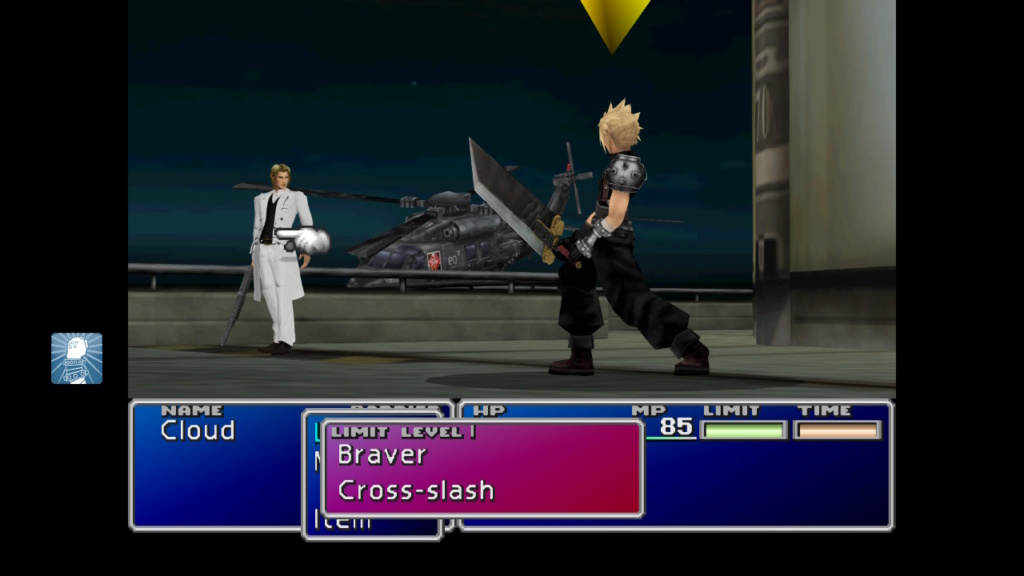

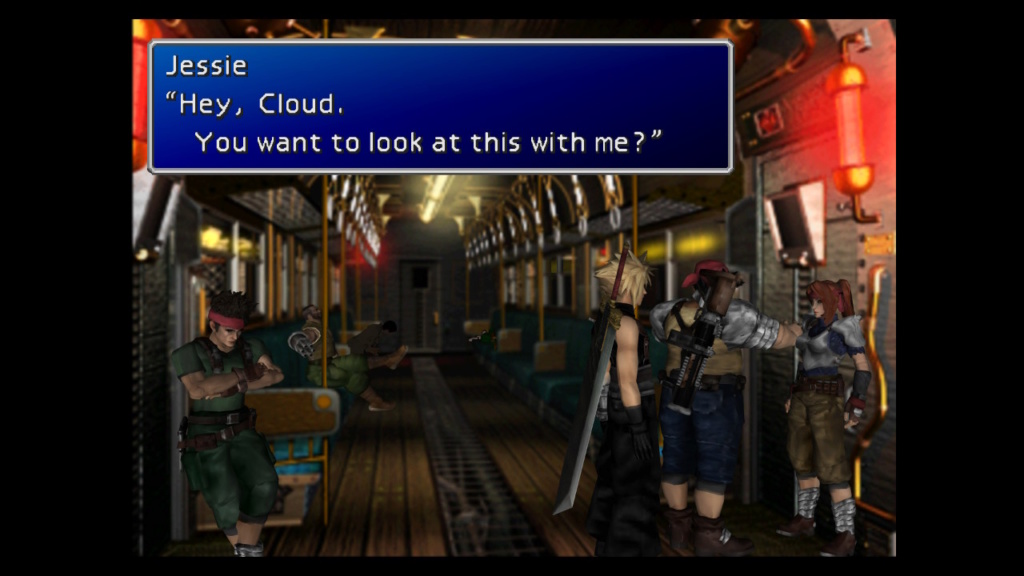
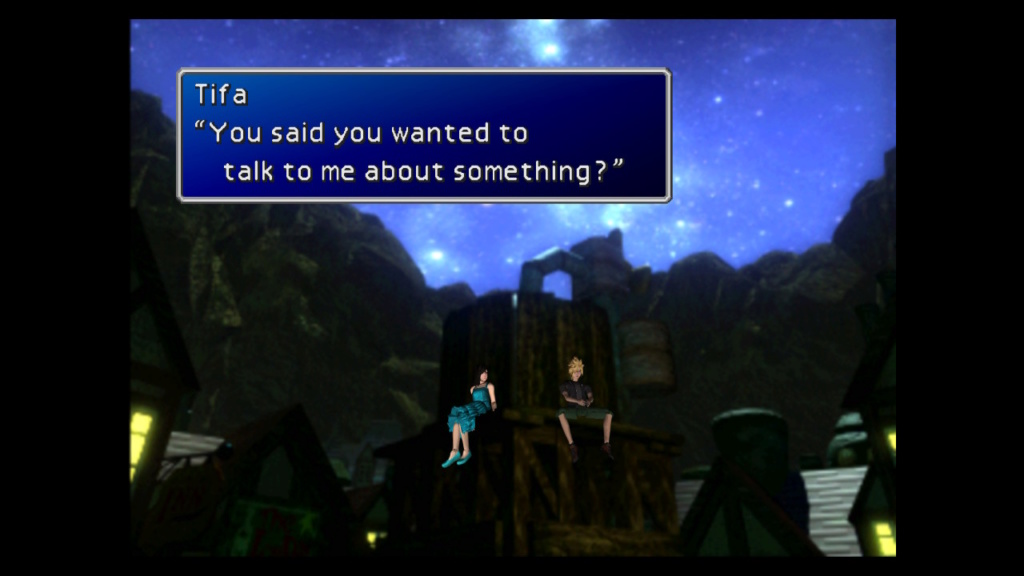

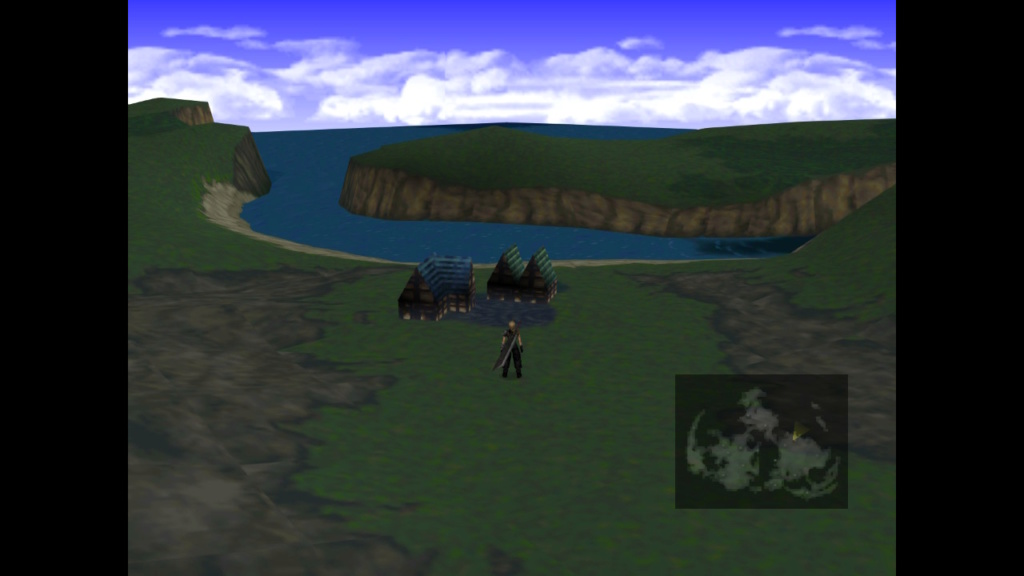
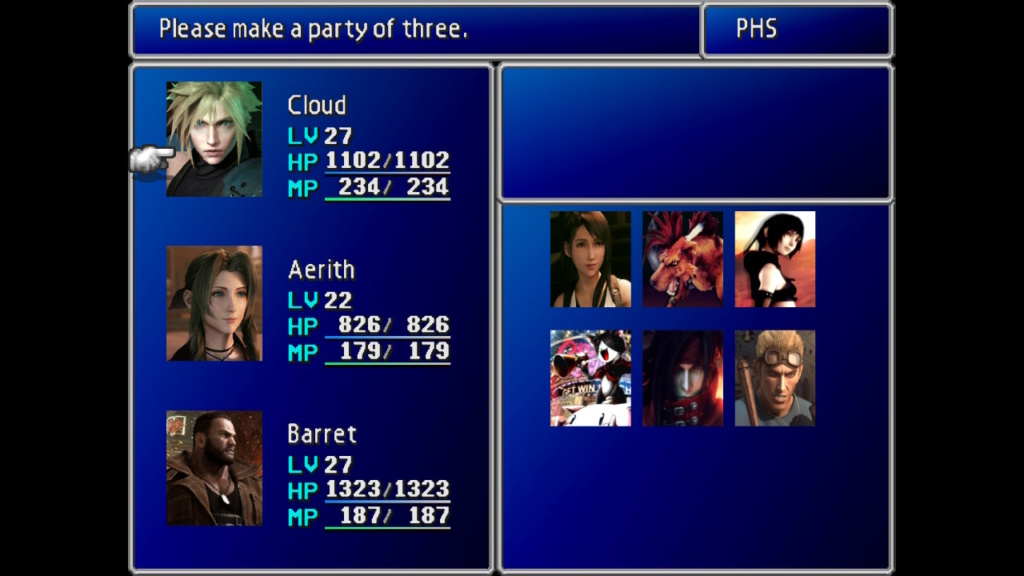
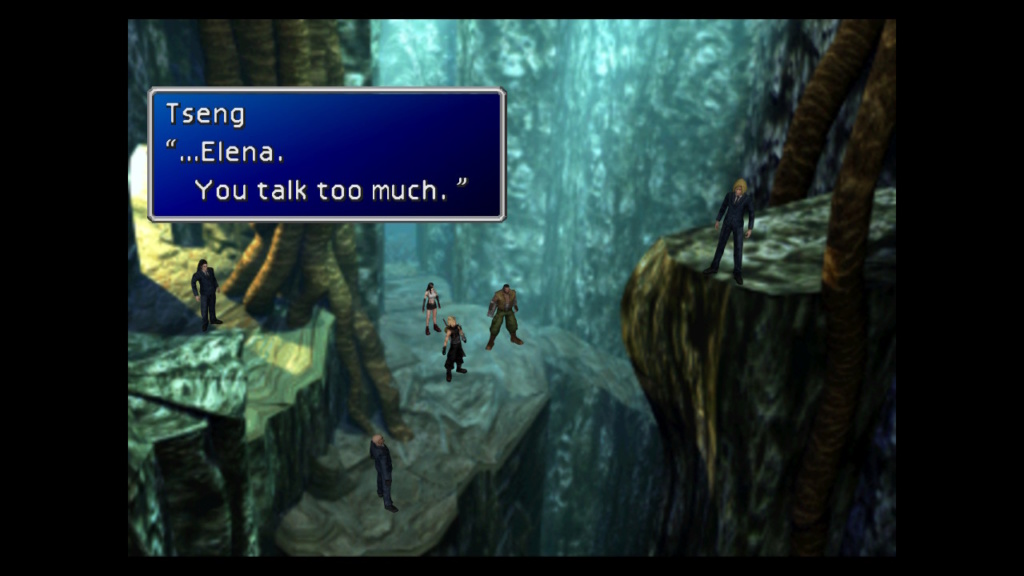

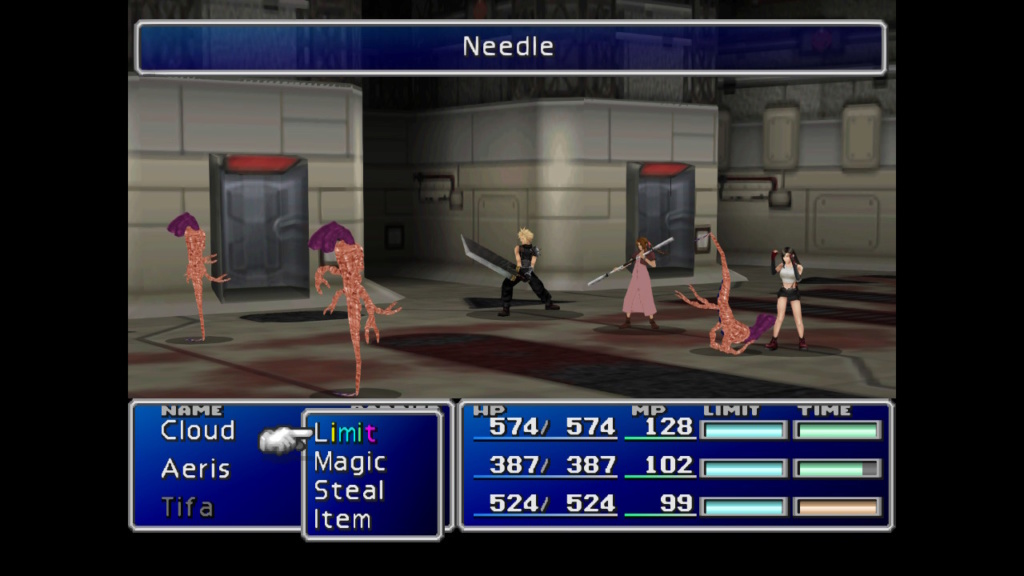

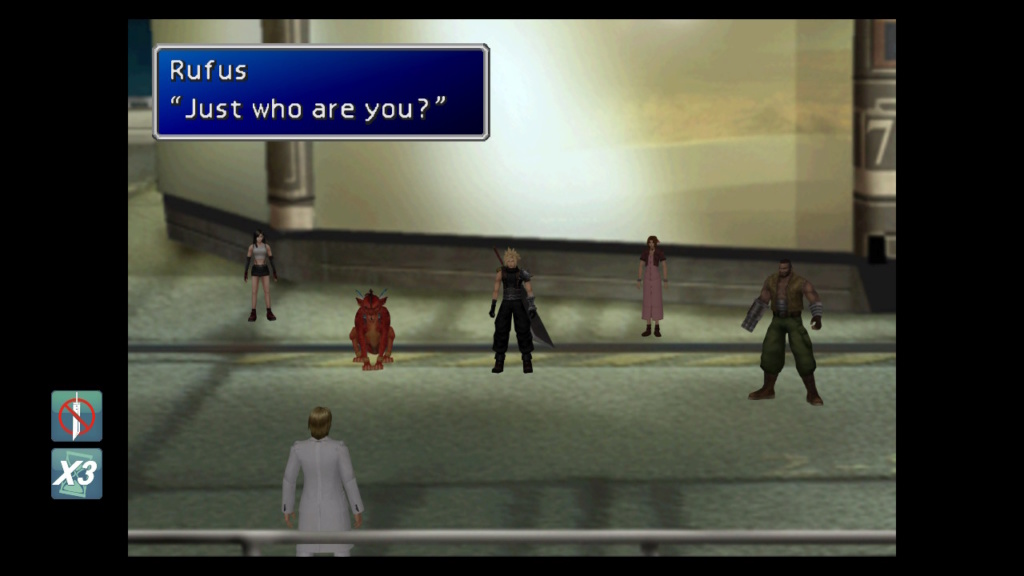

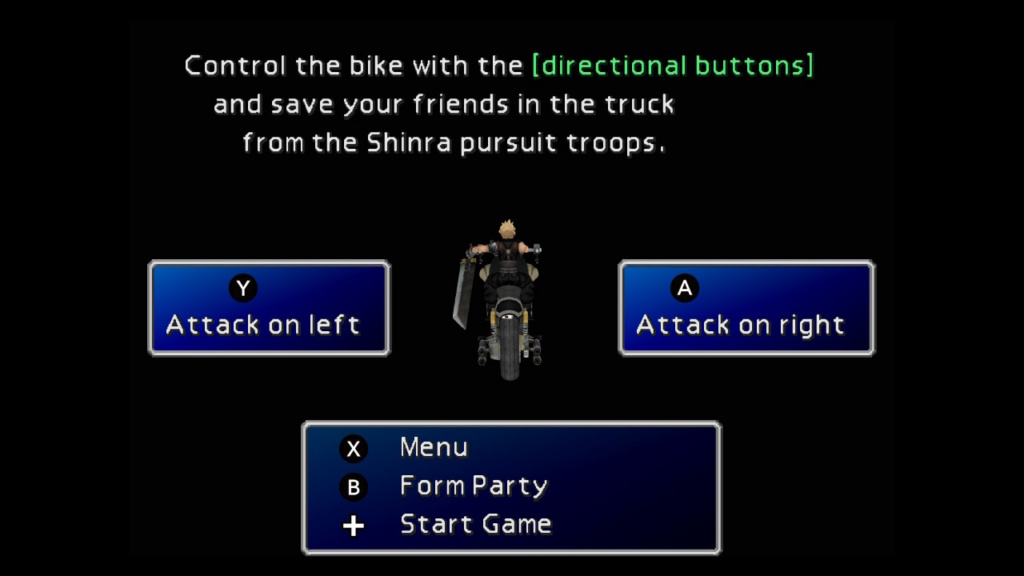
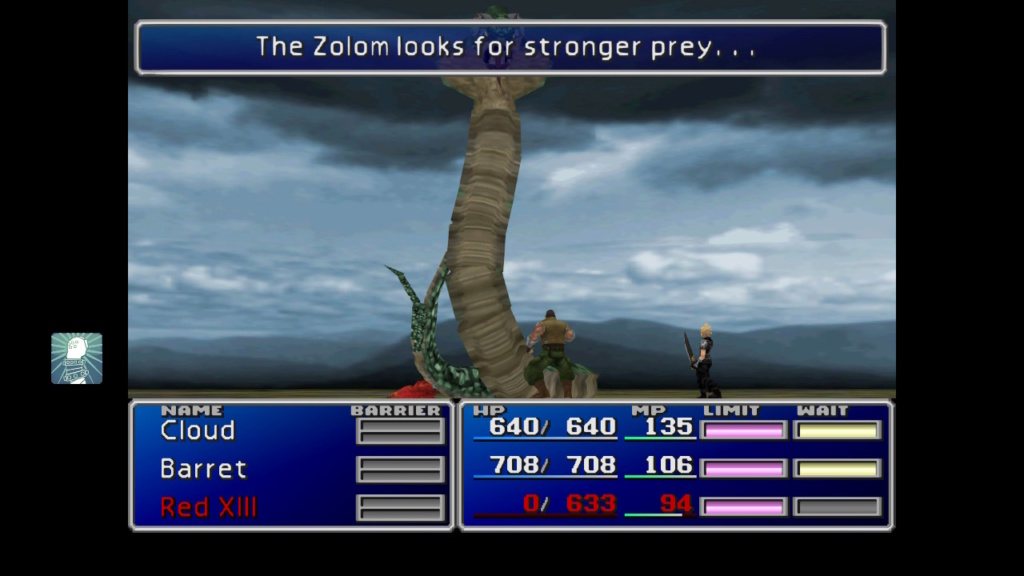
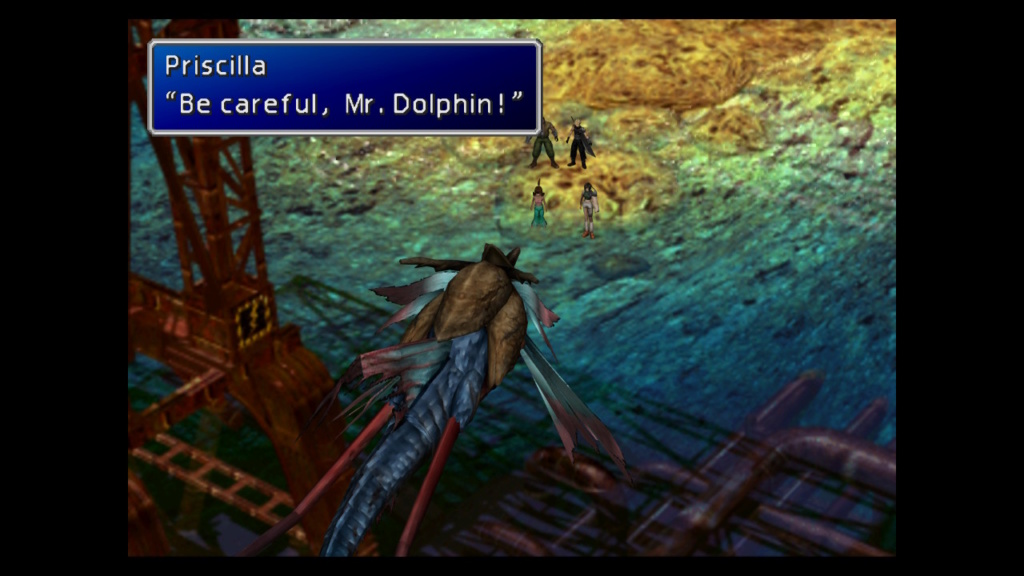

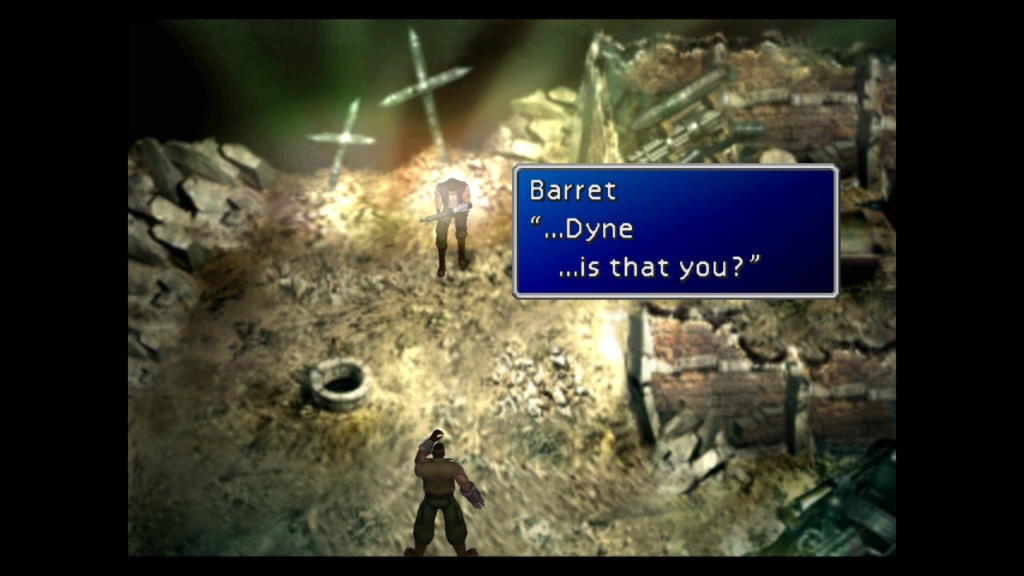


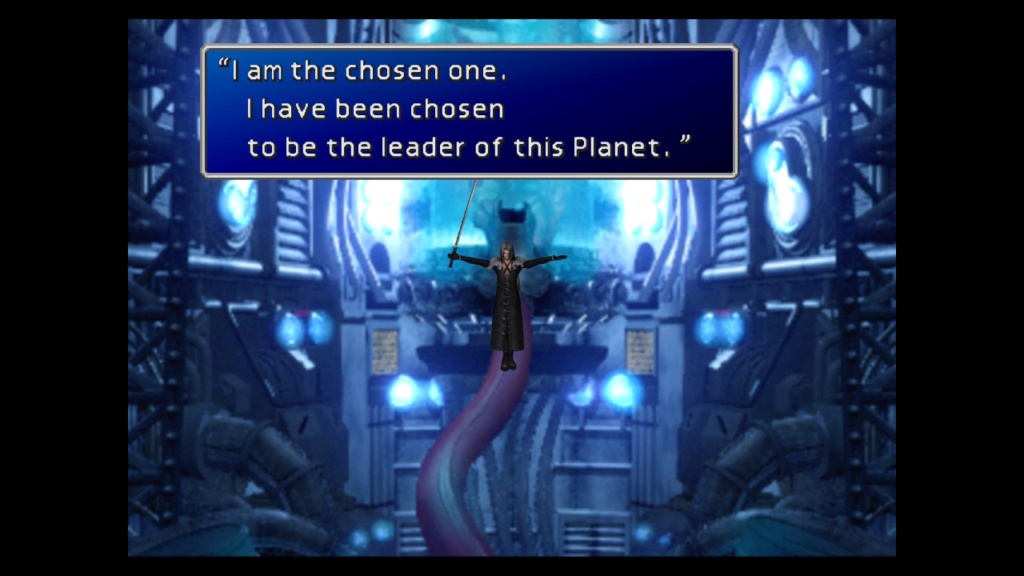
----------------------------------------------------------------------------------------------------------------------------------------------------------------------------
Join our Discord channel:
Any modders or fans of FF7 on Switch interested in joining a discord occupied by Switch modders and others driven to unite the Switch modding scene? Follow the discord invite below to join our official discord! We are all working towards the same goals, so that's why we are trying to build up a family type modding discord to do it together. So what are you waiting for? Follow the discord link below and come join the family!
https://discordapp.com/invite/Qsskk8r
-------------------------------------------------------------------------------------------------------------------------------------------------------------------------------
Closing thanks:
I just wanted to thank everyone for downloading and supporting this project! FF7 Project Omnislash is the true FF7 dream remaster all OG fans have wanted! Created by the fans for the fans! So hit download, go grab your Switch, then sit back and prepare to enjoy your favorite childhood game in beautiful HD like you've never done before! I'll see you all in Midgar soon my friends!
FF7 Project Omnislash is a strictly non-profit project created by fans for entertainment purposes only.
-------------------------------------------------------------------------------------------------------------------------------------------------
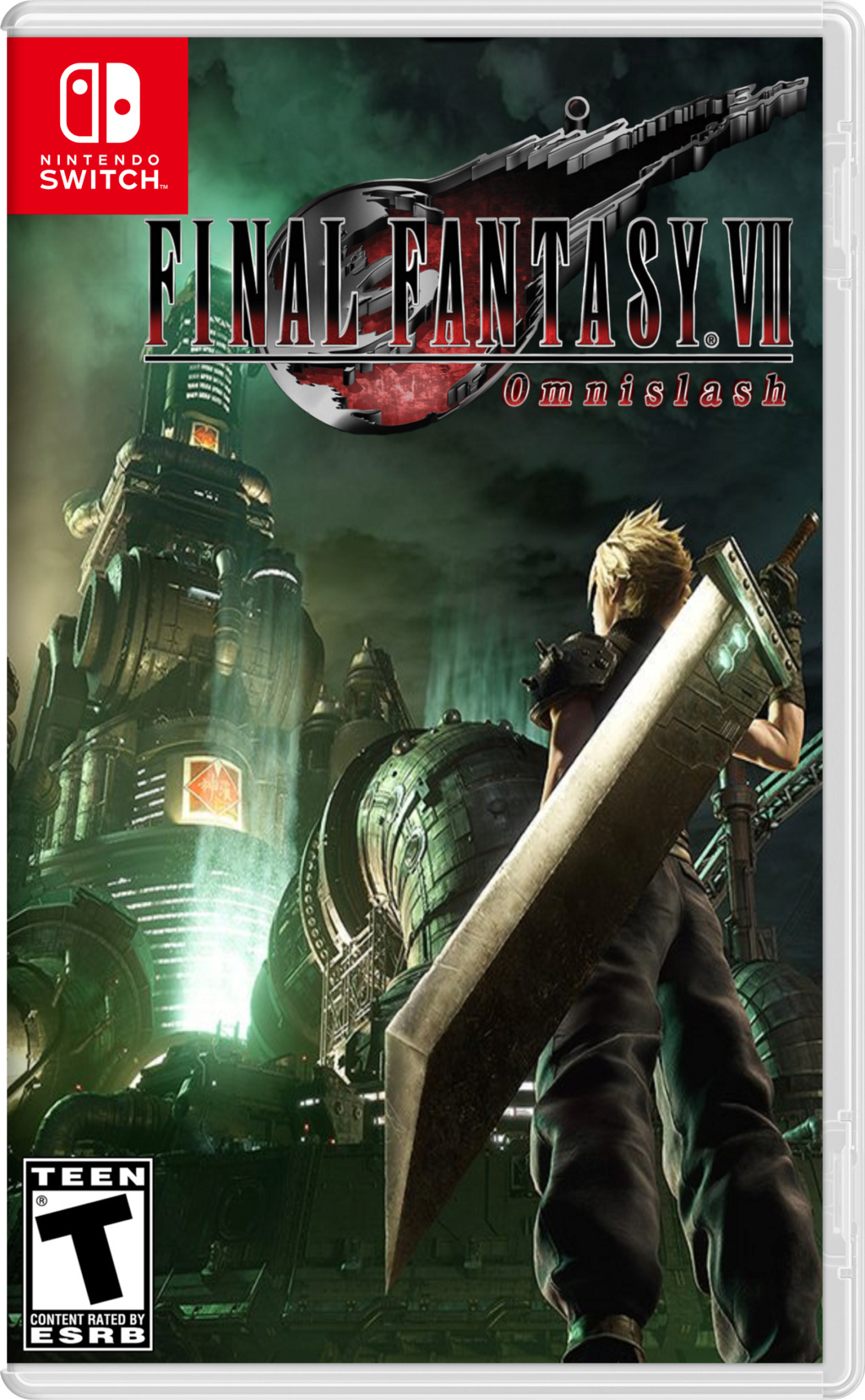
Welcome to the official thread for FF7 Project Omnislash on the Nintendo Switch!
----------------------------------------------------------------------------------------
What this project adds:
-) New HD graphics for all Enemies, NPC's, Main Characters, Weapons, Battle backgrounds, World Map models and Summons!
-) New HD Cutscene Videos!
-) New Battle Sound Effects!
-) New HD Avatars/Menu!
-----------------------------------------------------------------------------------------
Links to download the project:
High-res original version (for anyone running CFW that's able to run the provided overclock)
https://drive.google.com/file/d/1h1cOvbfCPqL_kU4haJI7cpGgMuWZXYys/view?usp=sharing
Scaled down performance version (for anyone running CFW that's not able to run the provided overclock)
https://mega.nz/#!X9lHQKJI!O78VRIkYwZYlu5RYcVKf_h7DmhiizfUhSAPsT1E0mnM
-----------------------------------------------------------------------------------------
How to install the project:
To install this project you'll need to copy the entire provided "0100A5B00BDC6000" folder onto your switch SD card into the "contents" folder. Below is what the folder setup should look like depending on which custom firmware you have.
Atmosphere CFW: atmosphere/contents/0100A5B00BDC6000
ReiNX CFW: reinx/titles/0100A5B00BDC6000
SXOS CFW: sxos/titles/0100A5B00BDC6000
Video tutorial on how to install the project:
(Make sure to go show this Youtuber love he made this awesome tutorial video to help everyone)
-----------------------------------------------------------------------------------------
FF7 Overclock Config file included:
Included in this project is a folder labeled "FF7 Switch Overclock Config File". Within this folder you'll find a config file that will help FF7 run a lot smoother.
This config file will overclock your Switch when just running FF7. Helping it handle any sort of lag that may arise from using these HD mods. Just drop this config file into your config folder on the root of SD card and you are all set.
-----------------------------------------------------------------------------------------
Screenshots of the project:
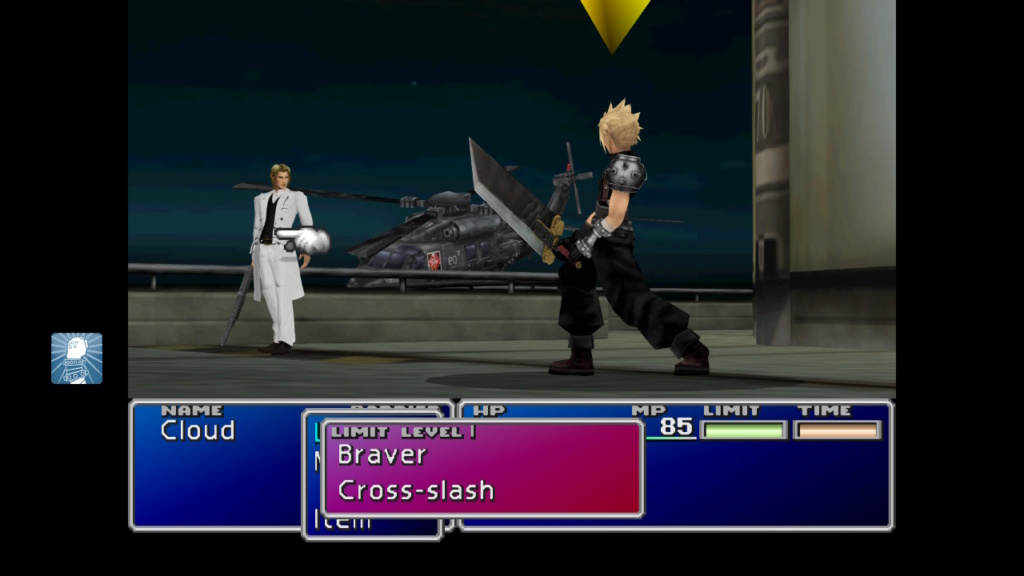

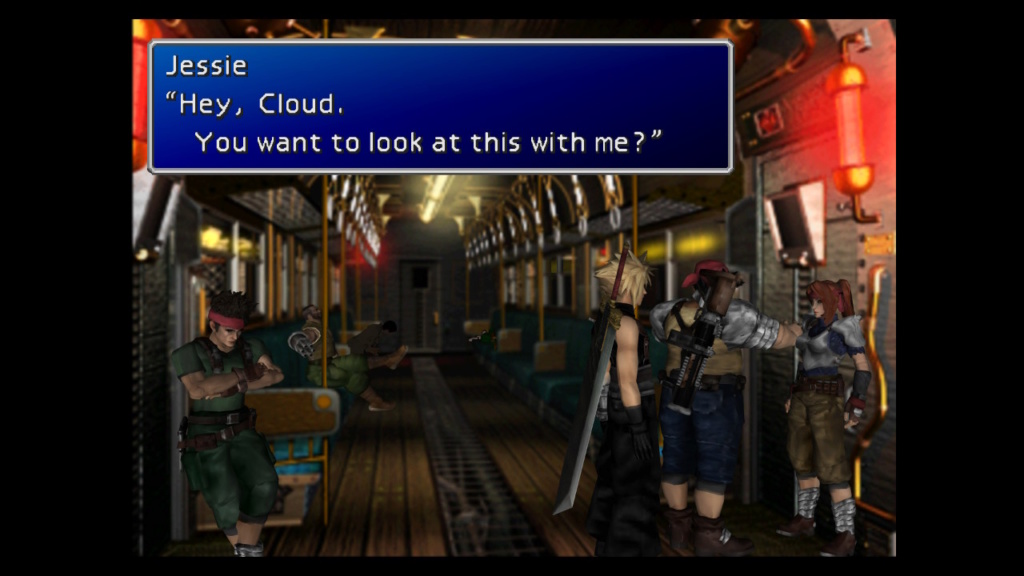
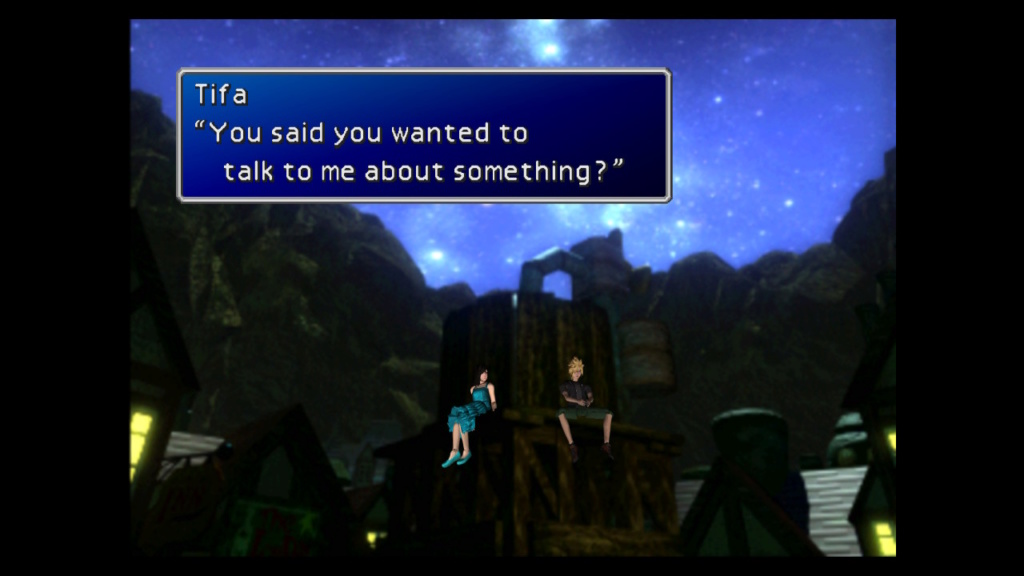

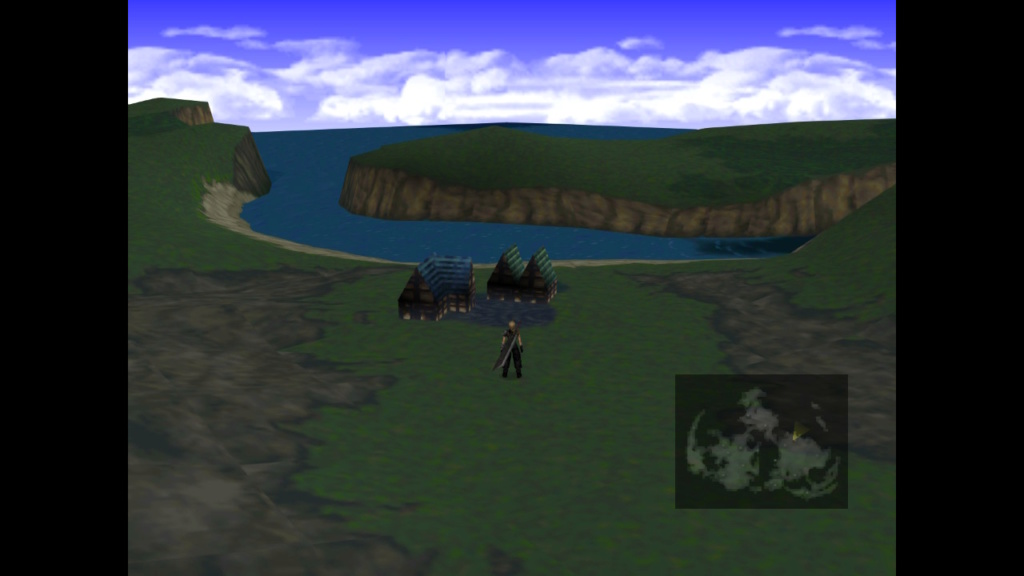
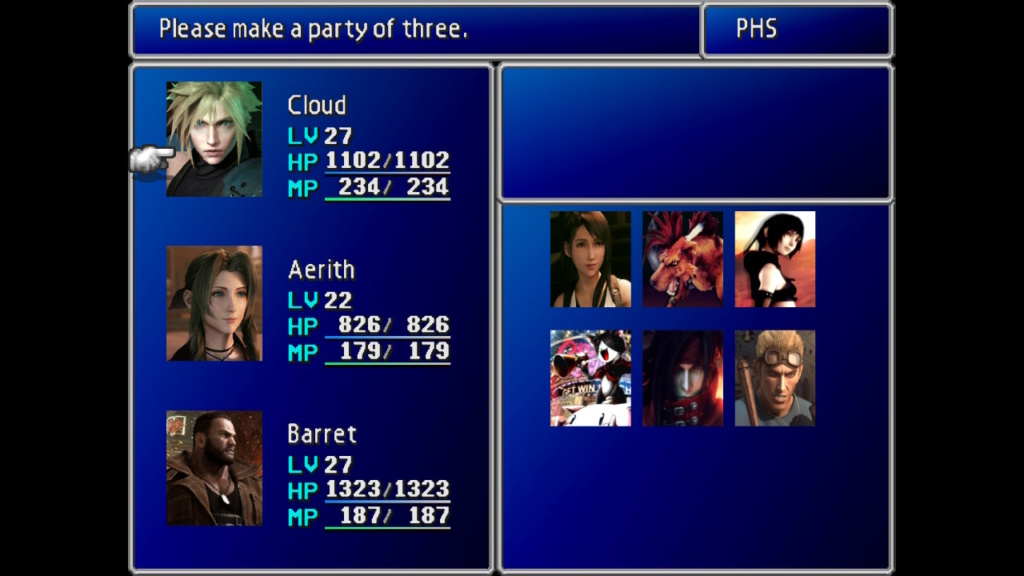
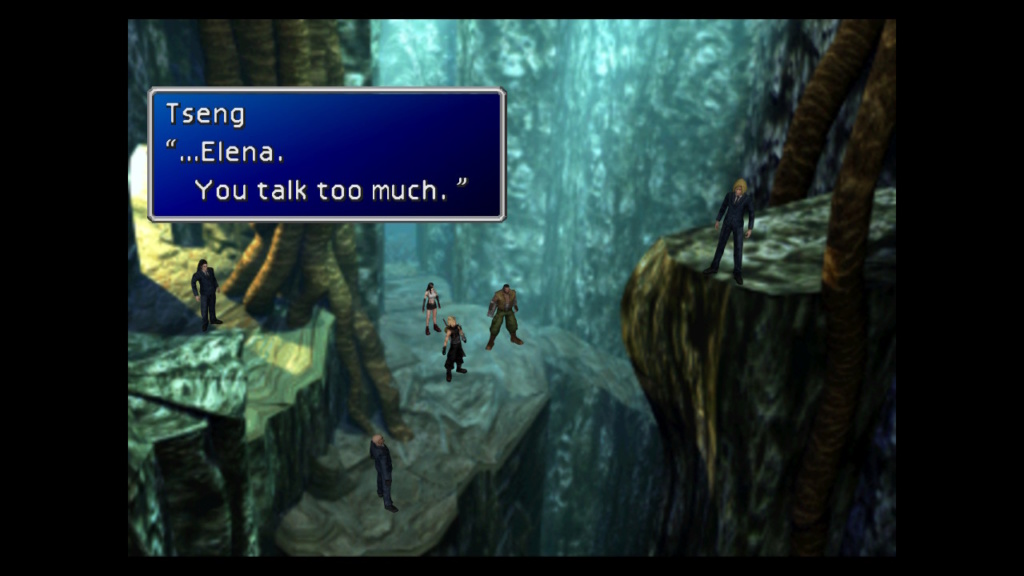

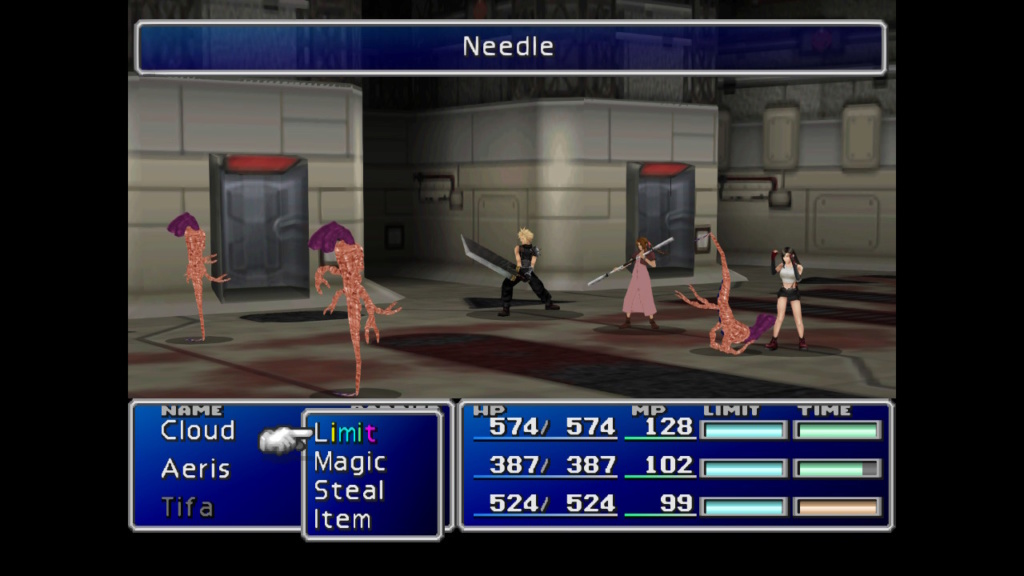

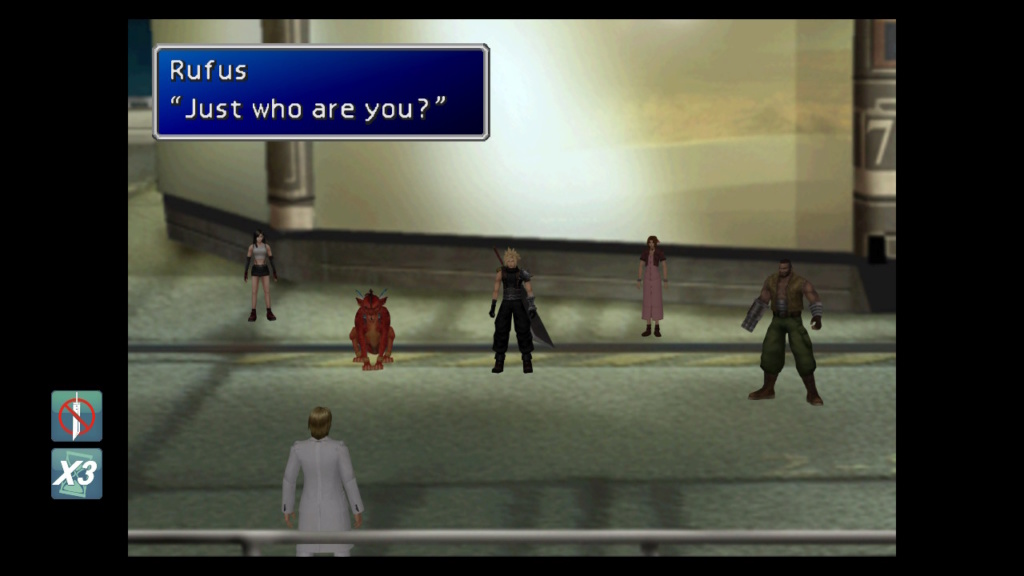

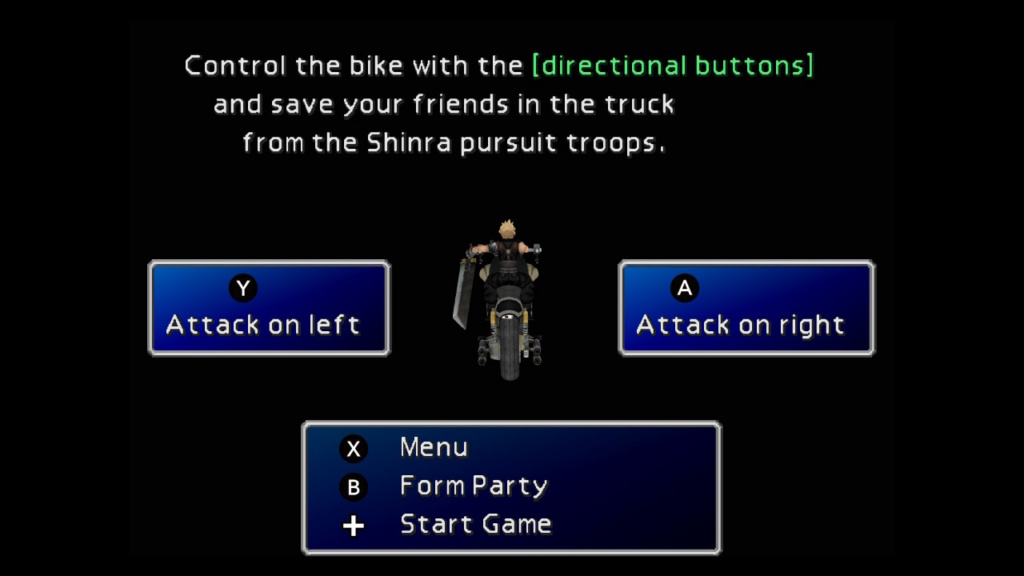
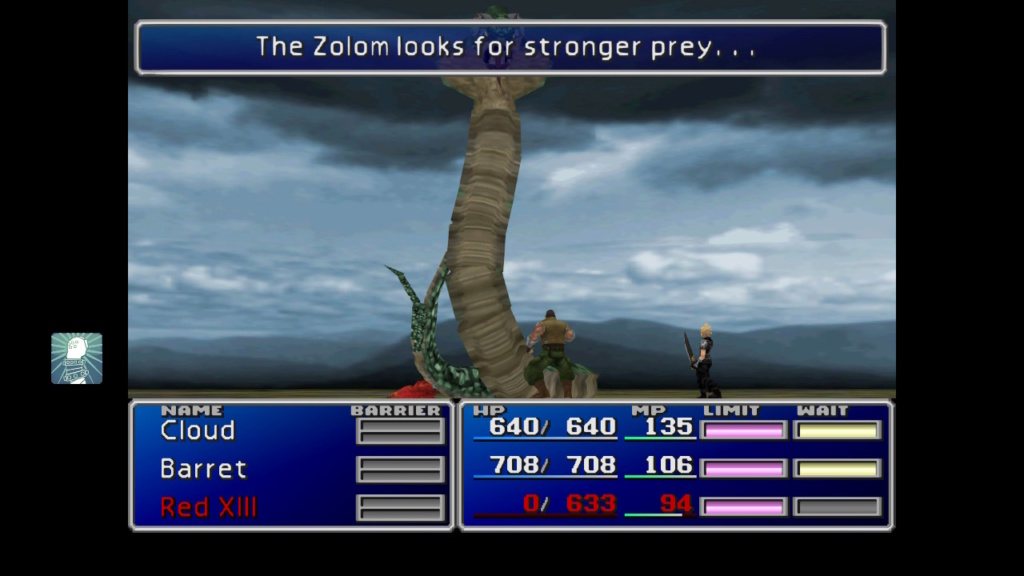
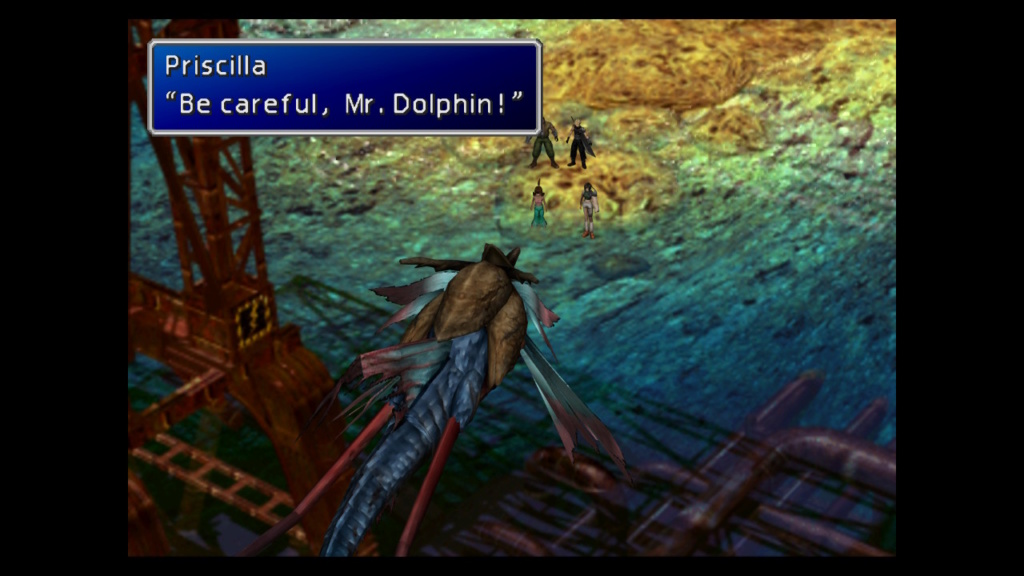

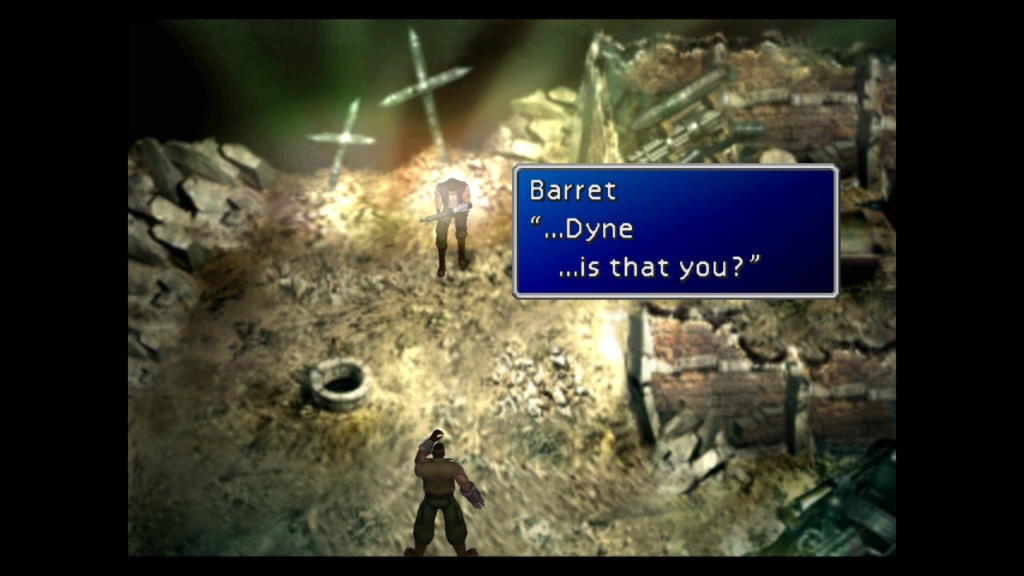


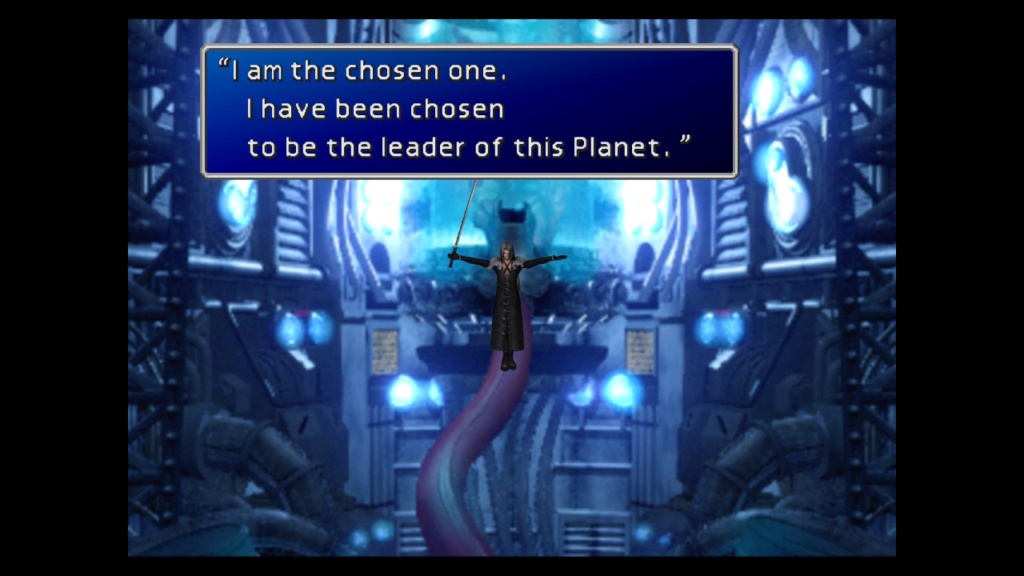
----------------------------------------------------------------------------------------------------------------------------------------------------------------------------
Join our Discord channel:
Any modders or fans of FF7 on Switch interested in joining a discord occupied by Switch modders and others driven to unite the Switch modding scene? Follow the discord invite below to join our official discord! We are all working towards the same goals, so that's why we are trying to build up a family type modding discord to do it together. So what are you waiting for? Follow the discord link below and come join the family!
https://discordapp.com/invite/Qsskk8r
-------------------------------------------------------------------------------------------------------------------------------------------------------------------------------
Closing thanks:
I just wanted to thank everyone for downloading and supporting this project! FF7 Project Omnislash is the true FF7 dream remaster all OG fans have wanted! Created by the fans for the fans! So hit download, go grab your Switch, then sit back and prepare to enjoy your favorite childhood game in beautiful HD like you've never done before! I'll see you all in Midgar soon my friends!






