General Information
What’s in the Box?
For those of you that had a look at the IT12 review last week, you might be seeing a lot of similarities. Geekom have a fairly clear design philosophy and they’ve done a good job sticking to it here; if the Air12 wasn’t a little shorter you might have some trouble distinguishing between the two at a glance. You have an identical length and width, with the height coming in at 37mm as opposed to the 45mm of the IT12. For IO there is a good bit different though despite them looking quite close.Starting once more from the front, we see two USB 3.2 ports, one type A and one type C, along with a 3.5mm jack and power button. The left and right side are identical to the IT12 with a full-sized SD card port and Kensington lock. Naturally it’s the back where the most has changed. Though we have the same barrel plug, pretty much everything else is different to some degree. From left to right we have a Mini DisplayPort 1.4, a 1G ethernet port, two USB 3.2 type A ports, a single USB 3.2 type C port (supporting DP 1.4 alt mode), and a solitary HDMI 2.0. While all your essentials are covered, with a relatively decent three USB A and two USB C ports, notably all generation 3.2 for better speeds, this isn’t going to be winning any awards for its IO. Any kind of “mini” port is also a sticking point for me as somebody who never has an appropriate cable. It’s always an adapter I have to buy and it’s always an adapter I lose due to only needing it for one thing.



Under the hood is even more basic. Here we can see the single 16GB stick of DDR5 RAM alongside the 512GB 3x4 NVMe SSD. While both of these can technically be swapped out, there’s really no reason you’d want to touch the RAM thanks to the N100 only supporting a maximum of 16GB anyway. The SSD is a simple replacement if you do want to upgrade it at least, with a thermal pad sitting on the case to keep it cool. I really wish they could've fit some other storage here. Even if a 2.5inch drive might have been too big for this case, it's a shame there was no way to get another M.2 in there.
As usual you can see the full list of specs for this Mini PC below. Note only one configuration is available to buy, and that this is naturally the one featured in the review.
Size: 117 x 112 x 34.2 mm
CPU:
- Intel Alder Lake N100(4 Cores, 4 Threads, 6MB Cache, up to 3.4 GHz)
- TDP 6W
Memory: One channel DDR5 SODIMM, 4800MT/s, up to 16GB
Audio: HDA CODEC
Storage: 1 x SSD (2280 M.2 SATA & PCIE Gen 3*4), 512G, up to 1TB
I/O Port:
- 1 x USB 3.2 Gen 2 x 1 port(front panel) and 2 x USB 3.2 Gen 2 port(back panel)
- 1 x TYPE-C with DP 1.4 Alt Mode(back panel) and 1 x TYPE-C Data Only(front panel)
- 1 x SD card reader
- 1 x 3.5 mm headphone jack (front panel, support Apple HeadPhone)
- 1 x RJ45(back panel)
- 1 x HDMI 2.0(back panel)
- 1 x Mini DP 1.4(back panel)
- 1 x DC in(back panel)
- 1 x PowerButton
- 1 x Kensington Lock
- 1 x M.2 key-M slot(PCIe/SATA)
- 1 x FAN
- 1 x RTC
- 1 x USB2
- 1 x POWER LED(Power On: Blue, S3: Flashing Orange)
- 1 x SATA SSD:Red PCIE SSD:Green
- 10-100M: Flashing Orange, Green, 1000M: Flashing Orange, Green No light
Wireless LAN: Onboard WiFi6, BT5.2 AW-XM548NF
Kensington Lock: Yes
Battery: RTC coin battery
Adapter: Automatics Voltage adjustment between 100 and 240V AC, 50/60Hz, 45Watts(19V/2.36A), 3Pin, 1.8 meters long & 65W(19V/3.42A)
PCBA Dimension: 109.1 x 107.63 mm
Certification: CE, RoHS, FCC, CEC, CB, PSE, TELEC
Operating system: Windows 11 21H2, PRO
Accessory: VESA Mount
Modern, but Limited
After putting it all back together, I get the system powered up to work my way through the standard Windows 11 setup and crack on with a bit of day to day usage. It is to my eye a completely stock Windows 11 OS, which is always a positive on cheaper devices for me. This does unfortunately still come with its own assortment of junk, but none of it is particularly persistent.Windows please let the poor thing breathe!
Out of the gate things did feel fine. I opened up Edge with the express intent of installing Firefox and the N100 was coping. For a bit of fun I left Task Manager open while using this PC, and boy does that little CPU try its best. Almost the entire time I had the Air12 running it was pushing 100% utilisation, with Windows’ background processes like its modules installer worker and search indexer making it give all it’s got when they needed to run. This isn’t a PC for multitasking in the slightest, and you may well get better performance out of this running on something that isn’t Windows (this unfortunately isn’t my area of expertise however). Much to my surprise it was capable of outputting 4K video with no dropped frames while YouTube was the only thing running. It scrapes by on the bare minimum, but that minimum is quite impressive to me given its tiny footprint, lack fan noise, and most importantly, low power draw. For those wanting some numbers to throw at this kind of performance, we’re looking at 1220 for single-core, and 3230 for multi-core on Geekbench 6. Heading over to Cinebench R23, we see an average of 915 and 2973 for single and multi-core respectively. While these scores aren't necessarily unexpected, I do feel it's a little bold of Geekom to be claiming this device can run up to three 8K monitors in their marketing materials. I have no doubt it could connect to them sure, but expecting any kind of quality experience while utilising them is an entirely different matter. If you are interested in this, it's definitely best experienced on a single 1080p display, though can certainly be pushed to a single 4K display if you want some nicer-looking YouTube videos. If you have your expectations tempered you'll probably get on fine.
It Can Emulate?
Emulation is a fairly interesting affair on something like this. After booting up Dolphin to try Wind Waker, I was pleasantly surprised to see it not only running at native resolution with no issues, but able to run at 720p. Hitting 1080p was mostly fine, but did introduce a few stutters from time to time. Seeing decent performance here, I wanted to push things a little with an emulator I know is fairly well optimised for weaker hardware: Cemu. I’m not going to pretend any miracles were performed here, but it certainly exceeded my expectations.Starting small I went with Captain Toad. This is a really lightweight game with small levels to load in, and at the native 720p it ran almost flawlessly. There was an odd dip into the mid 50s but by in large it stuck to the prescribed 60fps. Moving up slightly I next turned to Mario Kart 8. With larger levels to load in you get quite the surreal image when you first load in, but this generally clears up by the time you actually start the race and won’t impact you when playing that track again. Even when everything has been loaded, the N100 isn’t quite capable of hitting 60fps at a native 720p. With thanks to the community graphics packs on Cemu though, you are able to lower the resolution to 540p, where you’ll find it almost locked at that sweet 60 after things are loaded in. The game still looks great, and I’d be perfectly happy playing it through like this. I gave it a full cup and saw no slowdowns after the race had started.
Going for a slightly more demanding game next, I decided to boot up Smash Bros for Wii U. This one was much more of a struggle, with the GPU usage hitting 98% on the menus alone for just 40fps of Smash. I really couldn’t say why, but this improved to around 55fps when actually going into a game at the Wii U’s native 720p. Much like with Mario Kart, lowering the game to 540p smoothed things out to a really consistent 60fps. I do think this game comes off worse visually for the resolution drop, but I’m still really impressed. You get the same dips in performance the first time an effect comes out, but once it’s cached you’re really good to go.
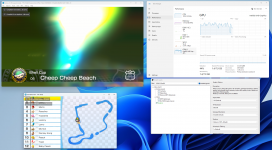
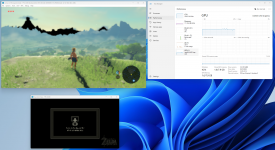
There is always one final boss when it comes to Wii U emulation though, and it is naturally Breath of the Wild. The intro was miserable. There were huge delays while getting all the shaders together with the game averaging 12fps at the native 720p, but it did run. That gave me some hope for improvement, but it was unfortunately short-lived. 540p to the rescue once again? We claw a few extra frames but it’s just not enough. I think this is just the limit of the N100, and even pushing the graphics all the way down to a gloriously clear 180p I was barely scraping 20fps. It definitely gave it its all.
Having a brief look at PC gaming, you can also expect to play some PS3-era titles like the original Skyrim release and Grand Theft Auto 5, admittedly both on low settings and with very little else happening in the background. It’s really a surprising PC if you’re happy to stick to one thing at a time.
Power for the Price?
At the £249 price point the Air12 is slightly more expensive than its like for like counterparts, with Beelink’s EQ12 currently available for £228 at the time of writing. If you’re happy to drop down to a single stick of DDR4 RAM, the price can go as low as £179 from my brief searching session. This Mini PC has been a strange experience for me, and I can definitely see there being a place for something like this on the market. If you want something on the cheaper side and perhaps don’t mind only having a few Firefox tabs open, or emulating with a single monitor, there could be something really neat here for you. I can also see this being a good fit for those wanting a standalone box to throw something like Batocera on, and I’ve seen the N100 being a part of a surprising number of home servers thanks to its low power consumption. I’ll be open in saying this isn’t something I would go out and buy myself, but I can certainly see the appeal.Much like with the IT12, Geekom have sent over a code to this time save you £20/$20 if you do decide this is something you're interested in. This does bring it more in line with the competition, so I'm hoping these kinds of deals are frequent. If you happen to be looking at this review a while after it's been published, it could be worth searching online to see if other reviews have similar codes to get the best value. Again it is worth noting this isn’t any kind of affiliate deal for us and that there’s no kickback regardless of whether you decide to use them.
UK -
- Official Store (code gbatemp20)
- Amazon (code GBMPAIR12)
US -
- Official Store (code gbatemp20)
- Amazon (code GBMP8OFF)
Verdict
What We Liked ...- Good assortment of IO
- Surprisingly capable for emulation
- Faster DDR5 RAM (most other N100 Mini PCs stick to DDR4)
- Struggles with any kind of multitasking
- Doubts about its capability in running with three 8K monitors
- Priced slightly higher than other similar N100 mini PCs

