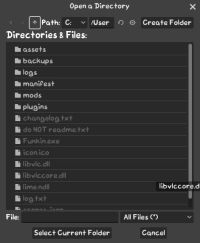
A simple but useful mod manager made in 4 days
Purpose
Made for mods that override base game's ui or songs.Features:
- Displays every installed mod folder
- Enable and disable mods on a whim
- Adds mod metadata preview on the right (All supported data in template.zip)
- Launch FNF straight from the manager (Windows only.... for now)
Installation:
Windows:
- It does not matter where you put the executable file, just make sure the .bat file is in the game's directory

- When you first start the program, it will ask you to choose a directory. Choose your FNF build's mods folder and press select folder. If a list of all mods in that folder shows up on the left, congrats! You did it right!
- Press the launch button, it should automatically run FNF as long as you follow step 1 correctly.
Mac:
- Mac automatically reads the .zip file you download (mod_manager_mac.zip) and turns it into a .app file, but since the app isn't licensed, it won't let you open it. To fix this, attempt to open it and go to System Settings > Privacy & Security and scroll down until you see the error: "FNF V-Slice Mod Manager" was blocked from use because it is not from an identified developer. Click Open Anyways
- The app should launch like normal now, when it starts, it'll bring up a window and ask you to choose a directory. go to Funkin.app > Contents > Resources > mods (if you haven't launched the game before, this folder won't appear) and click Select Folder. A list of your mods should pop up on the left side of the screen.
- Even if you can't launch FNF from the manager, it's still able to enable and disable mods just like the windows build, so just open Funkin.app like normal for the time being.

