![[ENG] Sonic Adventure: UPDATED [ENG] Sonic Adventure: UPDATED](https://images.gamebanana.com/img/ss/tuts/100-90_668fab344dbf5.jpg)
![[ENG] Sonic Adventure: UPDATED [ENG] Sonic Adventure: UPDATED](https://images.gamebanana.com/img/ss/tuts/100-90_668fab3462982.jpg)
![[ENG] Sonic Adventure: UPDATED [ENG] Sonic Adventure: UPDATED](https://images.gamebanana.com/img/ss/tuts/100-90_668fab346caae.jpg)
![[ENG] Sonic Adventure: UPDATED [ENG] Sonic Adventure: UPDATED](https://images.gamebanana.com/img/ss/tuts/100-90_668fab349dc6c.jpg)
![[ENG] Sonic Adventure: UPDATED [ENG] Sonic Adventure: UPDATED](https://images.gamebanana.com/img/ss/tuts/100-90_668fab34b1c48.jpg)
![[ENG] Sonic Adventure: UPDATED [ENG] Sonic Adventure: UPDATED](https://images.gamebanana.com/img/ss/tuts/100-90_668fab34d6414.jpg)
Collection of mods, that enhance the game in many aspects, such as graphics, gameplay, interface, story, and more.
Don't forget, that the best way possible to support me, is donating to Ukraine to foundations for fastest possible win against a Terrorist state, named Russia. And talk about it, because silence in this situation is equally to agreement with a Terrorist state.
Here are some links:
Sergiy Ptytula Charity Found
Protection of the future
Come Back Alive Foundation
Razom for Ukraine
United24
KSE Foudation
KOLO
Victory is on our side!
Sonic Adventure: UPGRATED is a collection of mods, that enhance the game in many aspects, such as graphics, gameplay, interface, story, and more.
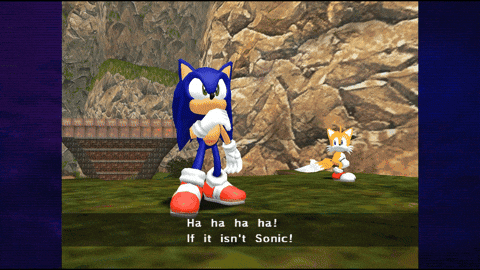
Its main feature — the optimal dubbing for the best replay experience of the game is Ukrainian. Not only is the idea of a Ukrainian Sonic appealing, but the dubbing itself closely follows the Japanese version of the game from start to finish! The voice acting features pleasant voices and high-quality character performances, preserving their original traits.
Entry
Even though more than 20 years have passed, since the game was released on PC, but the level of support from fan modifications has hardly diminished. In fact, it seems that support for the game has only increased. For example, there's a mod by Kell, Sora, and Soloslacker, that adds multiplayer to the originally single-player game.
There are quite a few mods that can surprise even the most seasoned players. The game can be modified to such an extent, that it would be hard to find anything from the original.

However, thanks to modern mod managers, the installation process takes no more than 15 minutes, as the mod manager handles all the necessary steps automatically. In comparison with the modified game — original release becomes almost obsolete.
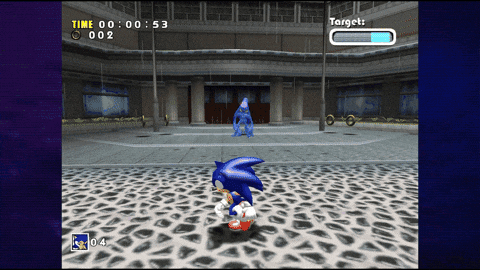
Therefore, in this guide, I want to tell you about my collection, personally tested from beginning to end.
PS: If you have any questions regarding the functionality of the game, feel free to write in the comments below. Although I have a somewhat busy work schedule, I will try to respond as quickly as possible! Also, I need to mention that I am not responsible for collection, that has been altered.
Instruction
To begin with, it is necessary to explain that everything starts with a special mod installer — SADX Mod Installer. With its help, we can install the initial essential mods for this collection. It will also install the latest mod manager, along with an expanded game settings menu.You can download the installer here
After extracting all files from the archive, run 'sadx_setup.exe'. When launched, select English, click 'Next' and 'I Agree' until you reach the point where you choose the game directory location. If the installer complains about your game version, don't worry. For mod installation, the required game version is from 2004, but the installer is capable of adapting the Steam version of the game.
On the next page, leave Guide Mode
Next, we need to select the following mods:
(Descriptions of the mods, and their impact, can be seen when selecting them).
- Lantern Engine
- Dreamcast Conversion
- SADX Style Water
- Dreamcast Characters Pack
- Onion Skin Blur
- HD GUI 2
- Dreamcast DLC
- Sound Overhaul
Next, begins the process of installing mods and adapting the game, but after it's complete, we don't launch the game just yet. Even though we now have a mod manager window, we refrain from opening it.
Next, you need to extract the files from the "SADX ukr-localization" archive into the mod's folder.
Here's the link to download this localization
Here are all the necessary files from this archive:
- SADXFE UKR
- Ukrainian Localization
- DreamcastConversion_UKR
- Ukrainian VoiceOver
- HD_DCStyle UKR
Choose English and after that, click "OK".
After these steps, the mod manager should list the following mods:
- Dreamcast Characters Pack
- Dreamcast Conversion
- Dreamcast Conversion UKR
- Dreamcast DLC
- Frame Limit
- HD GUI 2
- HD GUI 2 UKR
- Idle Chatter
- Input Mod
- Lantern Engine
- Onion Skin Blur
- SADX FE: UKR
- SADX Style Water
- Smooth Camera
- Sound Overhaul
- Steam Achievement
- Time Of Day
- Ukrainian Localization
- Ukrainian VoiceOver
Other Mods
Next is a list of mods in alphabetical order, along with a brief description of each modification, which can be downloaded from the website. Clicking on their names will take us to the mod page, and scrolling down, we will see the "1-Click Install" button.Clicking on it, will prompt a window asking for permission to transfer data to the site. This allows us to download all necessary mods directly into the mod manager, without downloading archives and manually extracting files.
So we click "OK". After that, a window appears, indicating the mod in the manager itself. Click "Download" and wait for the mod to install.
!There may be errors during the download process, but simply repeat the process and everything should fall into place!
- AI HD FMVs — A modification that improves pre-rendered FMV cutscenes with higher quality counterparts, thanks to AI.
- Better Tails AI — With this mod, Tails will never be far from you again; whereas in the original, he often couldn't even approach you. Tails will also start helping you! In hub locations, pressing LT will make Tails immediately take flight. After that, jump so he can pick you up. Congratulations! Now you can teleport to any accessible point on the map. There may be some odd issues, but they're fixed the same way you arrived, or if you fall into a pit on one of the levels, Tails will save you once per life!
- Boss Lighting Tweaks — Replacement with improved lighting during boss battles. Install version 2.1.
- Dynamic Fog for 4 Levels — Enhances fog effects in Lost World Act 1, Ice Cap Acts 2 and 3, and Windy Valley Acts 2 and 3. This mod better accentuates the atmosphere of these specific levels. Install version 1.1.
- Fixes, Adds and Beta Restores — One of the largest mods in this collection, which restores a ton of content from other ports and early versions of the game. Essential for enhancing the game.
- HD Shadows — Improved shadow resolution in the game.
- HUD Plus — A small mod to enhance interface informativeness, such as adding a score counter, displaying collected animals during pause, etc.
- Remove Green Glow from Palettes — Fixes a minor lighting issue on characters in Mystic Ruins, where grass could illuminate them with green light.
- Perfect Chaos Music Swap — Swaps the final boss track with "Open Your Heart", so you can hear "Open Your Heart" during the second phase.
- Active Casinopolis — Adds the ability for all characters to explore the upper parts of Casinopolis, whereas in the original only Knuckles was capable of exploring those areas. Install version 1.1.
- Extra Subtitles — Adds subtitles for any character who has an audio file with dialogue.
- Sonic Adventure Retranslated — Translates the entire game script from Japanese to English. Recommended for playing the game with Japanese voice acting.
- Tweaked Cutscenes — Fixes lip-sync for all main characters for the English dub, adding new sound into cutscenes and ets.
- 16:9/ Unstretched Flashbacks — Enhances flashback cutscenes by adding support for 16:9 monitors.
- SA2 Style Life Icons — Adds new life icons for characters in the style of Sonic Adventure 2.
- Flashback widescreen fix
- Active Casinopolis
- AI HD FMVs
- Better Tails AI
- Boss Lighting Tweaks
- Dreamcast Characters Pack
- Dreamcast Conversion
- Dreamcast Conversion UKR
- Dreamcast DLC
- Dynamic Fog for 4 Levels
- Extra Subtitles
- Fixes, Adds and Beta Restores
- Frame Limit
- HD GUI 2
- HD GUI 2 UKR
- HD Shadows
- HUD Plus
- Idle Chatter
- Input Mod
- Lantern Engine
- Mystic Ruins lighting patch
- Onion Skin Blur
- Perfect Chaos Music Swap
- SADX FE: UKR
- SADX Style Water
- Smooth Camera
- Sonic Adventure Retranslated
- Sound Overhaul
- Steam Achievement
- Time Of Day
- Tweaked Cutscenes
- Ukrainian Localization
- Ukrainian VoiceOver
- SA2 Style Life Icons
Here's the link to this archive
Next, you just need to select the preset file with the mods you want. For example, if you prefer to play with Japanese voice acting and Ukrainian subtitles.
Here's link to the archive with presets
Before listing all the presets, it's important to mention, that, if the language in the game isn't what you expected, you can easily change it in the game settings.
Here are all presets in this collection:

After selecting the necessary preset, click "Save and Play".
P.S.
!To activate dialogue from the Idle Chatter mod, press RB on the gamepad or Z on the keyboard!End
Here you have everything you need to know to start playing Sonic Adventure! Enjoy the game!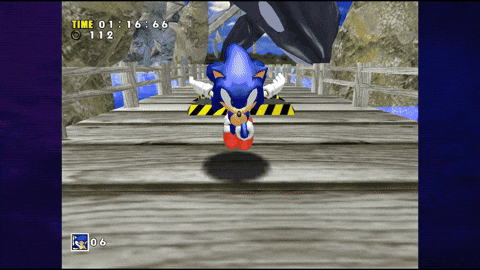
If you enjoyed my guide, show your support with a comment below, and don't forget to like it!
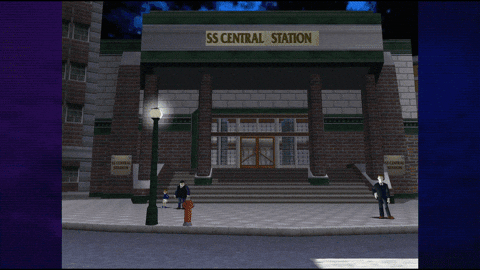
See you next time in Sonic Adventure 2!

